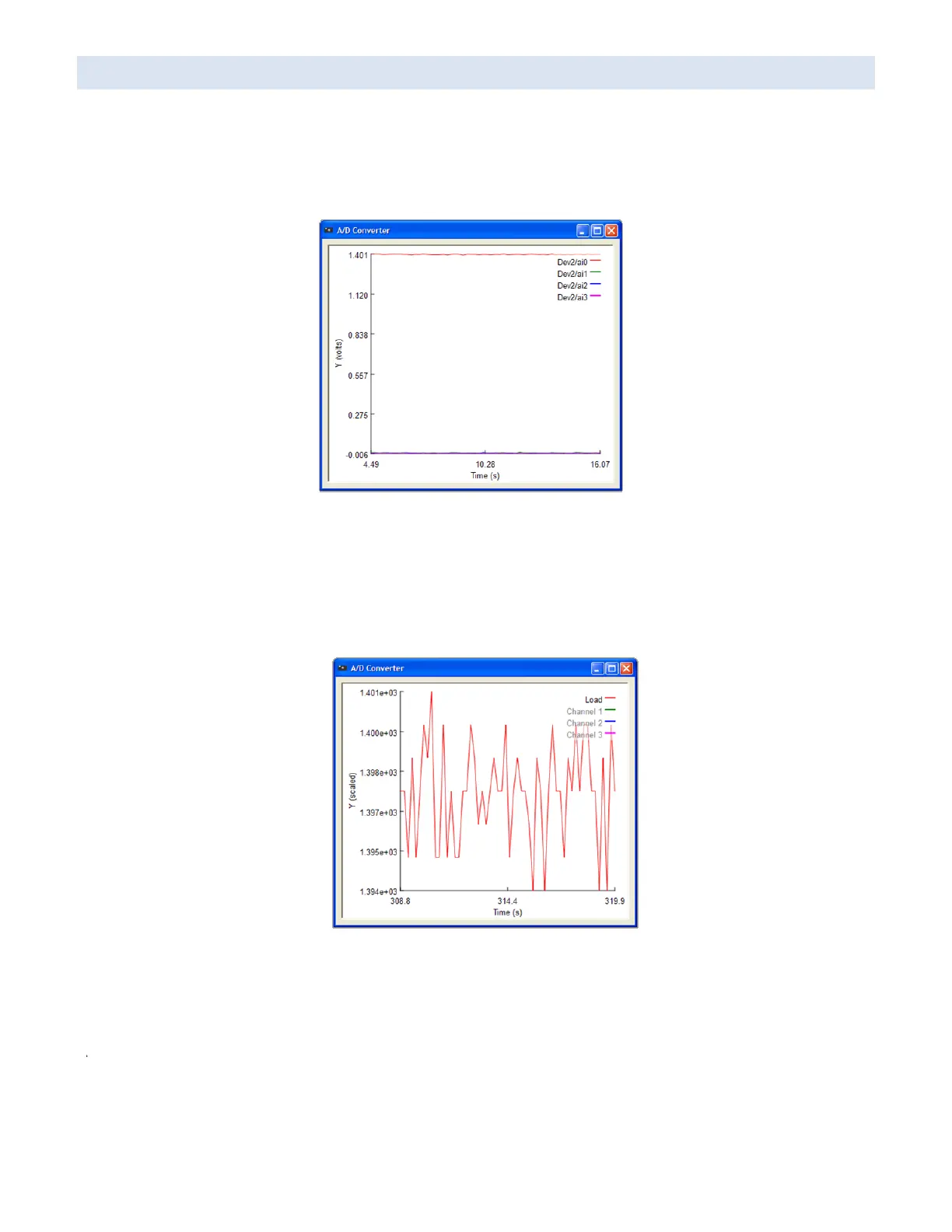ANALOG DATA
For systems equipped with data acquisition hardware, several channels of analog data may be acquired along with the
image data. To view the analog data, click the Analog Data button in the toolbar. (If this button is not present, analog
acquisition is not installed. If it is present but grayed out, the acquisition is installed but not active.) A dialog will appear
showing the voltage for each channel present in the device (typically, 4 or 8 channels).
You can double-click on a channel heading to remove it from the display (double-click again to return it). You can also scale
and rename these channels; right-click and select Edit channels. You can enter a title, range, multiplication factor, and
offset for each channel. Selecting the appropriate range will give higher accuracy. To view scaled data, right-click and select
Show scaled.
This data is saved in the CSV log file associated with the project. This file will have the same name as the project prefix and
for each image set, contains the image count, the filenames, the exact times, the unscaled analog data, and the scaled
analog data.