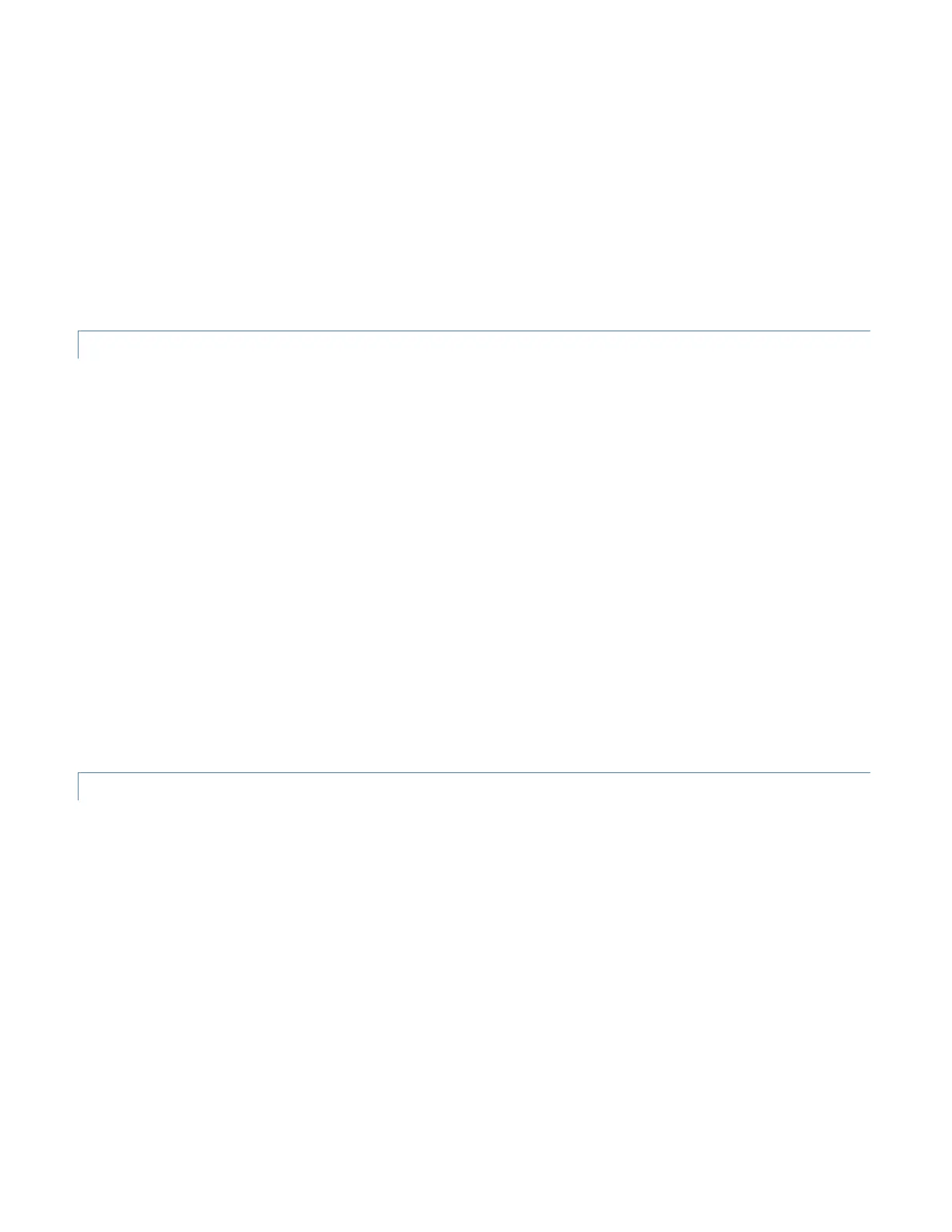Applications for the module include:
• Tire and wheel testing
• Piston engines
• Speakers
• Flow-induced vibration
• Shake table tests
• Fatigue testing
NECESSARY EQUIPMENT/SOFTWARE
Making measurements with the vibration module requires only the module, a standard Vic-3D system, and a facility for
triggering the system’s cameras. For most cameras this means either a simple trigger cable, or a trigger circuit such as that
supplied in the ATB-5 trigger box. For events above the 500Hz range, a strobe will also be required.
The vibration module itself consists of a software module for Vic-Snap, as well as additional data acquisition hardware. This
specialized hardware is used to provide highly accurate, low-latency analog triggering. Either a PCI card or an externally
powered USB device can be used.
A cyclical signal corresponding to the system’s drive or response is also necessary. Examples of such a signal include
• Sinusoidal drive signal to shake table
• Load signal from test frame in fatigue test
• Voltage to an audio speaker
• Once-per-revolution TTL pulse on tire test stand
The signal can be sinusoidal or otherwise as long as it’s in phase with the specimen motion.
CONNECTING THE SYSTEM
At least two connections must be made in order to begin a measurement.
1) The drive signal should be connected to the “AI 0” input on the DAQ device. If present, the “FS/GS” (Floating
Source/Ground Source) switch for this input should always be set to “FS”.
2) The trigger output signal should be connected to the cameras or trigger box. This signal will usually be provided at
either “CTR 0 Out” or “User 1”.
3) Connect the trigger cables to the cameras, if you have not done so already.
See the appendix for a detailed view of these connections.