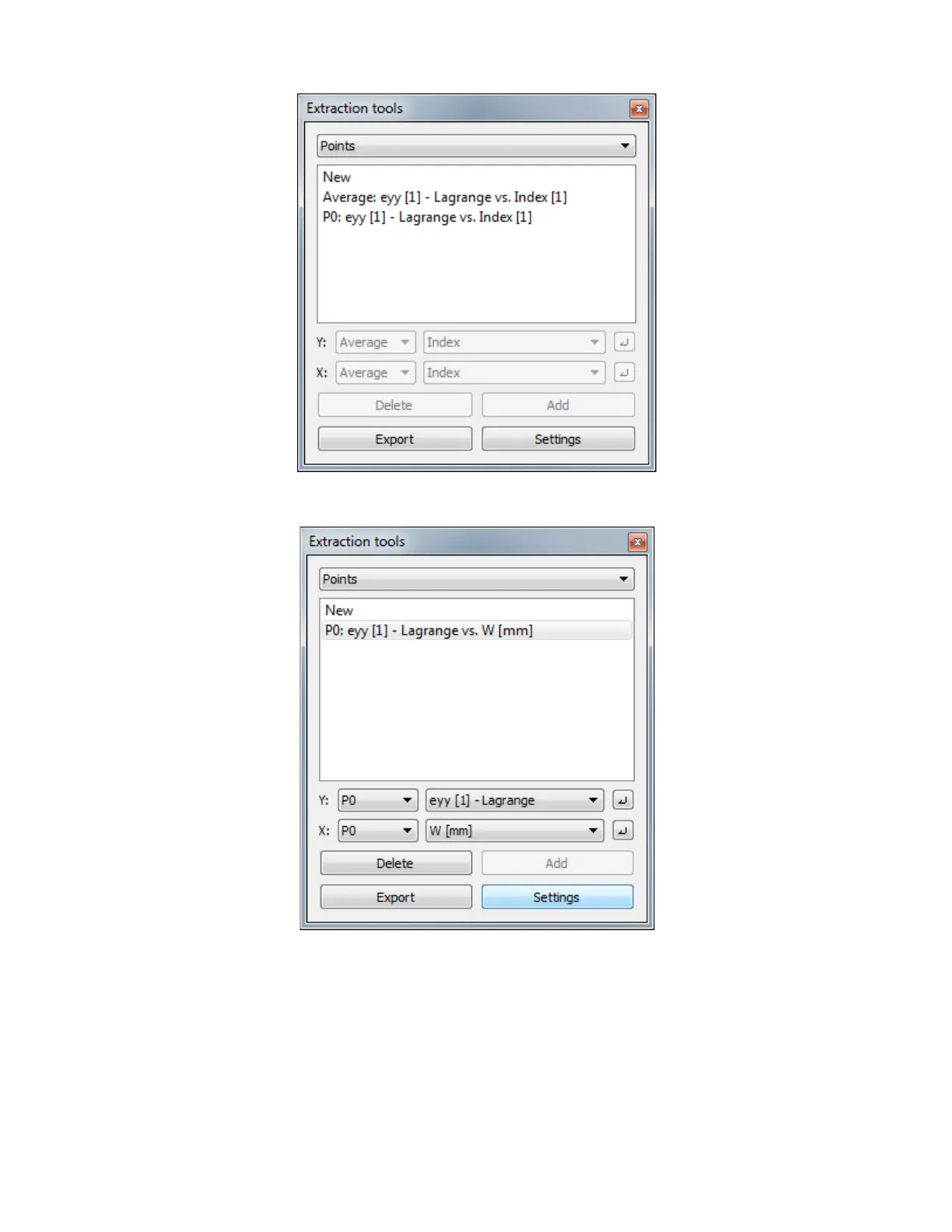To change the variables and series plotted, use the toolbar at the top left.
You can add and remove a series by clicking Add or Delete. To edit a series, click on it and select different variables:
Click the ↵ button next to each line to commit the change.
To save this extraction from one or many of the data files, click Export, or save an image of the plot by right-clicking in the
plot and selecting Save plot.