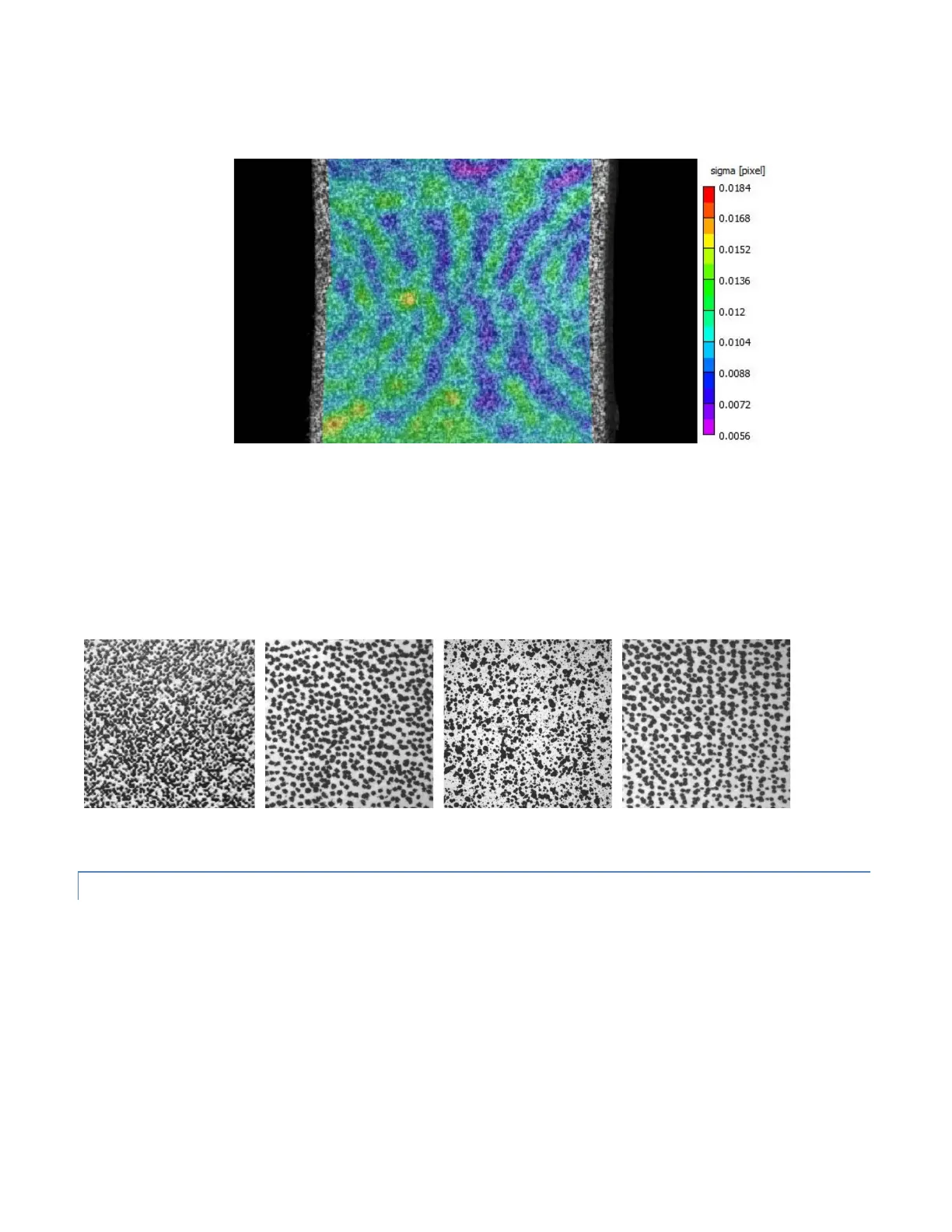Conversely, if the pattern is too small, the resolution of the camera may not be enough to accurately represent the
specimen; in information terms, we call this aliasing. Instead of appearing to move smoothly as the specimen moves, the
pattern will show jitter as it interacts with the sensor pixels; resulting images often showing a pronounced moiré pattern in
the results.
To avoid the risk of aliasing while still maximizing spatial resolution, we try to apply speckles that are 3-5 pixels in size.
However, in doing so, we often end up with some of the speckles falling in the 1-2 pixel range (especially when using
application methods that are harder to control). For this reason, we suggest aiming slightly larger when in doubt. Speckles
should be visible as distinct features, as opposed to random black and white noise.
For better results, use patterns similar to the following examples.
BLACK VS. WHITE
While we refer to these patterns as speckle patterns, the software only sees a contrasting field; the speckles themselves are
not the analysis unit. So, white speckles on black can work as well as black speckles on white, or a high-quality pattern may
consist of neither.