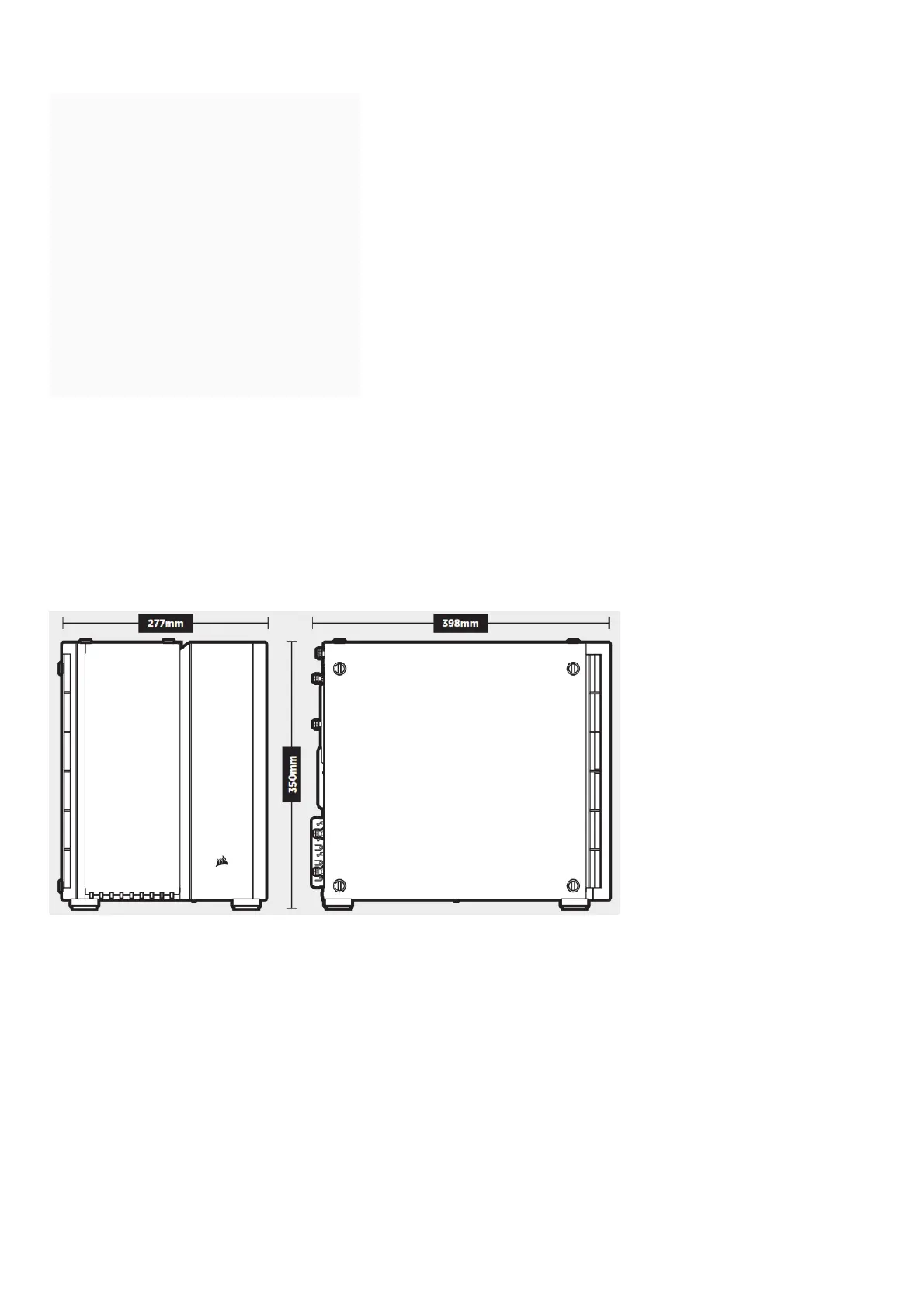280X MICRO ATX CASE
INSTALLATION GUIDE
Contents [ hide
1 Case Specifications
2 Accessory Kit Contents
3 Case Features
4 Removing the Side Panels
5 Installing the Motherboard
6 Installing HDDs
7 Installing SSDs
8 Installing PSU
9 Installing PCI-e Cards
10 Removing the Front Bezel
11 Removing Top Panel
12 Installing the Front I/O Connectors
13 Using Lighting Node PRO (CRYSTAL 280X RGB
only)
14 Frequently asked questions
15 File Downloads
16 References
17 Related Manuals
Case Specifications
Length 398mm
Width 277mm
Height 350mm
Maximum GPU Length 300mm
Maximum CPU Height 150mm
Maximum PSU Length 180mm
Accessory Kit Contents