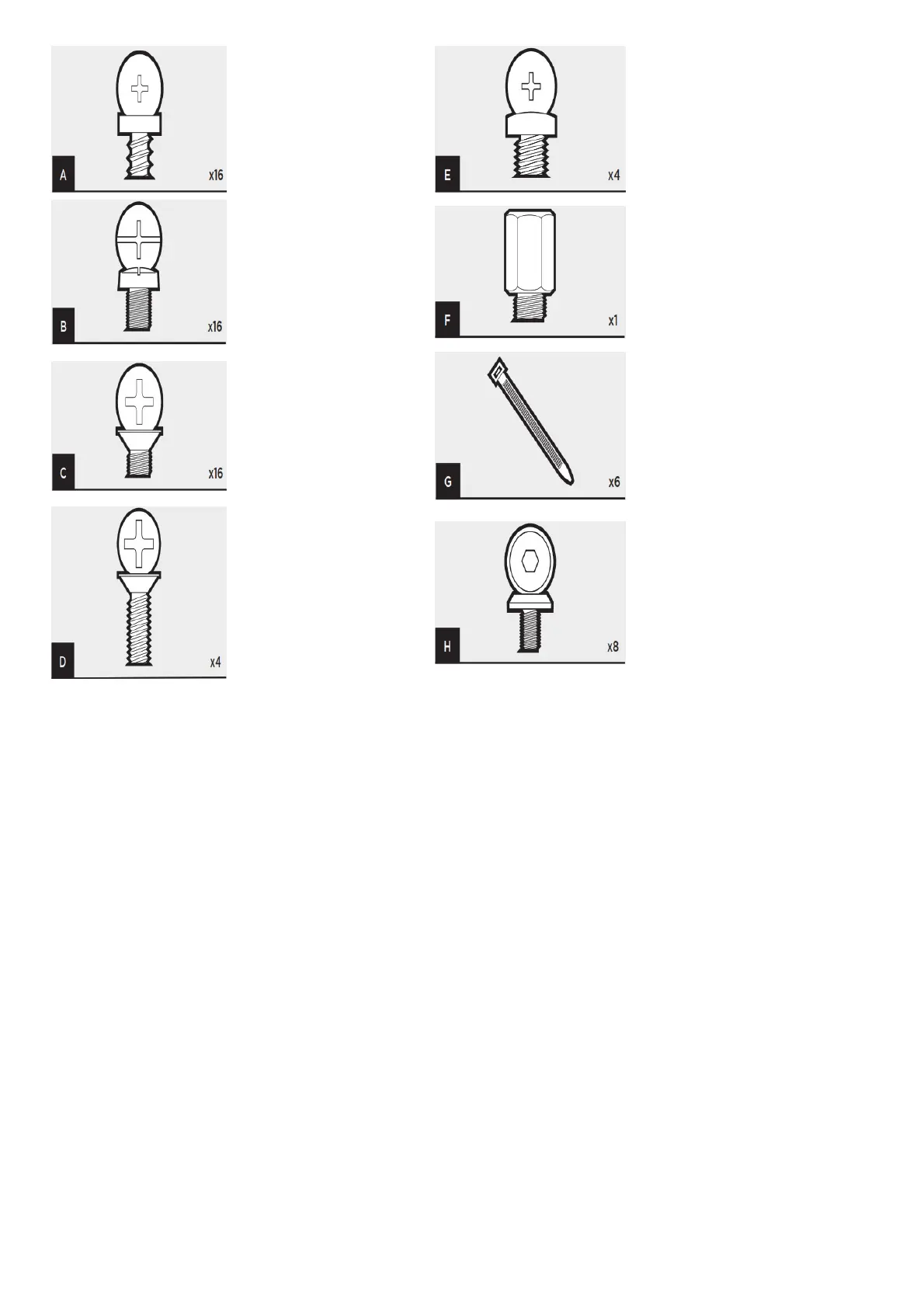Fan screws (short) SSD pan head screws
MBD / HDD screws Motherboard standoffs
ODD / SSD screws Cable ties
Long fan screws Hex screw
Case Features
A Tempered Glass Side Panel D 2x 120mm Fans G Front Bezel
B Dust Filters E HDD Cage and Trays H Lighting Node PRO (RGB version only)
C Top Bezel F Solid Side Panel I Removable SSD Trays