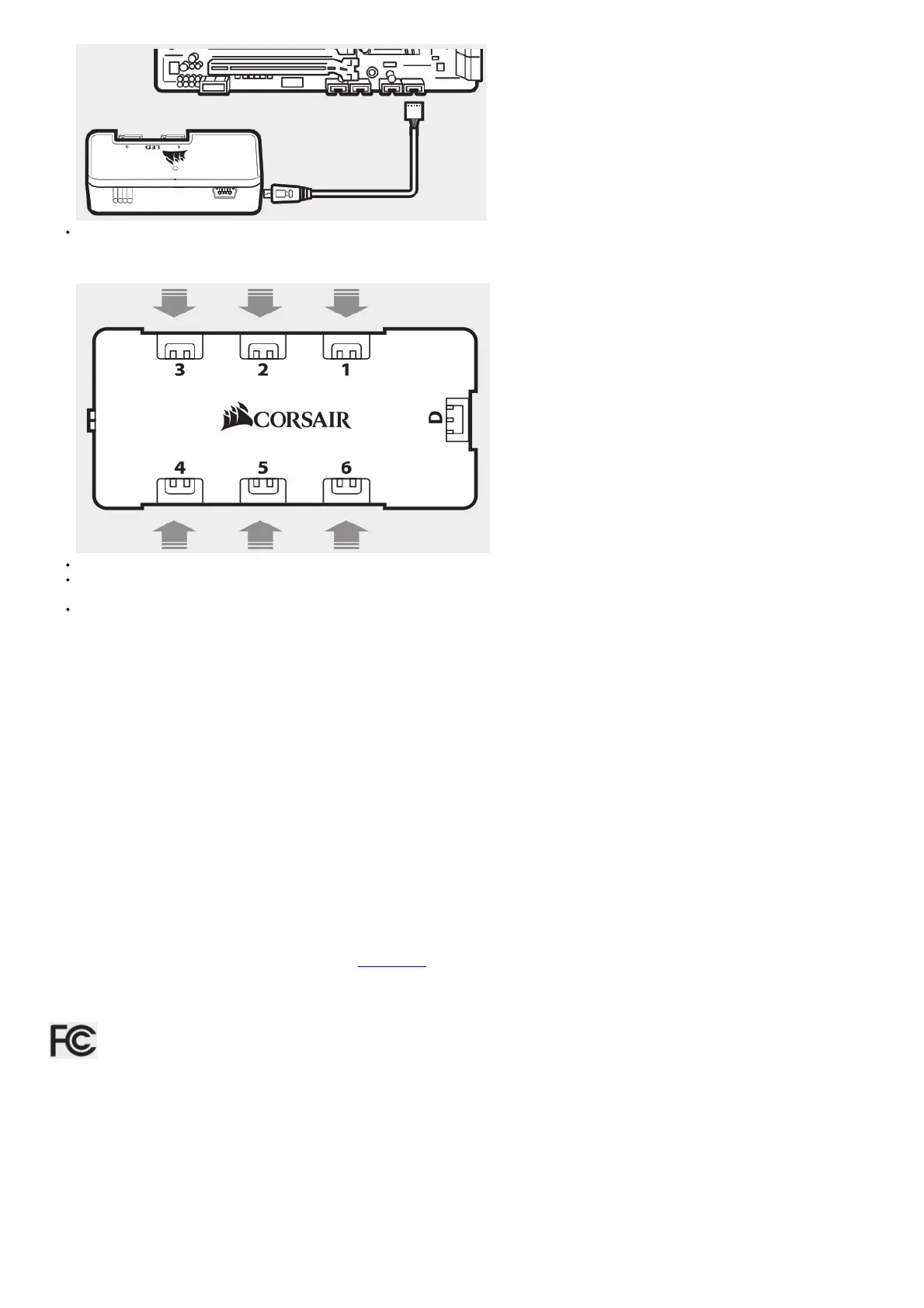Connection Notes
> The Fan LED wiring must be connected to the fan hub in the order you want the lighting effects to be displayed.
> Fans must start at “1” and continue in series. 1 > 2 > 3 > 4 > 5 > 6
> Any fan not connected in series will break communication and the RGB LED lighting function will not work.
Mount the fan(s) to the location of your choice in the chassis.
Find a location for the fan hub that allows connection for all of the fans RGB LED cables installed in your system to reach.
> The fan controller will also need to be plugged into the fan hub for control of the RGB LED lighting.
Mount the fan hub with the provided mounting strips.
Frequently asked questions
1. Does the polarity matter with the I/O panel’s power and reset header?
No, only the LED headers.
2. Who should I contact if I received my case damaged?
Please go to support.corsair.com and request an RMA so that we can replace the damaged part(s).
3. Where can I mount a fan?
Fan mount locations
Front 2x 120mm / 140mm
Top 2x 120mm / 140mm
Bottom 2x 120mm / 140mm
Right 1x 120mm / 140mm
To learn more about this case visit the product page at corsair.com.
CAUTION! The manufacturer is not responsible for any radio or TV interference caused by unauthorized modifications to this equipment. Such modifications could
void the user authority to operate the equipment.
This equipment has been tested and found to comply with the limits for a Class B digital device, pursuant to part 15 of the FCC Rules. These limits are designed to
provide reasonable protection against harmful interference in a residential installation. This equipment generates, uses and can radiate radio frequency energy
and, if not installed and used in accordance with the instructions, may cause harmful interference to radio communications. However, there is no guarantee that
interference will not occur in a particular installation. If this equipment does cause harmful interference to radio or television reception, which can be determined by
turning the equipment off and on, the user is encouraged to try to correct the interference by one or more of the following measures:
> Reorient or relocate the receiving antenna.
> Increase the separation between the equipment and receiver.
> Connect the equipment into an outlet on a circuit different from that to which the receiver is connected.
> Consult the dealer or an experienced radio/TV technician for help.
This device must not be co-located or operating in conjunction with any other antenna or transmitter. Operation is subject to the following two conditions:
(1) this device may not cause harmful interference, and
(2) this device must accept any interference received, including interference that may cause undesired operation.
