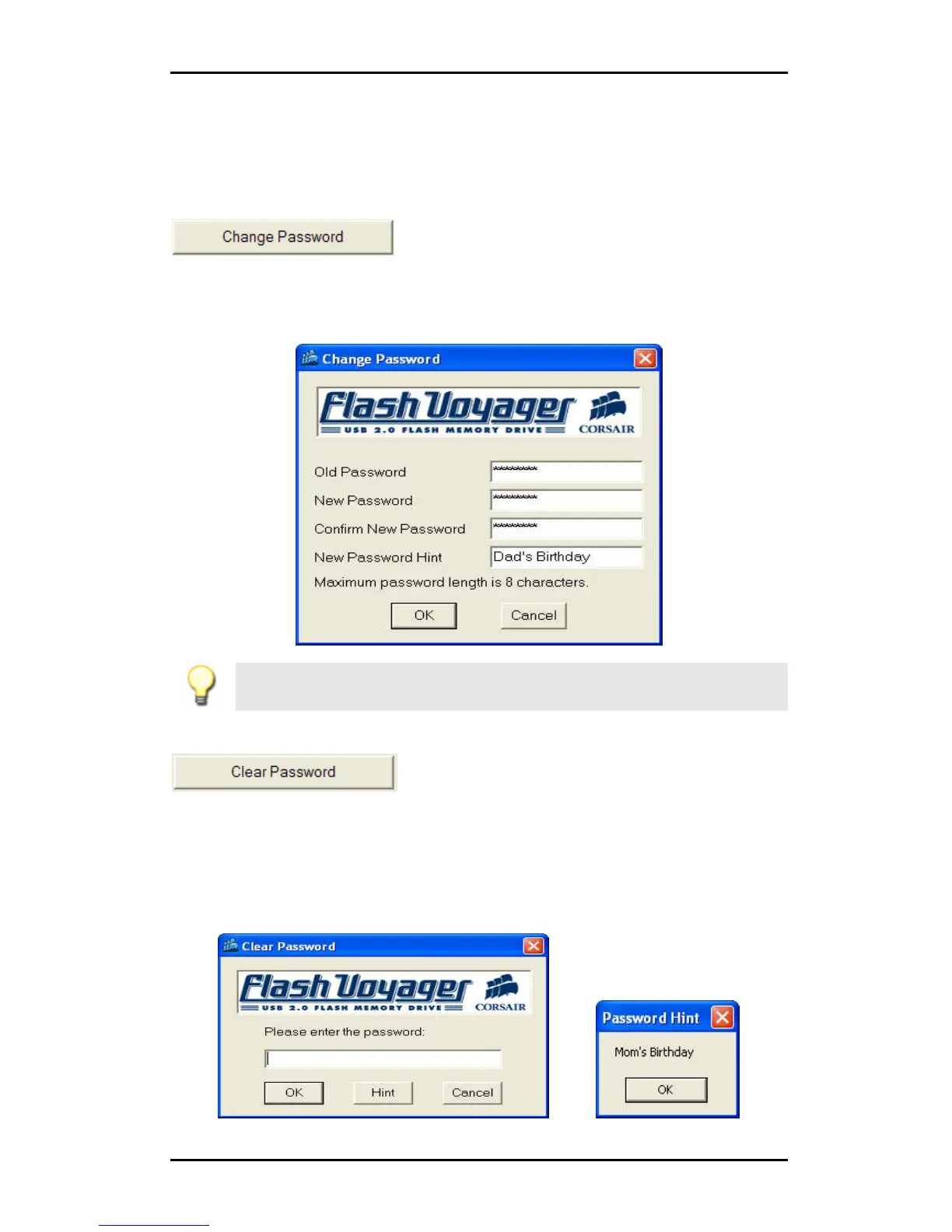Hi-Speed USB Portable Flash Disk User’s Manual Guide
Page 11
2. If the password is correct, the dialog box will close automatically and return
to the main menu. If the password is incorrect, a password incorrect dialog
box will appear.
Change Password
This function allows you to change the password and password hint of your Corsair
Flash Voyager USB 2.0 Flash Drive. It is similar to setting a password except you
must first enter the correct old password.
Note: The Change button will only appear if you already have a password set on
the Corsair Flash Voyager USB 2.0 Flash Drive. If there is no password, the Set
Password button will instead appear or toggle in this set bar.
Clear Password
This function allows you to clear the password of your Corsair Flash Voyager USB
2.0 Flash Drive. Enter the existing password in the Clear Password dialog box. You
can click the Hint button to show the password reminder. After you click OK and if
the password you entered is correct, you will go back to the main menu and the
password has been cleared. If the password you entered is incorrect, a password
incorrect dialog box will appear.