
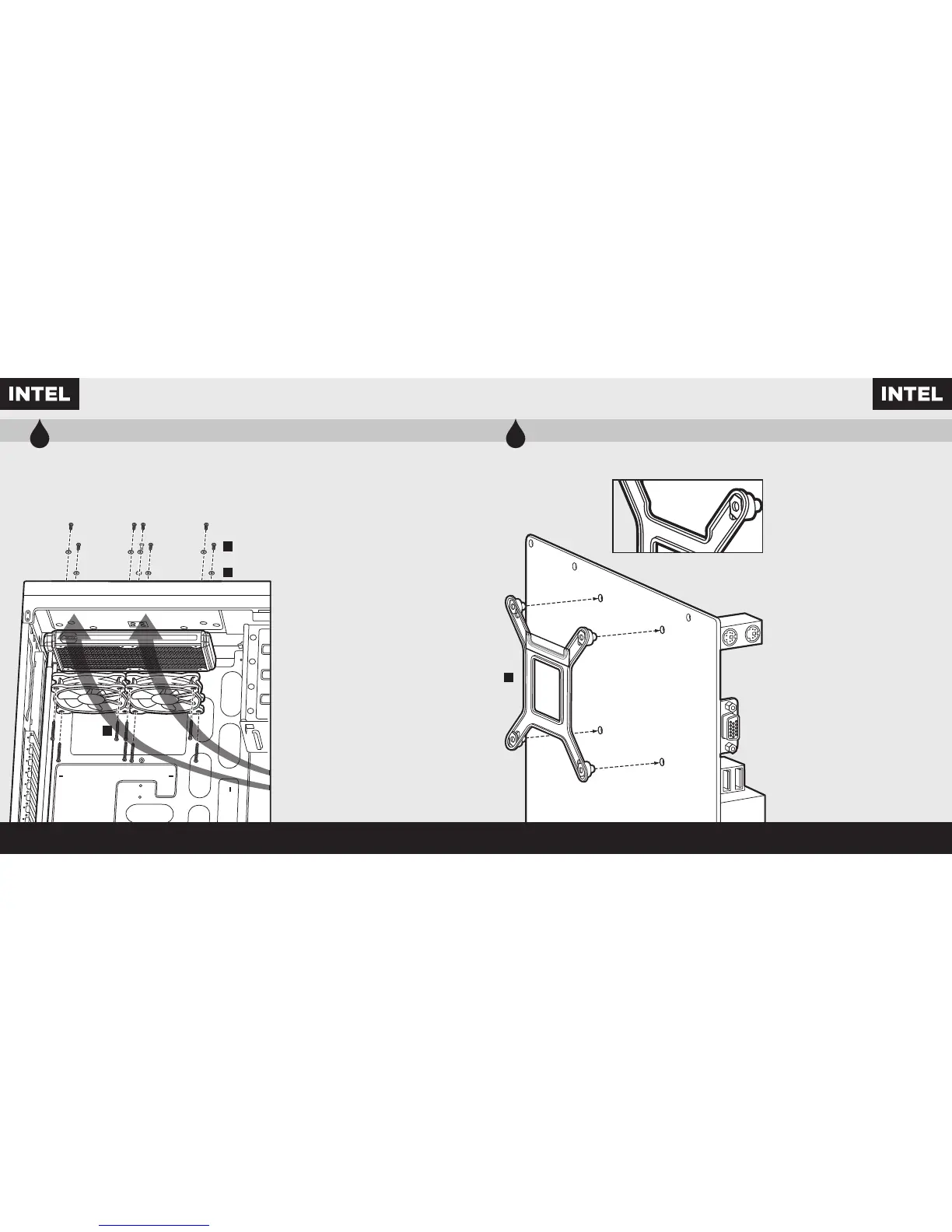 Loading...
Loading...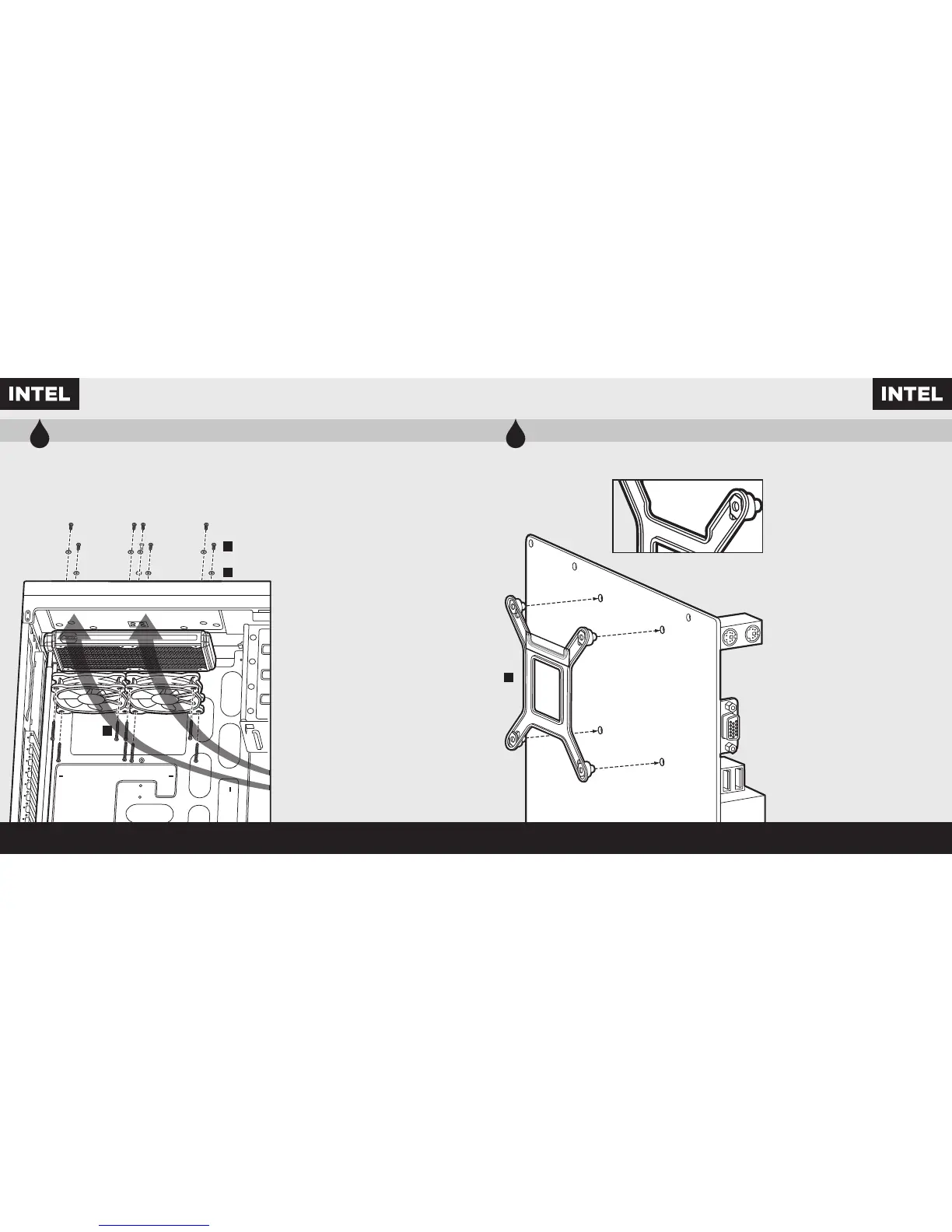
Do you have a question about the Corsair H110i and is the answer not in the manual?
| Radiator Size | 280mm |
|---|---|
| Fan Size | 140mm |
| Number of Fans | 2 |
| Fan Speed | 2100 RPM |
| Radiator Material | Aluminum |
| Fan Dimensions | 140mm x 25mm |
| Warranty | 5 years |
| Compatibility | Intel 2011, 2066 and AMD AM4 |
| Radiator Dimensions | 140.0 mm |
| Fan Static Pressure | 3.99 mm-H2O |
| Noise Level | 37 dB(A) |











