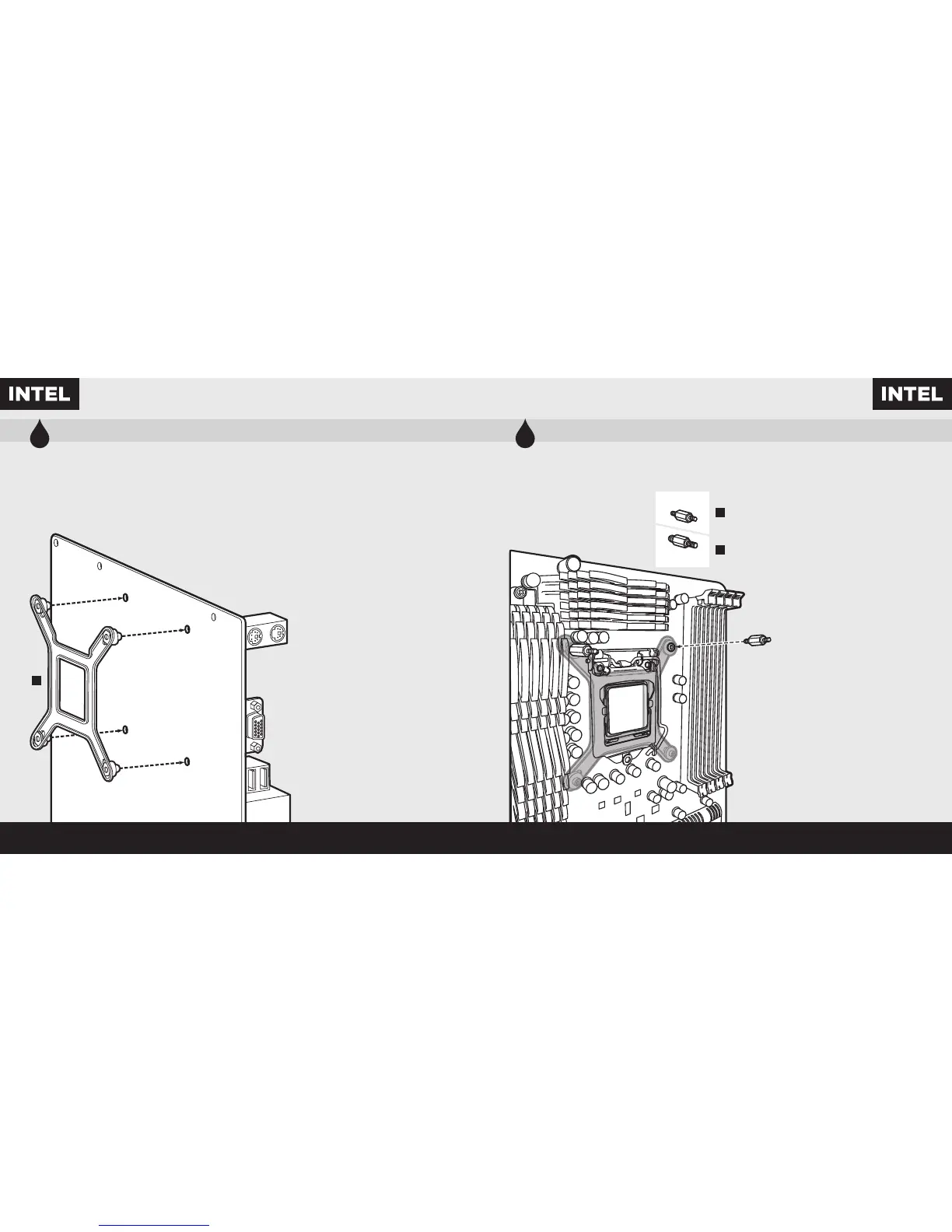LGA2011/2011-3/
2066
LGA 115X/1366
1
Installing the Intel Backplate
Installation de la plaque arrière Intel • Installation der Intel-Rückwand
Instalación de la placa de soporte para Intel • Установка опорной пластины Intel
安装 Intel 背板
J
Note: Intel LGA 2011 and LGA 2066 does not
require backplate installation. Proceed to step 2.
Remarque: Intel LGA 2011 et LGA 2066 ne
nécessitent pas l'installation d'une plaque
arrière. Passez à l’étape 2.
Hinweis: Der Intel LGA2011 und der LGA2066
erfordern keine Rückwandinstallation.
Fahren Sie mit Schritt2 fort.
Nota: Intel LGA 2011 y LGA 2066 no requieren la
instalación de una placa de respaldo.
Continúe con el paso 2.
Примечание. Для Intel LGA 2011 и LGA 2066
установка опорной пластины не требуется.
Перейдите к шагу 2.
注意: Intel LGA 2011 和 LGA 2066 不需要背面板
安装。继续执行步骤 2。
2
Installing the Intel Stando Screws
Installation des vis d'entretoise Intel • Installation der Intel-Abstandhalter
Instalación de los tornillos del separador para Intel • Установка опорных винтов Intel
安装 Intel 隔架螺丝
• Attach the provided Intel stando.
• Use (B) for LGA 115X / 1366, or (C)
for LGA 2011 / 2011-3 / 2066.
• Tighten all four screws until firmly secure.
• Fixez les entretoises Intel fournies.
• Utilisez-en (B) pour un socket LGA 115X / 1366
ou (C) pour un socket LGA 2011 / 2011-3 / 2066.
• Serrez les quatre vis jusqu'à ce qu'elles ne
puissent plus bouger.
• Befestigen Sie den im Lieferumfang
enthaltenen Intel-Abstandhalter.
• Verwenden Sie (B) für LGA 115X / 1366
oder (C) für LGA 2011 / 2011-3 / 2066.
• Ziehen Sie alle vier Schrauben fest.
• Conecte el separador para Intel suministrado.
• Utilice (B) para LGA 115X / 1366 o (C) para
LGA 2011 / 2011-3 / 2066.
• Apriete los cuatro tornillos hasta que estén
bien fijados.
• Прикрепите входящую в комплект опору Intel.
• Для LGA 115X / 1366 используйте (B), а для
LGA 2011 / 2011-3 / 2066— (C).
• Хорошо затяните все четыре винта.
• 连接随附的 Intel 隔架。
• 为 LGA 115X / 1366 使用 (B),或者为 LGA
2011 / 2011-3 / 2066 使用 (C)。
• 拧紧全部四个螺丝,直至牢牢地固定。
C
B
