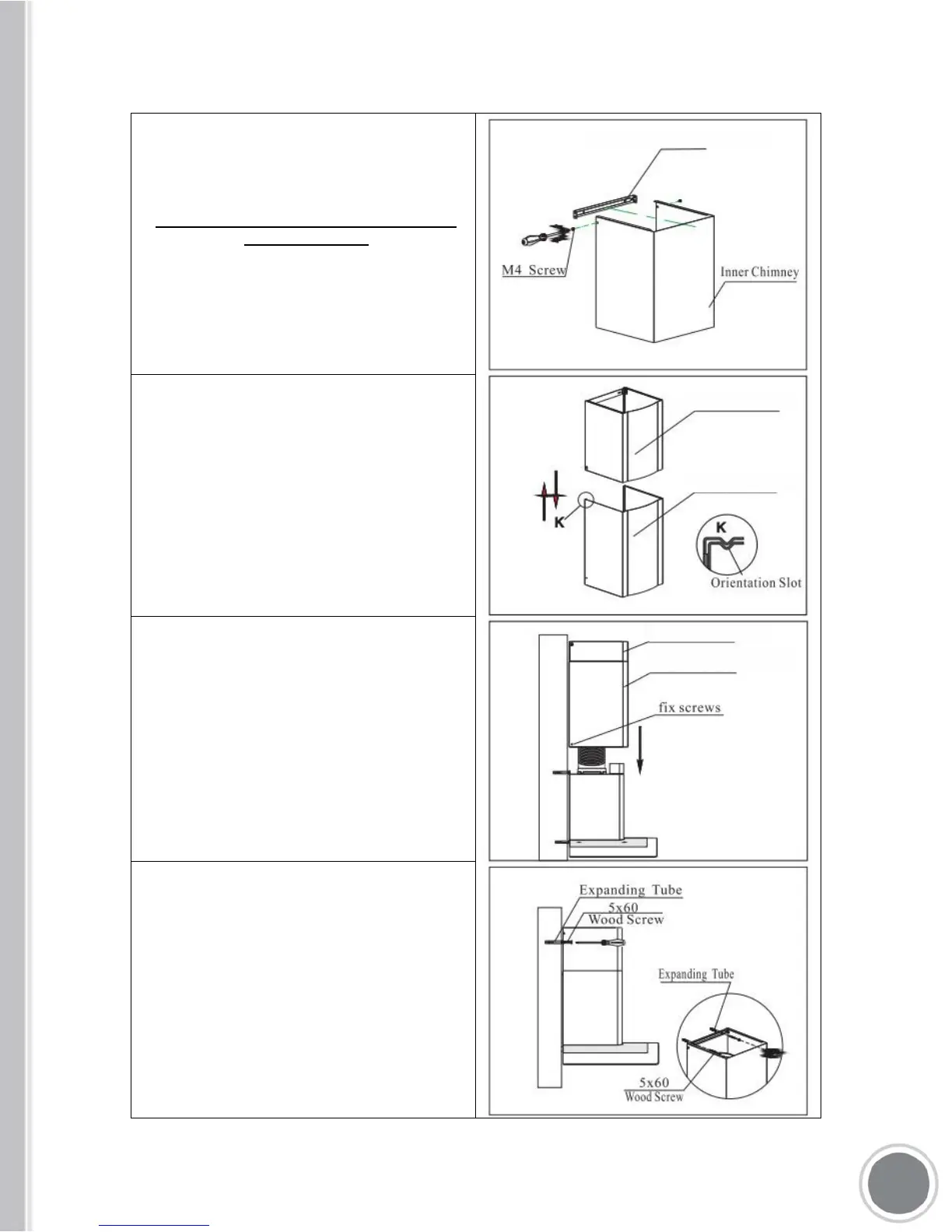The bracket may already come installed,
if so skip Step 4.
Find the bracket. Match the holes of the
inner chimney cover and screw mounting
bracket on with type M4 screws.
Insert the inner chimney cover into the outer
chimney cover. Note that the inner chimney
cover must slide into the outer chimney covers
orientation slot.
Attach outer chimney cover to the unit body
with type M4 screws.
A. Extend the inner chimney cover to the
height to which you want. Mark the two holes
of the inner chimney to the wall.
B. Drill two 8mm holes 2” - 2.5” into the wall
where you marked in step. A.
C. Press expanding tube (anchors) into the
holes.
D. Extend the inner chimney cover and screw
it into the wall where you placed the
expanding tube (anchors) using two wood
screws.
9
Mounting Bracket
Inner Chimney Cover
Outer Chimney Cover
Inner Chimney Cover
Outer Chimney Cover
