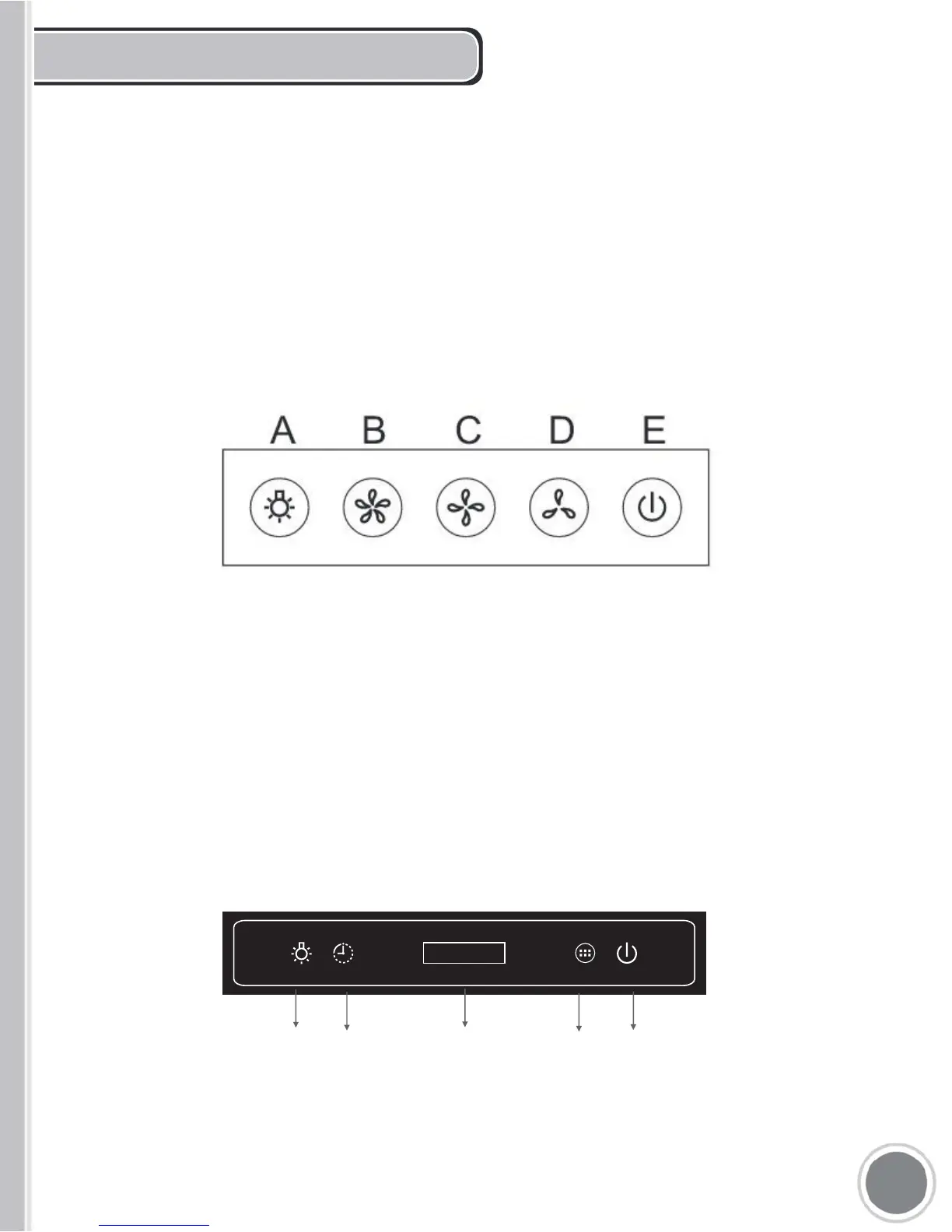OPERATING INSTRUCTIONS
A. Light. Press to turn light on / off.
B. Highest Fan Setting
C. Medium Fan Setting
D. Lowest Fan Setting
E. Power Button. Press to turn unit on / off.
11
A B C D E
A. Light. Press to turn light on / off.
B. Timer Button
C. Display Panel
D. Fan Speed Button
E. Power Button. Press to turn unit on / off.
Soft Touch Controls
668AS 750 / 900 - 63190S / 63175S
Push Button Controls
668A 750 / 900 - 63190 / 63175 - 63175E / 63190E
