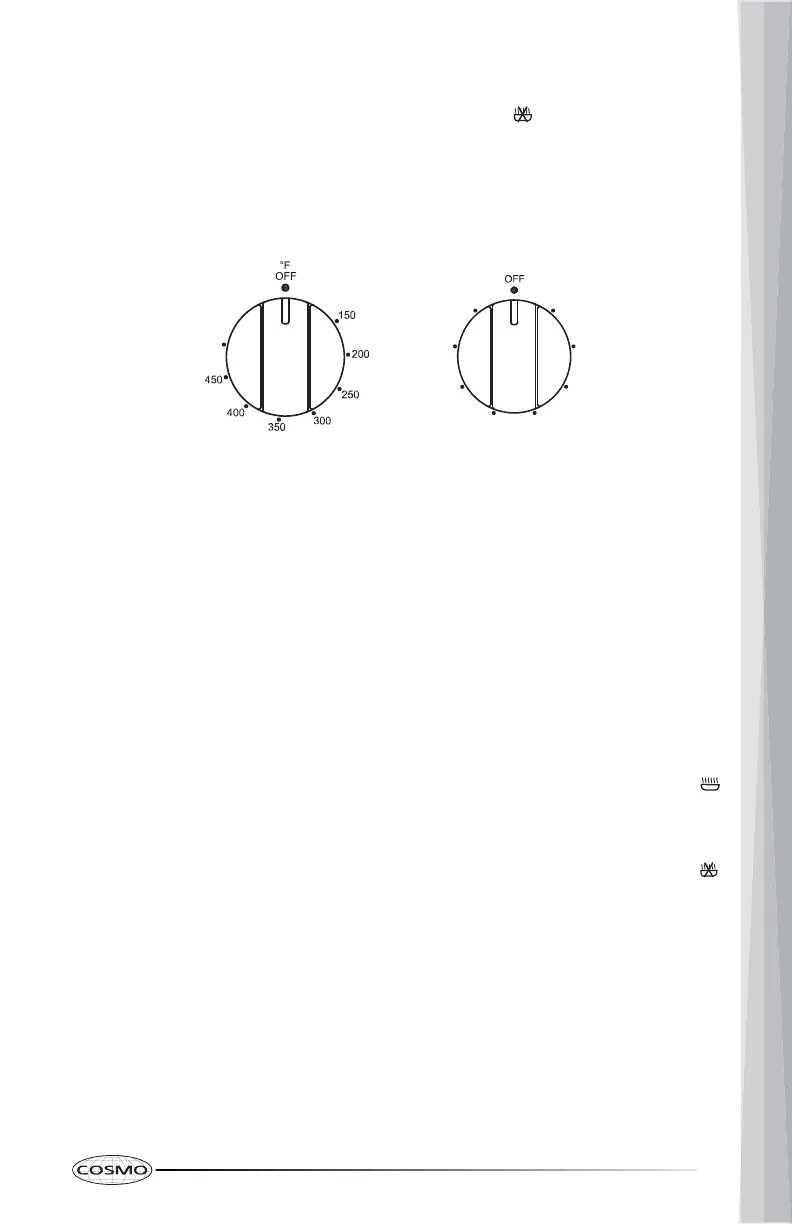15
TO SET THE END TIME
Press the function button until the bar flashes above "End Time". Then use
the + or – button to set the shut off time of day, and press the function button
or wait for 5 seconds to confirm.
SETTING THE COOKING METHODS
Thermostat (°F) Cooking Mode
Turn the oven Thermostat knob and Cooking-Mode knobs to set the
temperature and oven mode. The oven will turn on, and will automatically
shut off according to the time set. When the shut off time is reached, press
any button to stop the beeping and return the oven knobs to the OFF position.
Example:
To bake at 350°F for 50 minutes that will finish cooking and automatically
shut off the oven at 6:00.
Defrost
Light
Conv
Bake
MAX
Bake
Conv
Broil
Pizza
Low
Broil
High
Broil
1. Press the function button repeatedly until the indicator bar blink above
"Cook Time", then set the length of cooking time to 0.50 and confirm.
2. Press the function button repeatedly until the indicator bar blink above
"End Time", then set the shut off time of day to 6.00 and confirm.
3. Turn the thermostat knob to 350°. Once the clock time is returned on the
display, the indicator bar above "Cook Time" or "End Time" will be
blinking, indicating a schedule is set.
4. At 5:10 the oven will start preheating for baking at 350°F. At 6:00 when
the cooking is finished, the oven will shut off automatically. Press any
button to stop the beeping, and turn the oven knobs to the OFF position.