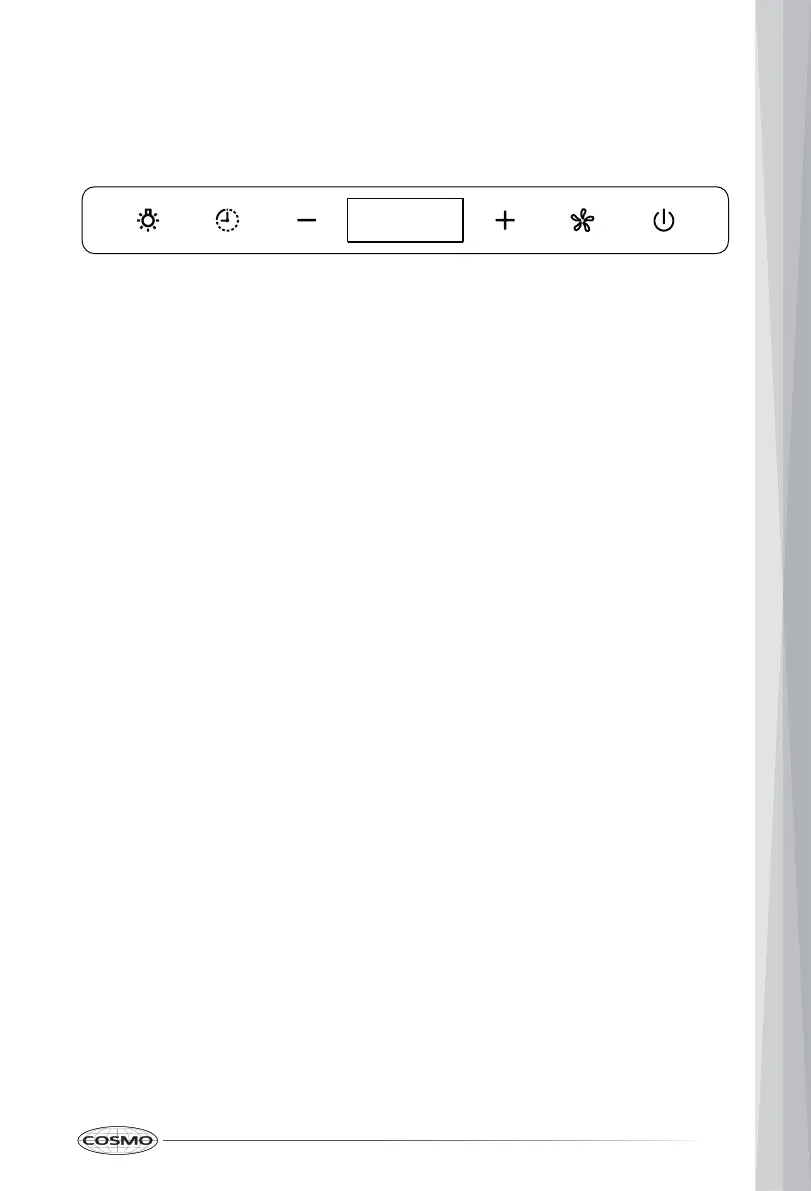23
Soft-Touch Models
COS-30IRHS / COS-36IRHS
A. Light On/Off button
B. Timer button
C. Blower speed decrease button
D. Blower speed increase button
E. Blower speed maximum button
F. Blower power On/Off button
A B C D E F
Operating the Blower
The Blower Speed buttons (C, D, and E) set the desired speed and control the
sound level for quiet operation.
Operating the Light
Setting the Timer
1. To turn the lights on or off, press the Light On/Off button (A) once.
1. To turn the blower on, press the Blower Power On/Off button (F) and use
the Blower Speed buttons (C, D, or E) to set the desired speed.
2. To turn the blower off, press the Blower Power On/Off button (F):
• Once to delay turn off automatically by 1 minute.
• Twice to turn off immediately.
Setting the Clock
1. Turn on the blower at desired speed.
2. Press the Timer button (B) repeatedly to set the desired length of
operating time in minutes. After the time has completed, the blower will
automatically turn off.
1. Press and hold the Timer button (B) for 3 seconds.
2. Press or hold the Blower Speed Increase button (D) to set hours, and the
Blower Speed Decrease button (C) to set minutes.
3. Press the Timer button (B) to confirm. Wait for 5 seconds for the changes
to be saved.