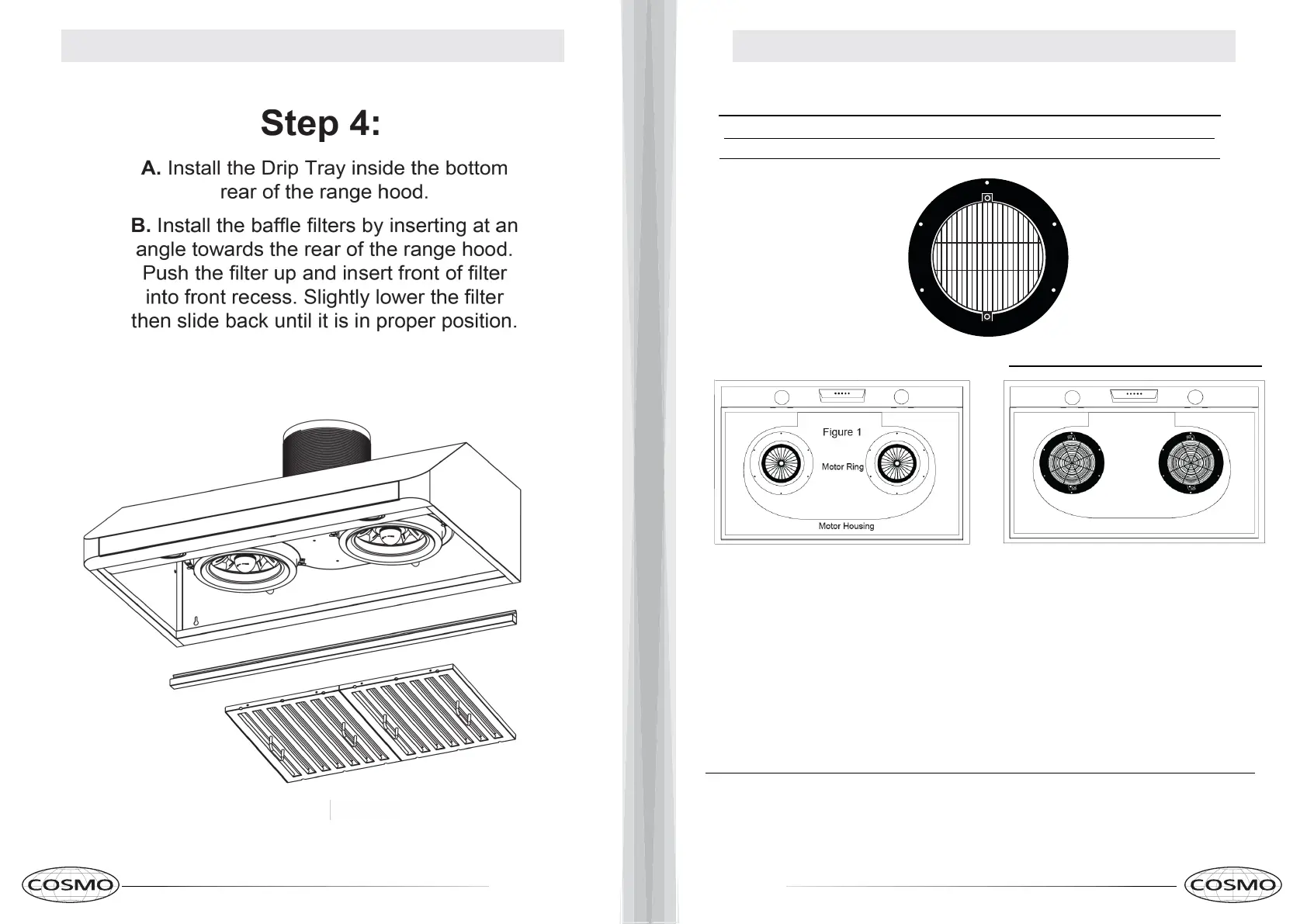16 17
INSTALLATION INSTRUCTIONS INSTALLATION INSTRUCTIONS
CHARCOAL FILTERS INSTALLATION
Skip this page if you are installing a Ducted Range Hood.
Charcoal Filters are only included with Ductless Models
Before installing make sure the unit is powered off and unplugged.
Carbon Filter
AFTER CARBON FILTER INSTALLATION
Note: This is a top venting unit and a hole must be cut into the cabinet for proper installation.
Installing Recirculating Filters (For Ductless Model Only)
1. Remove the permanent filters from the Range Hood
2. Locate fig.1, unscrew the 6 screws along the Motor Ring (metal circle).
3.
Take your Filter and align the holes on the Motor Ring to the holes of the Filter.
4. Screw the Filter into Motor Ring.
5. Repeat Steps 1-5 on the other side.
6. Reattach the Permanent Filters.
The carbon filter must be replaced every 4-6 months depending on use.
Additional Carbon Filter or Permanent Filters can be purchased from
www.cosmoappliances.com
