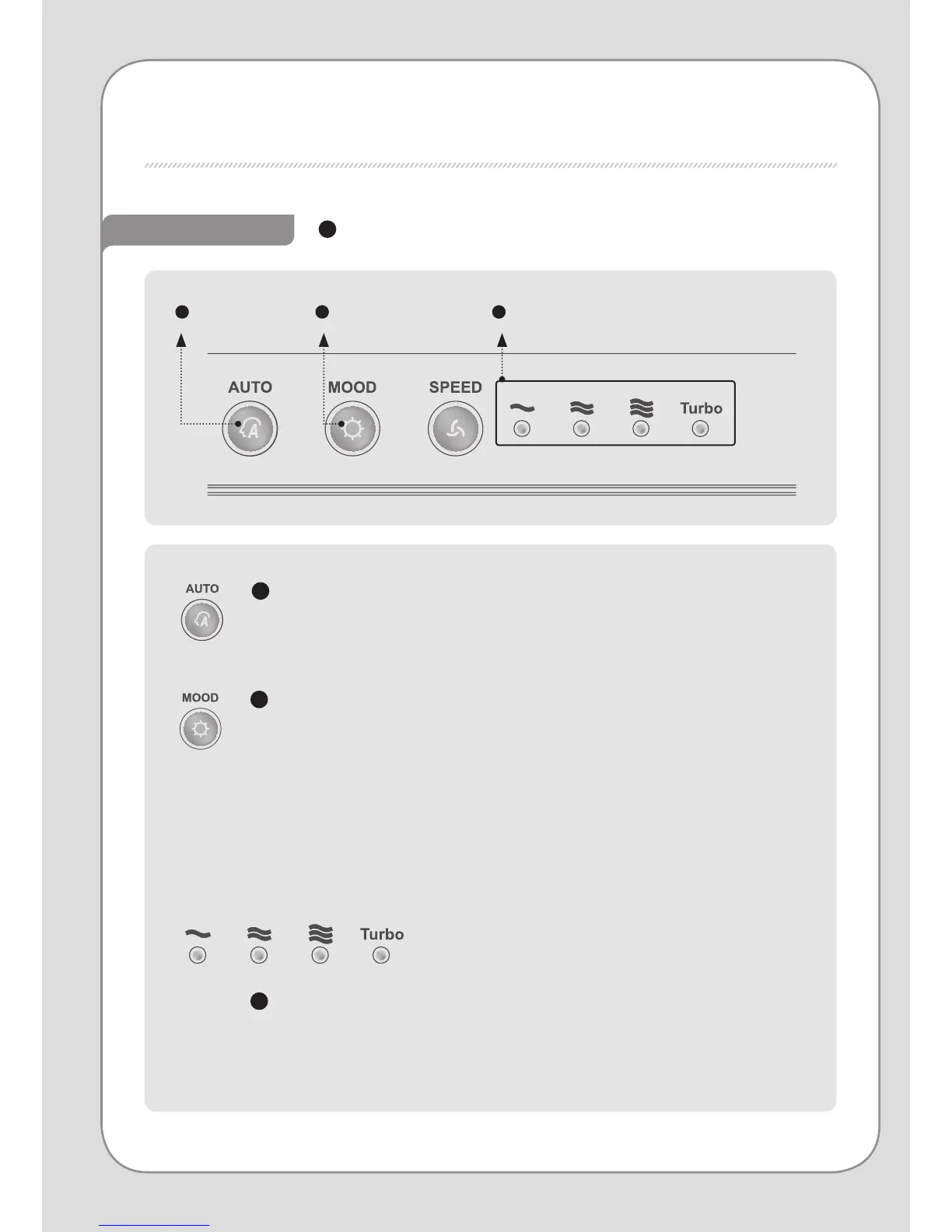Indication part
Indicators
INDICATORS AND CONTROLS
1 2 3
Auto mode
indicator
Filter replacement
indicator
Speed indicator
Auto mode indicator
When the auto mode is selected, the indicator is turned on.
1
Filter replacement indicator
When the lter needs to be replaced, indicator is turned on.
In reset mode, blinking speed LED indicates a lter that needs to be replaced.
Step 1 LED : Medium deodorization lter, Step 2 LED : ANTI-FLU HEPA™ lter
To set reset in reset mode, press and hold the reset button for approximately
1 second again.
If the auto button is pressed or 20 seconds have passed in reset mode, the
reset mode is cancelled.
2
Speed indicator
By using the speed button, it is possible to select the airow speed in 4 steps.
(Step1 → Step2 → Step3 → Turbo)
3
