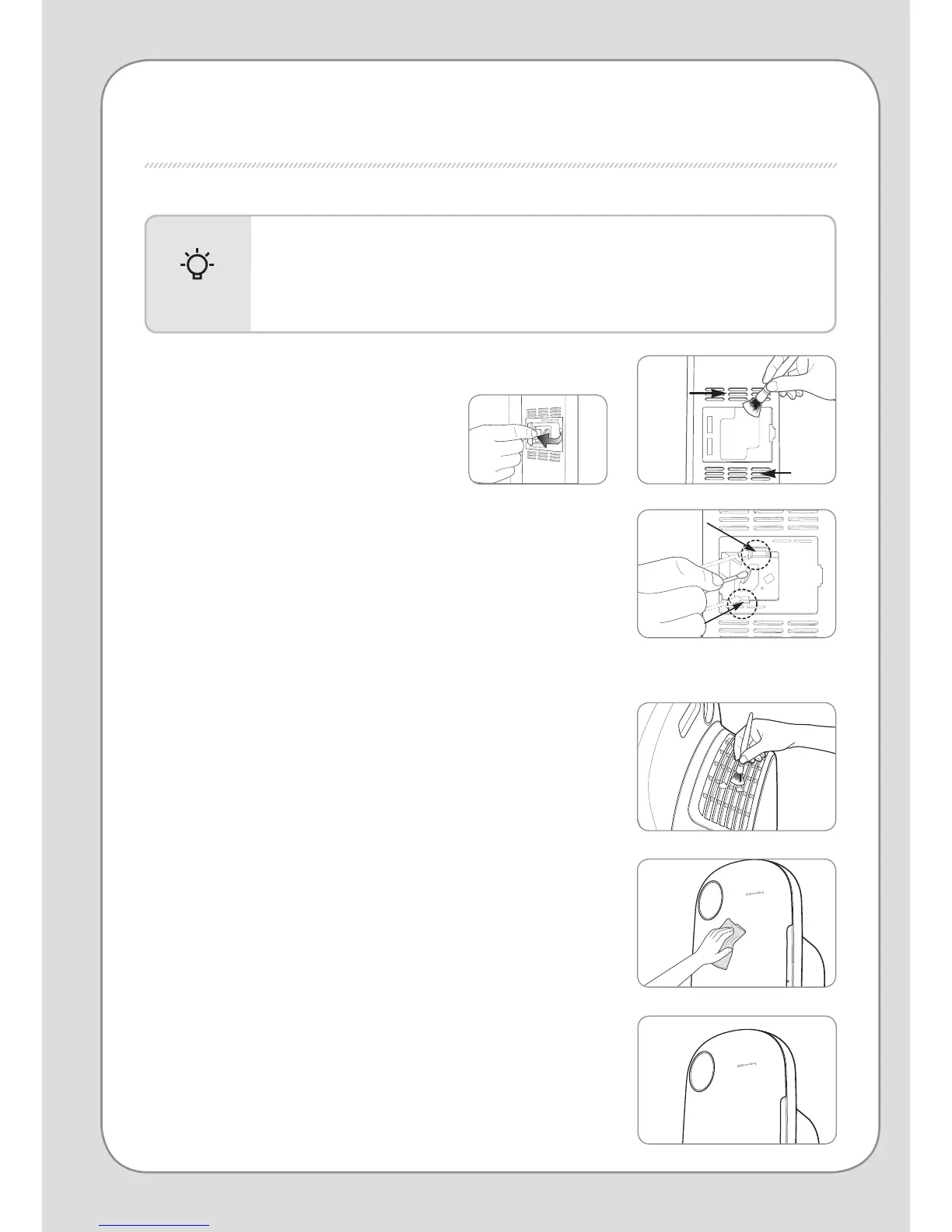- Always unplug the air purier before cleaning the product.
- Do not use detergents that contain organic solvents (solvent, thinner, etc),
bleach, chlorine, or abrasives.
- Do not put the air purier in water or spray water directly on it.
Tips
CLEANING METHOD
■
Cleaning the pollution sensor (every 2 months)
1. Open the pollution sensor cover on
the right-hand side of the product.
Clean the air inlet and outlet
vent and then the pollution sensor
with a soft brush or vacuum cleaner.
2. Wet a cotton swab lightly and clean the lens, dust inlet,
and dust outlet. Clean them with a dry cotton swab
to remove remaining moisture.
Without regular cleaning, the performance of the pollution
sensor deteriorates.
The cleaning cycle diers depending on the operation
environment. When using the product in a dusty environment,
clean the sensor more often.
■
Cleaning the air inlet and outlet (every 2 months)
Clean the air inlet and outlet with a soft brush.
Exercise caution not to have dust fall inside the air purier.
■
Cleaning the front cover
Separate the front cover from the product and remove the
dust attached to the surface with a soft dry brush or cloth.
Use lightly wet cloth if the contamination is serious but do
not use abrasives.
■
Cleaning the product body (every 2 ~ 4 weeks)
Clean the air inlet and outlet with a soft brush.
Exercise caution not to have dust fall inside the air purier.
