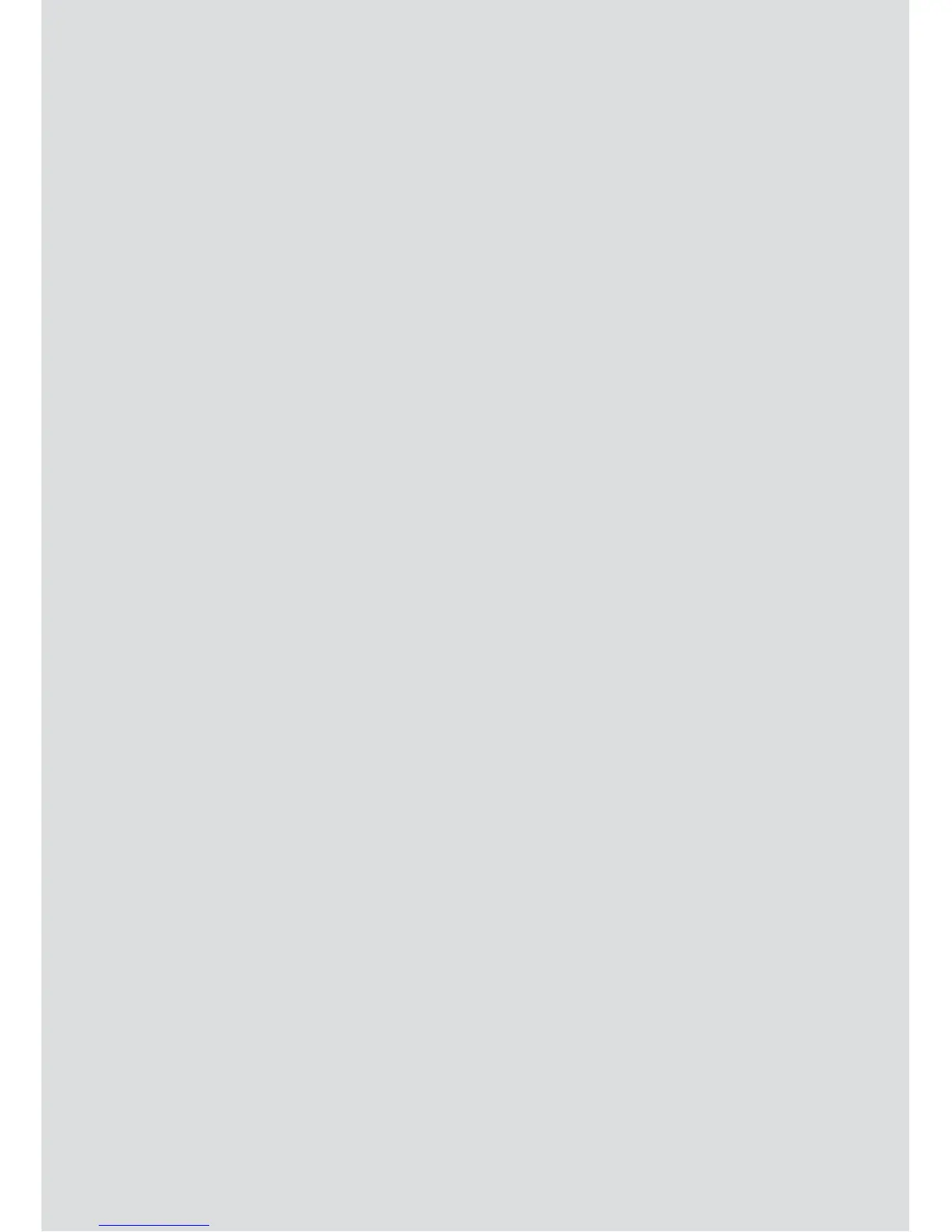HOW TO USE
Tips
- Plug the power plug into a socket before operating the purifier.
- When the purifier is turned on, it starts in auto mode by default.
■
To operate manually
Press the power button to turn on the
purifier, and press the air speed button
to choose your desired air speed.
(1 → 2 → 3 → Turbo)
∗
Press the air speed button while
operating
automatically (Auto / Eco) to
immediately
convert to manual operation.
■
To operate automatically
Press the power button to turn on the
purifier and press the mode button
to select your desired operating
mode. (Auto → Eco)
▶ Auto mode
Operates effectively by automatically adjusting the air speed (auto level 1 → auto level 2 → auto level 3)
depending on the indoor pollution level detected by the sensor.
This is a convenient operating mode for most users.
∗
The air speed indicator is off during auto mode.
▶ Eco mode
Enters standby mode when the air stays clean for at least 10 minutes.
