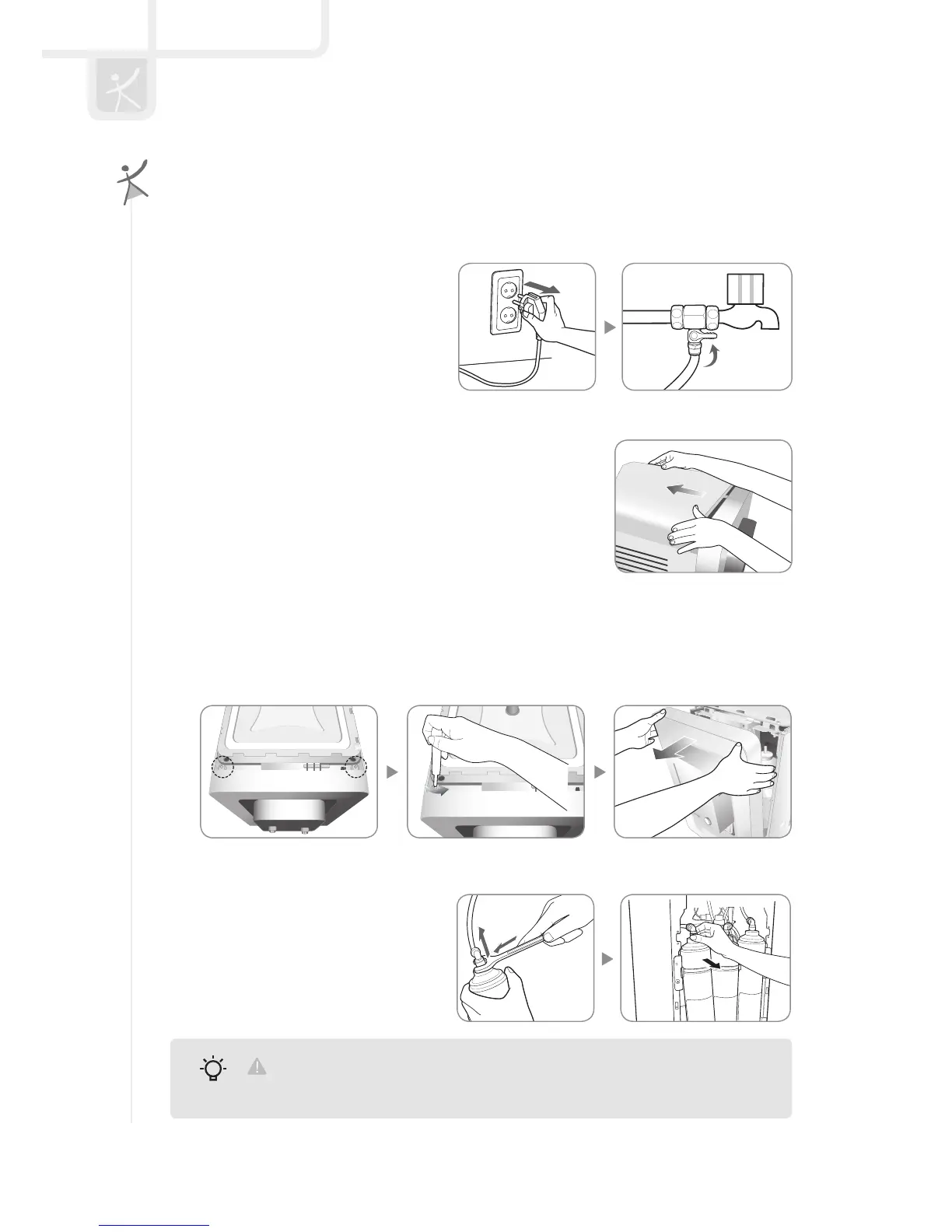11
11
1
Close the main water supply valve after unplugging the power cord, and drain the water
inside of the water filtration device.
FILTER REPLACEMENT
Filter Replacement Method
3
Remove the 2 fixing screws with a star screwdriver. Hold the top of the front cover, pull
it forwards to separate it, and then disconnect all the connected cables to separate it
completely.
2
Separate the top cover.
4
After separating the fitting connected
to the filter to replace, please replace
the filter.
(Separate the fitting using the proper
tool.)
By changing the filter and connecting the fitting and the hose precisely, check
that there is no leakage and drain the first purified water necessarily.
Tips
