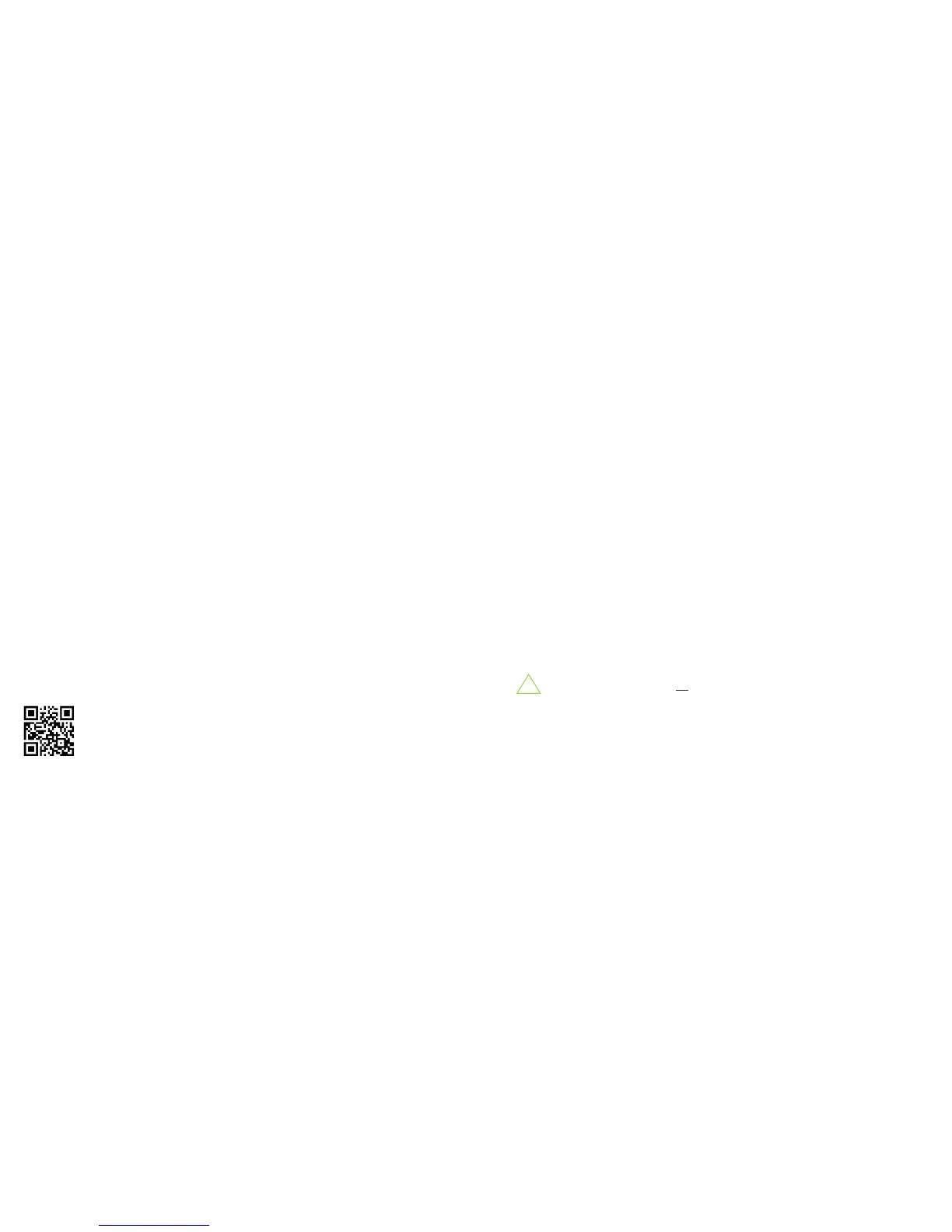8 9
People are adopting this trend, making ‘Cloud Computing’ an entire business model … but, Internet outages
do occur. Travel often puts workers ‘out of touch’ where Internet access is either not available or not practical.
We were the rst company to introduce a battery-powered router into the 3G/4G market, and one of the rst
routers to support USB modems. Our history of innovation continues with the current consumer and business
series product lineup aimed at supporting enterprise, small business, and mobile consumers.
CradlePoint solutions are optimized to provide the highest level of wireless performance, along with our
management services to ensure 99.99% network uptime. CradlePoint’s proprietary WiPipe™ technology pro-
vides access and trafc management to improve the security, availability, and quality of the network connection.
CradlePoint is an energetic, privately held company headquartered in Boise, Idaho.
Find out more about CradlePoint.
/ / / / / / / / / / / / / /
Firmware contains all the drivers and functionality the router needs to support hundreds of the latest
4G/3G Mobile Broadband Data Modems including LTE and WiMAX instantly - we’re always adding more.
You may need to update the CradlePoint MBR95 rmware to use the router with the newest modems.
1) Connect your computer to the router via the WiFi SSID or to a yellow Ethernet LAN Port with an Ethernet cable.
2) Open an internet browser window and type in the address bar. Press
3) When prompted for your password, type the default password found on the MBR95 product label. (see page 5)
4) Once inside the Administration Page, click , and then .
5) Look under the “Firmware Upgrade” section, and check if your Available Firmware Version is up to date.
6) If newer rmware is available, select (process requires an active data source).
7) Wait a moment while rmware is updated and the router reboots. (do not close the browser window when updating).
NOTE: If your computer does not have another source for internet, connect your modem/aircard to your computer.
Downloading rmware before updating is only required if your modem doesn’t work in the router initially.
1) Navigate to the product page
2) Scroll down on the right side of the of the homepage and under select the
MBR95 and download the most recent version to your desktop.
3) Follow steps 1-4 above. Click and click the button.
4) Select the rmware le you saved to your desktop and click and then .
