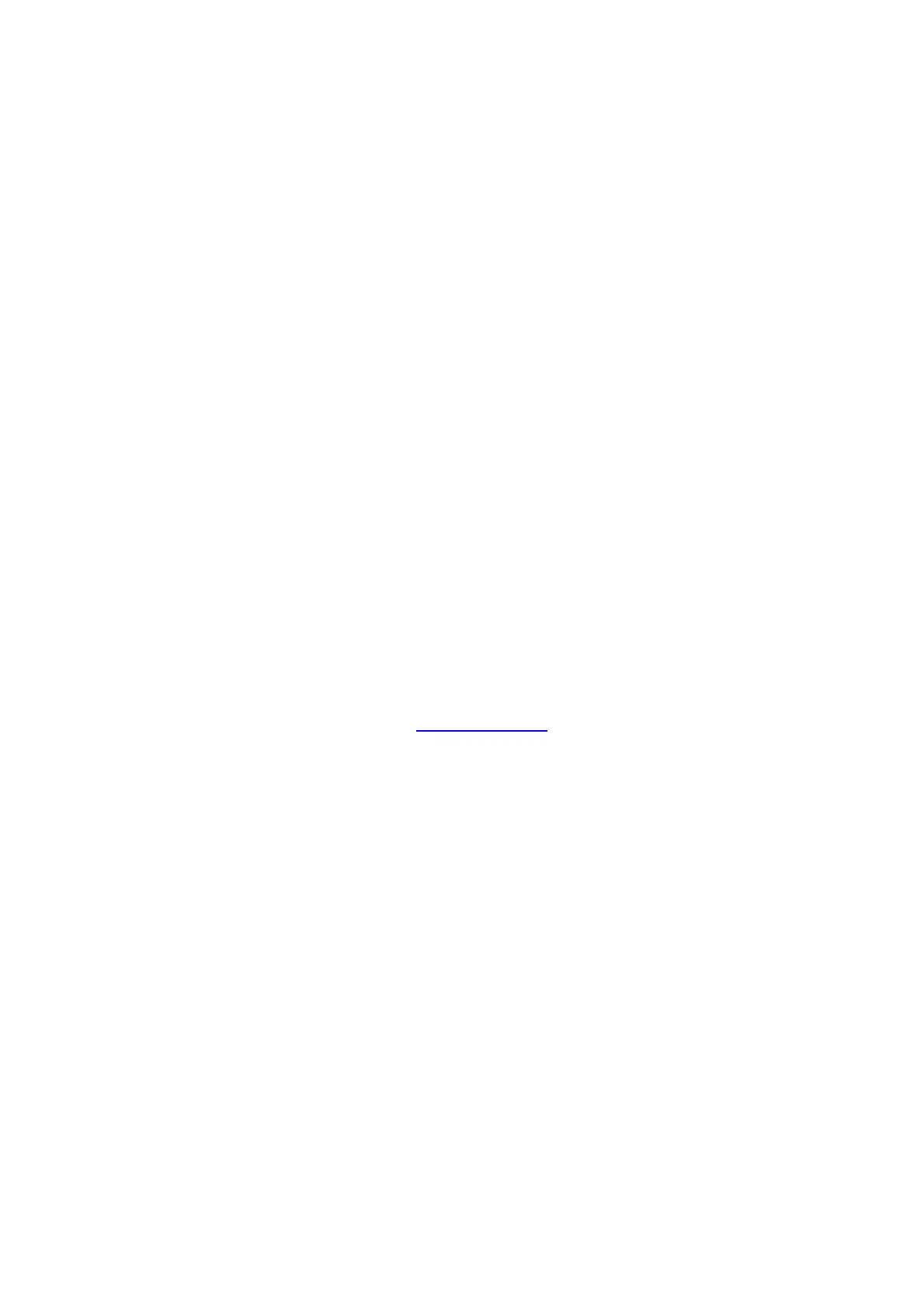Before You Begin
Read the following before setting up your W2005 outdoor 5G Wideband adapter.
Location Considerations
The W2005 outdoor 5G Wideband adapter is purpose-built for exterior mounting and should be
installed by a professional. The following includes considerations when identifying a location for
mounting.
• Ensure that the mounting surface clear of any obstructions or objects that may interfere
with the antennas, signal reception, or cables.
• Position the device for optimal signal reception.
• Ensure plenty of airflow for ventilation.
• For the W2005 to maintain its rating against hurricane force winds (up to 137mph
sustained); the following must be met when pole mounted
o The pole on which the W2005 is to be mounted must be metal, hollow, and
between 3-10 inches in diameter
o From the base of the pole to where the W2005 is mounted can be no higher than
10 feet.
• Mount in locations compliant with the Safety, Regulatory, and Warranty guide, included
in the product shipping box
IMPORTANT: The W2005 outdoor 5G Wideband adapter requires increased separation
distances in relation to other networking hardware. Therefore, Cradlepoint requires that all 5G
adapters be installed by a professional. For assistance with installation or in locating a
professional installer, contact Cradlepoint Sales and Support.
Ethernet Cable Considerations
Cradlepoint recommends shielded twisted-pair (S/FTP) Ethernet cabling and connectors
(Cat6a/Cat7a) for optimal wired network performance.
SIM Card Setup for Wireless Connectivity
A wireless broadband data plan must be added to your Cradlepoint W2005 for wireless
broadband connectivity. Network providers, such as AT&T, Verizon, and Telstra, must provision
a SIM to provide wireless broadband data plans compatible for use with the Cradlepoint W2000
and W2005 Branch 5G adapter endpoints. Contact your network provider for further details.
The following instructions are intended for network hardware installers. Read through the
following to set up your W2005 outdoor 5G Wideband adapter or use the Verify mobile
installation app.
