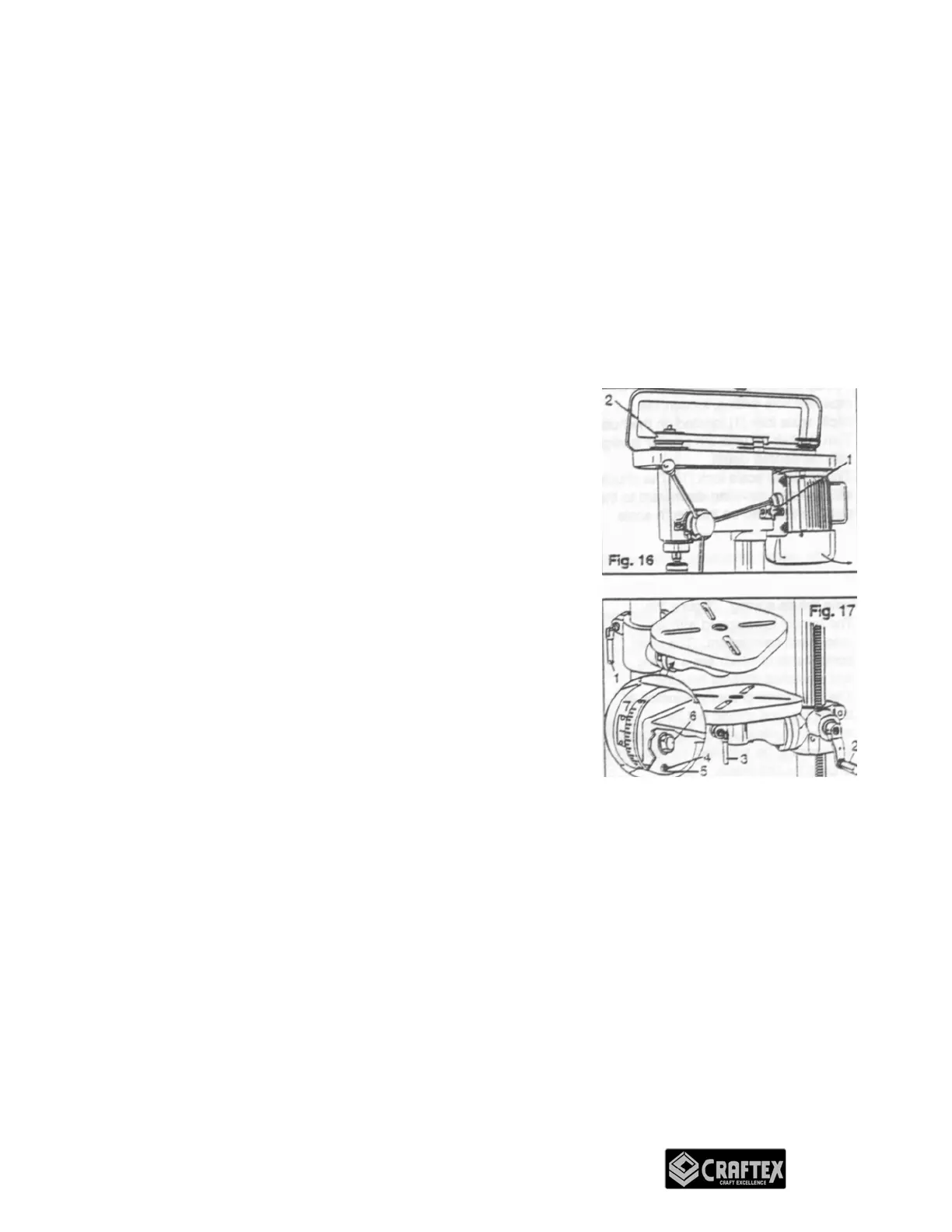11
ADJUSTMENTS
CHANGING SPINDLE SPEEDS
Disconnect the drill press from its power source.
Open the pulley cover.
Loosen the slide bar knob (1).
Move the motor to the front to loosen the tension on both belts.
Relocate the belts to the pulley steps appropriate to the required spindle speed
(2).
To tighten the belt tension, move the motor toward
the rear of the drill press.
Tighten the slide bar knob (1).
Close the pulley cover.
Test run the drill press to check the belts for proper
tension.
TABLE ADJUSTMENTS
Raise or lower the drill press table by loosening the
column lock (1) and turning the rack and pinion
handle (2) to the desired elevation. Securely tighten
the column lock before using the drill press.
To rotate the table around the post, loosen the
column lock. Secure the column lock before operating
the tool.
To rotate the table only, loosen the table lock (3). Do
not operate the drill press without tightening the table
lock.
To tilt the table from 0 degrees to 45 degrees left or right, remove the pin (4) and
nut (5). If the pin sticks, rotate the nut (5) clockwise until the pin slips out. loosen
the table locking bolt (6), tilt the table to the desired angle and tighten the bolt (6).
When returning the table to 0 degrees, replace the pin (4) and tighten bolts (5)
and (6).