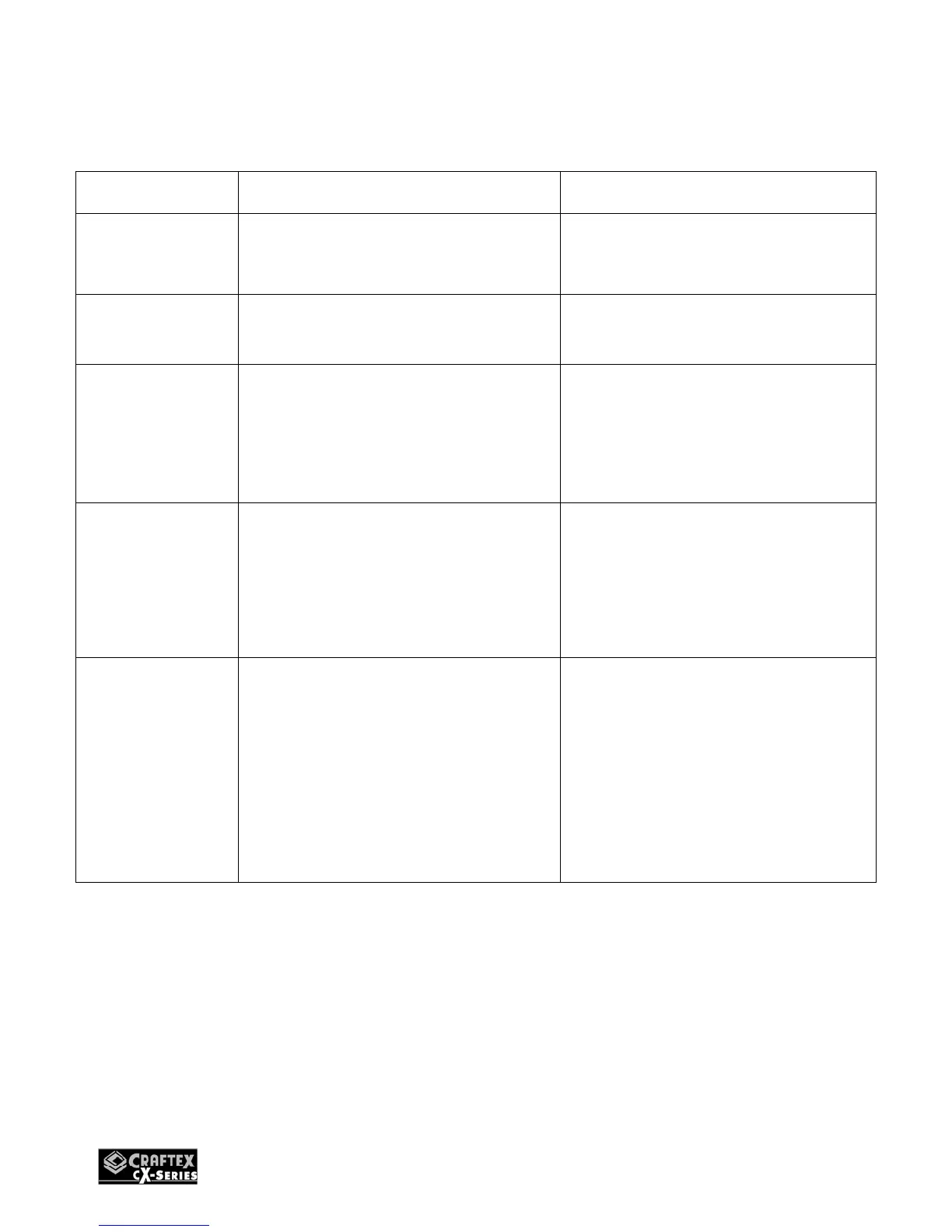SYMPTOM
POSSIBLE CAUSE
CORRECTIVE ACTION
Blade Cuts
(Rough)
1. Too much speed or feed
2. Blade is too coarse
1. Reduce speed and feed
2. Replace with finder blade
Blade is Twisting
1. Cut is binding blade
2. Too much blade tension
1. Decrease feed pressure
2. Decrease blade tension
Un-usual Wear
on Side/Back of
Blade
1. Blade guides worn
2. Blade guides bearings not
adjusted properly
3. Blade guide bearing bracket is
loose
1. Replace
2. Adjust as per operators manual
3. Tighten
Teeth Ripping
from Blade
1. Tooth coarse for work
2. Too heavy feed / too slow feed
3. Vibrating work place
4. Gullets loading
1. Use finer tooth blade
2. Increase feed pressure and / or
speed
3. Clamp work securely
4. Use coarse tooth blade or brush
to remove chips
Motor Running
Too Hot
1. Blade tension too high
2. Drive belt tension too high
3. Blade is too coarse for work
(pipes specially)
4. Blade is too fine for work
(heavier, soft materially)
5. Gear not aligned properly
6. Gears need lubrication
7. Idler wheel needs lubrication
1. Reduce tension on blade
2. Reduce tension on drive belt
3. Use finder blade
4. Use coarse blade
5. Adjust gears so that worm is in
center or gear
6. Check oil bath
7. Oil bearing / shaft on idler wheel
TROUBLE SHOOTING