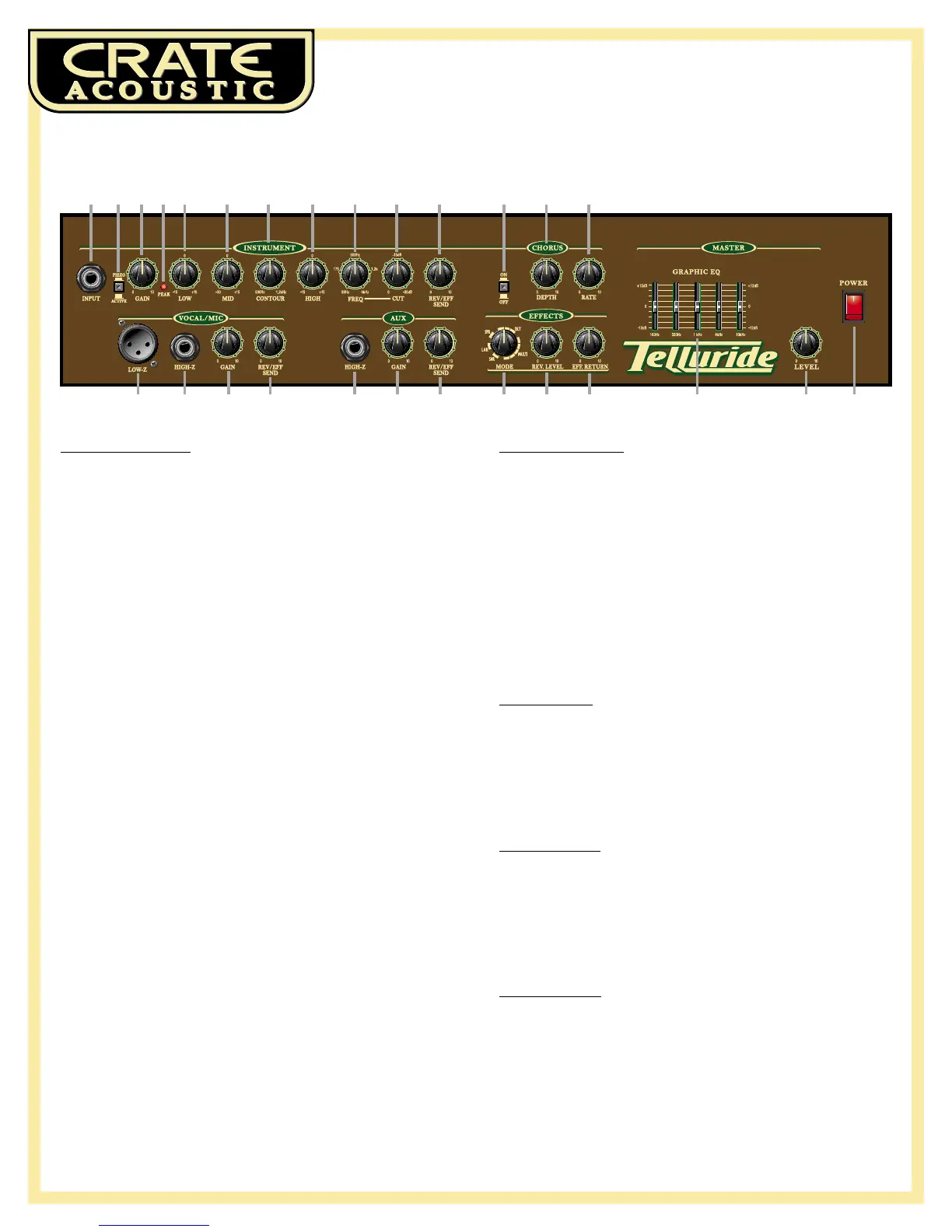The Instrument Channel:
1: Input. The signal output from your acoustic instrument may be connected
here by means of a shielded instrument cable.
2: Active/Piezo. Use this switch to match the type of pickup used in your
instrument. For active electronic pickups, set the switch to “active” (switch
out). For passive/magnetic pickups, set it to “piezo” (switch depressed).
3: Gain. This serves as the input level control for the instrument channel. For
the best signal to noise ratio set this control so the Peak LED (#4) flashes on
strong signals.
4: Peak. This LED flashes when the signal level into the preamp approaches
clipping. Adjust the Gain control (#3) until a strong signal causes this LED
to flash.
5: Low. This serves as the instrument channel’s primary bass control. Adjust
this control to get the best sounding bass response for your instrument.
Excessive boost of the low control can cause an unnatural howling and
should be avoided.
6: Mid. This serves as the instrument channel’s primary midrange control.
Adjust this control to get the best projection and midrange tones for your
instrument. The center point of the mid control is chosen by the setting of
the Contour control (#7).
7: Contour. Use this control to set the center point of the Mid control (#6). Set
this control at the frequency which gives you the most natural-sounding
midrange tones.
8: High. This serves as the instrument channel’s primary treble control.
Adjust this control so your high notes and harmonic overtones are lively
but not overpowering.
9: Freq. Use this control along with the Cut control (#10) to eliminate instru-
ment feedback. For information on the proper use of this control, please
read the section entitled “To Eliminate Feedback.”
10: Cut. Use this control along with the Freq control (#9) to eliminate instru-
ment feedback. For information on the proper use of this control, please
read the section entitled “To Eliminate Feedback.”
11: Rev/Eff Send. Use this control to adjust the amount of internal Digital
Effect and/or external effect (if used) for Channel 1.
12: On/Off. This switch, when depressed, applies the internal chorus effect to
the instrument channel.
13: Chorus Depth. Use this control to adjust the magnitude of the chorus
effect. Rotating this control clockwise increases the intensity of the effect.
14: Chorus Rate. Use this control to adjust the rate of the chorus effect.
Rotating this control clockwise increases the rate at which the effect occurs.
The V
ocal/Aux Channel:
15: Low-Z. The signal output from a low impedance microphone may be con-
nected here by means of a shielded, balanced microphone cable terminated
with an XLR connector. The Low-Z jack has 15 volts phantom power
applied to pins 2 and 3. (Mics not requiring phantom power will not be
affected.)
16: Hi-Z. The signal output from a high impedance microphone or a line level
signal may be connected here by means of a shielded signal cable termi-
nated with a 1/4” tip/sleeve connector.
17: Gain. This serves as the input level control for the vocal/aux channel.
Adjust this control for the best mix with the signals from the other channels.
18: Rev/Eff Send. Use this control to adjust the amount of internal reverb
and/or external effect (if used) for the vocal/aux channel.
The Aux Channel:
19: Hi-Z. The signal output from a high impedance microphone or a line level
signal may be connected here by means of a shielded signal cable termi-
nated with a 1/4” tip/sleeve connector.
20: Gain. This serves as the input level control for the aux channel. Adjust this
control for the best mix with the signals from the other channels.
21: Rev/Eff Send. Use this control to adjust the amount of internal reverb
and/or external effect (if used) for the aux channel.
The Ef
fects Section:
22: Mode. Use this control to select the type of digital signal processing applied
to the output signal. For a listing of the effects, please see the section enti-
tled “The DSP Section.”
23: Rev Level. Use this control to adjust the amount of the internal reverb.
Rotating the control clockwise increases the amount of effect.
24: Eff Return. Use this control to adjust the amount of effect applied from an
external signal processor (if used).
The Master Section:
25: Graphic EQ. Use these sliders to control the output frequencies indicated
below each control. The center position of each control is flat (no boost or
cut). Use the graphic EQ to adjust the output of the amplifier to best suit
your tastes and to compensate for room acoustics.
26: Level. use this control to adjust the overall output level of the amplifier.
27: Power. Use this switch to apply power to the amplifier. The amp is on when
the top of the switch is depressed and off when the bottom of the switch is
depressed. this switch illuminates when the amplifier is on.
The Front Panel:
