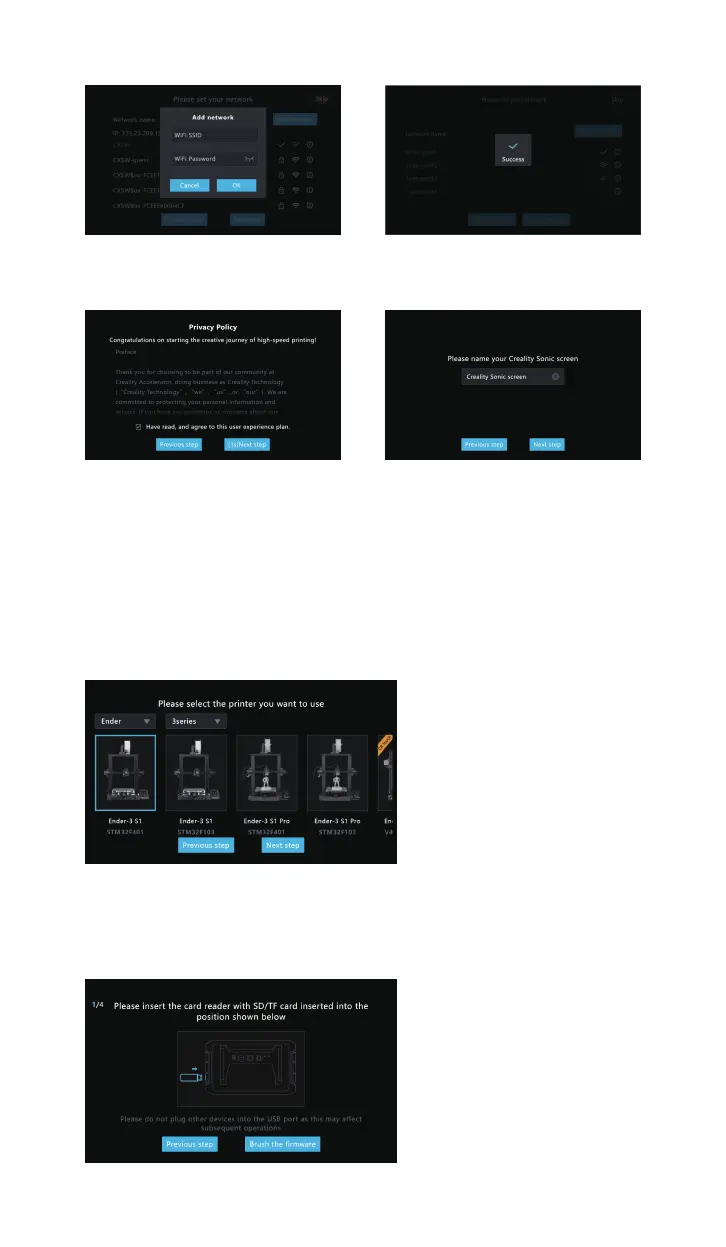2.4.3 The network connection is
completed(optional)
2.4.2 Add a network(optional)
2.5 Privacy setting, click next after
reading and agree by selecting the
checkbox
2.6 Device Rename
2.7 Printer firmware flashing (upgrade via SD/TF card)
2.7.1 Select printer model(users need to open up the printer to check the mother-
board chip model.
2.7.2 Taking the model Ender-3 S1 as an example, after selecting the model, you
will enter the flashing guide page. Please prepare a card reader and memory card
for the printer flashing.
05