10 About Your VIBRA™ 128 Card
Testing the
Installation
After the drivers are installed, you can use Creative PlayCenter to test whether your audio card
is working properly.
1. Click
Start
->
Programs
->
Creative
->
Creative PlayCenter
.
2. Start Windows Explorer, and then browse to any folder that contains a file with a .WAV
extension.
3. Drag the .WAV file from Windows Explorer to PlayCenter. You should hear the selected
sound being played. If you encounter any problems, consult the “Troubleshooting in
Windows 95/98/Me” section of the VIBRA 128 online Help.
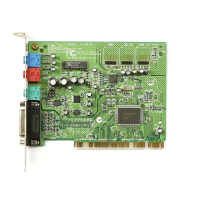
