6 About Your VIBRA™ 128 Card
To Install VIBRA 128
in Windows 95/98/
Me
❑
To Install Audio Drivers
❑
For Version (4.00.950/A)
❑
For Version (4.00.950B/C)
❑
For Windows 98/Me
❑
To Install Software
❑
To Uninstall VIBRA 128
Note:
When you start your computer after installing the audio card, Windows 95/98/Me
automatically detects the audio card installed in your computer.
To Install Audio Drivers
For Version (4.00.950/A)
1. In the audio card’s
New Hardware Found
dialog box, select the
Driver From Disk
Provided By Hardware Manufacturer
option and click the
OK
button.
2. Insert the installation CD into the CD-ROM drive.
3. In the
Install From Disk
dialog box, type
D:\AUDIO\
Language
\DRIVERS\WIN9XDRV
(where D: represents your CD-ROM drive and
Language
represents the language of the software
that you want to install) and click the
OK
button.
4. Follow the instructions on the screen to complete the audio driver installation.
For Version 4.00.950B/C
1. Insert the installation CD into the CD-ROM drive.
2. In the
Update Device Driver Wizard
dialog box, click the
Next
button.
3. Click the
Other Locations
option.
4. Type the path or click the Browse button to select the path of the drivers’ location (that is,
D:\AUDIO\
Language
\DRIVERS\WIN9XDRV,
where D: represents your CD-ROM drive and
Language
represents the language of the software that you want to install)
and click the
OK
button.
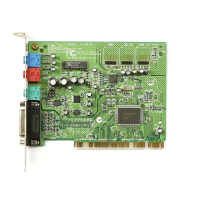
