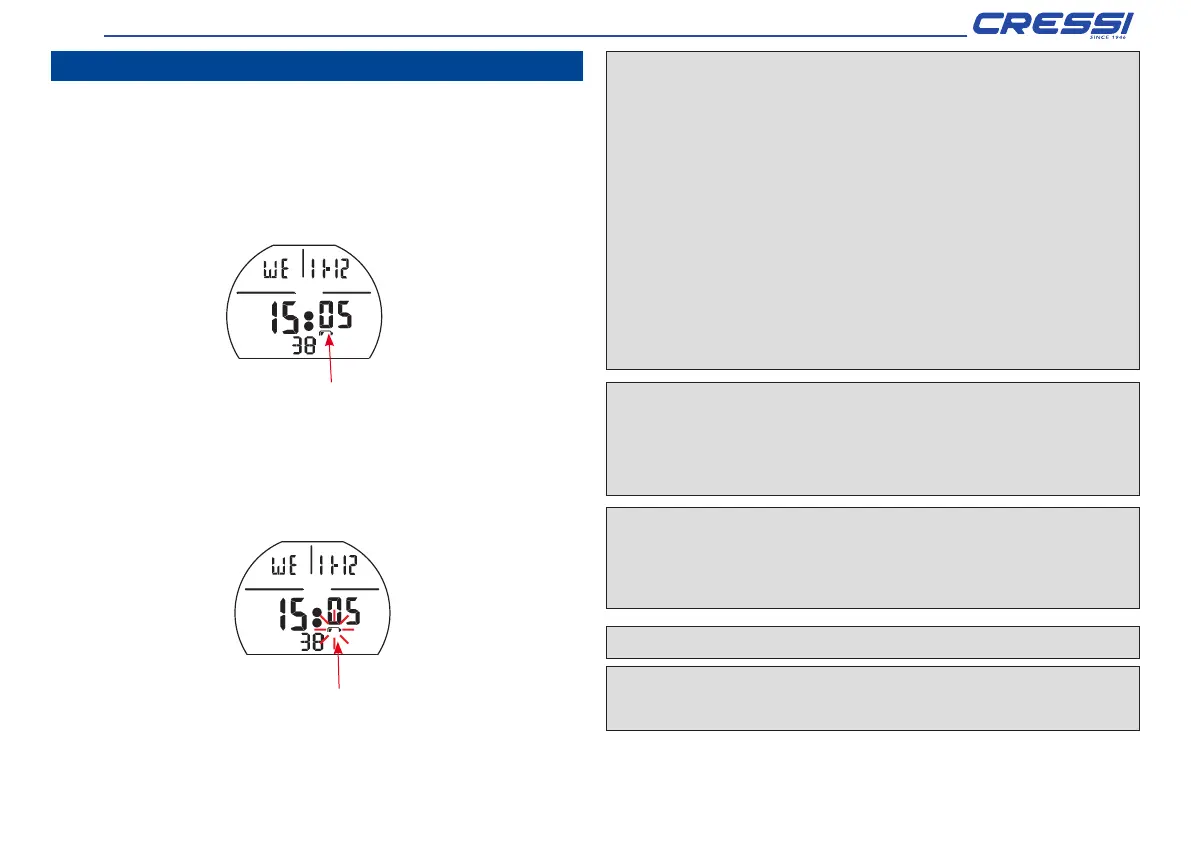36
English
BATTERY REPLACEMENT.
Replacing the battery is a very delicate operation that must be performed any time
thedevicedisplayindicatesalowbattery.
Ifthexed batteryicon appears onthedisplay,DONATELLO/MICHELANGELO/
RAFFAELLOcanperformallfunctions.Inanycase,ifthecomputerwillbeusedin
acoldlocationwerecommendthatthebatterybereplacedassoonaspossible.
Iftheashingbatteryiconappearsonthedisplay,thedivefunctionswillbedisabled
for safety reasons.
WARNING: Please do not replace the battery when desaturation is in
progress, since all information relating to desaturation computingwouldbe
deleted.Inthiseventdonotdiveforthenext48hours.Afterreplacingthe
battery, all settings return to the latest value set by the user. Time and date
mustbereset.Toreplacethebattery,unscrewthebatterycoverontheback
of the device using a coin. Remove the cover and inspect the condition of the
battery and its compartment. If you see any traces of corrosion resulting from
leaks,contactanauthorizedCressicentertohavethedeviceoverhauled.If
everything appears in good condition, remove the battery from its housing by
holdingthecomputerfacedown.Replacethebattery,checkingthecorrect
polarity(incorrectpolaritymaydamagethedevice).Beforeclosingthecover,
check that the compartment is perfectly clean, and spread a thin layer of
silicone grease on the battery compartment sealing ring.
NOTE:Itisimportanttokeepinmindthatanumberoffactorsaffectaverage
battery life,including: how long the device is warehoused before it is sold,
lengthofdives,useofbacklighting,andthequalityofthebatteriesthemselves,
whoseaveragelifevarieswithtemperature,forexample.
NOTE:Donotover-tightenthebatterycover!Over-tighteningthecoverdoes
notcreateabetterseal;onthecontrary,itcancrackthecoverormakeitmore
difficult to remove in the future. Do not touch or attempt to clean the
pressure sensor!Anymalfunctionswillbeexcludedfromthewarranty.
NOTE:Makesurethattheinstrumentiswatertight!
WARNING:Any malfunctions or water inltration due to incorrect battery
replacementwillvoidthewarranty.
LOW BATTERY
(YOU SHOULD CHANGE THE BATTERY SOON)
YOU MUST CHANGE THE
BATTERY
(DIVE FUNCTION IS DISABLED)
