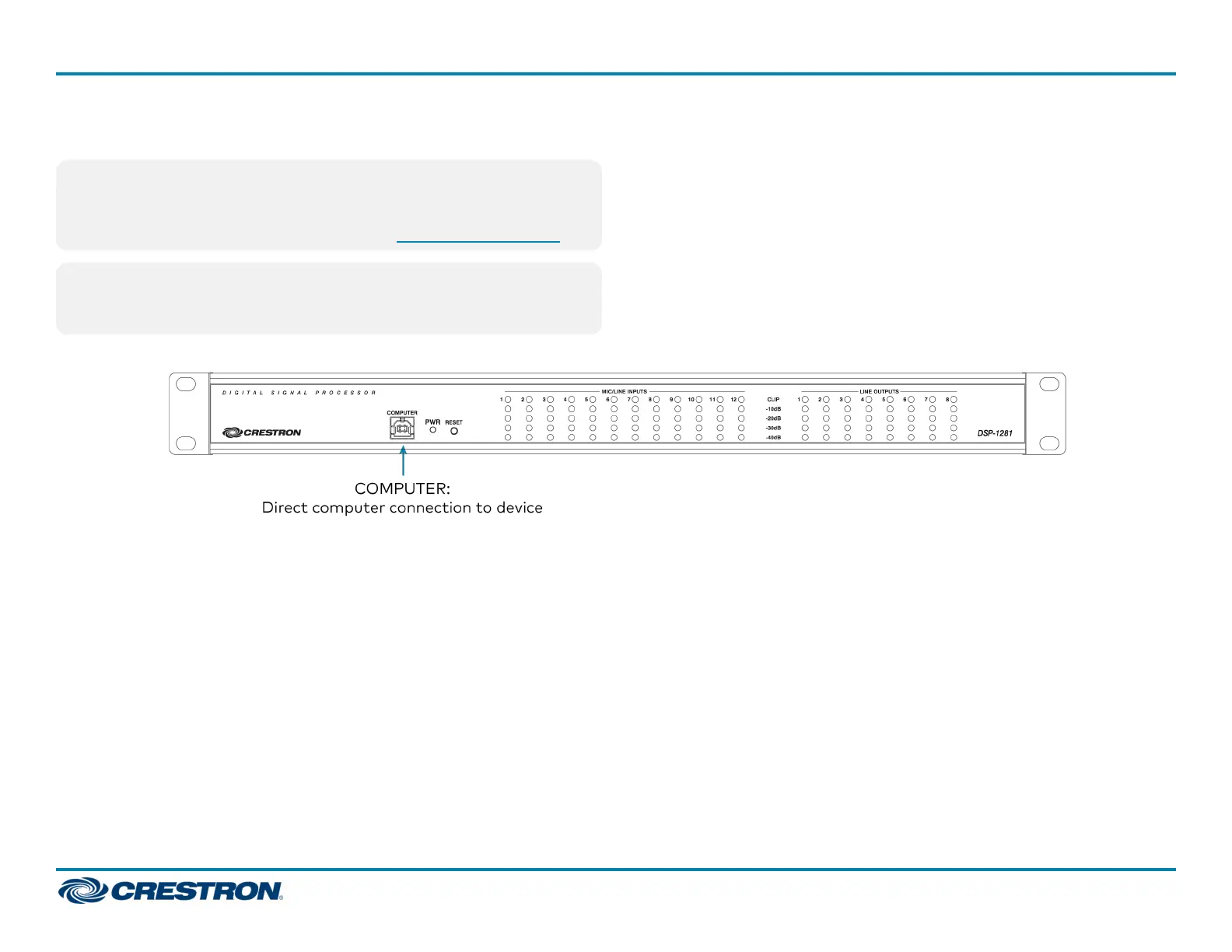Front Panel
CAUTION: When connecting a Windows® computer to the COMPUTER
port for the first time, make sure the computer has a live connection
to the Internet. For more information refer to Answer ID 5745 in the
Online Help section of the Crestron website (support.crestron.com).
NOTE: The front panel COMPUTER port can be used to directly
connect a computer running the Crestron Avia Audio tool, bypassing
the LANconnection.
Front Panel (DSP-1281 Shown)
7
DSP-860, DSP-1280, DSP-1281, DSP-1282, & DSP-1283
QuickStart
Crestron Avia® Digital Signal Processors
