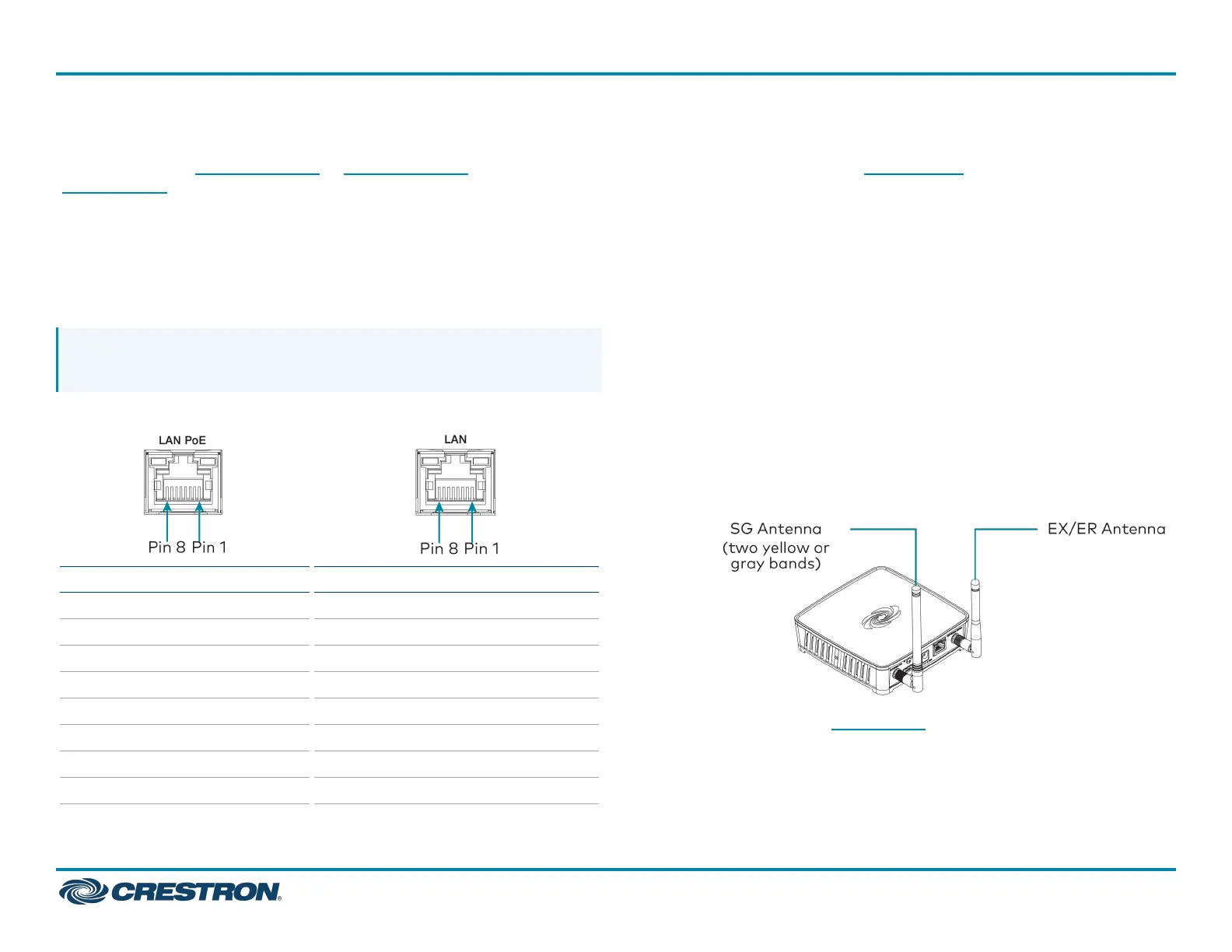PoE Connection
Use a PoE switch (CEN-SW-POE-5 or CEN-SWPOE-16) or injector
(PWE-4803RU) (all sold separately) to provide power and Ethernet
communications.
To connect using a PoE connection:
1. On the CEN-GW1, connect the CAT5e cable to the LAN PoE port.
2. On the PoE switch or injector, connect the other end of the CAT5e
cable to a PoE port.
NOTE: Arrows denote internal pin assignments of the LAN PoE and
LAN ports.
LAN PoEPinAssignment
LAN Pin Assignment
Pin Signal
1 Data Pair 1
2 Data Pair 1
3 Data Pair 2
4 +VDC
5 +VDC
6 DataPair 2
7 - VDC
8 - VDC
Pin Signal
1 Data Pair1
2 Data Pair 1
3 Data Pair 2
4 NoConnection
5 NoConnection
6 DataPair 2
7 No Connection
8 No Connection
Separate Power and Ethernet Connections
Use a wall-mount power pack (PW-2407WU, sold separately) to provide
power and the CAT5e cable for Ethernet communications.
To connect using separate power and Ethernet connections:
1. On the CEN-GW1, connect the power pack to the 24V0.75A port.
2. On the CEN-GW1, connect the CAT5e cable to the LAN PoE port.
3. Connect the other end of the CAT5e cable to a LAN port on a
network switch.
Antenna
To connect the antennas:
l
Attach the EX/ER antenna to the ANTENNAEX/ERconnector. The
EX/ER antenna is shorter than the SG antenna.
l
Attach the SG antenna to the ANTENNA SG connector. The SG
antenna has two yellow (CEN-GW1) or gray (CENI-GW1) bands
around the top and is longer than the EX/ER antenna.
To extend an antenna, use ANT-EXT-10 (sold separately).
4
CEN-GW1 and CENI-GW1
QuickStart
Universal Wireless Gateway - ER, SG, and infiNETEX® Wireless Networks
