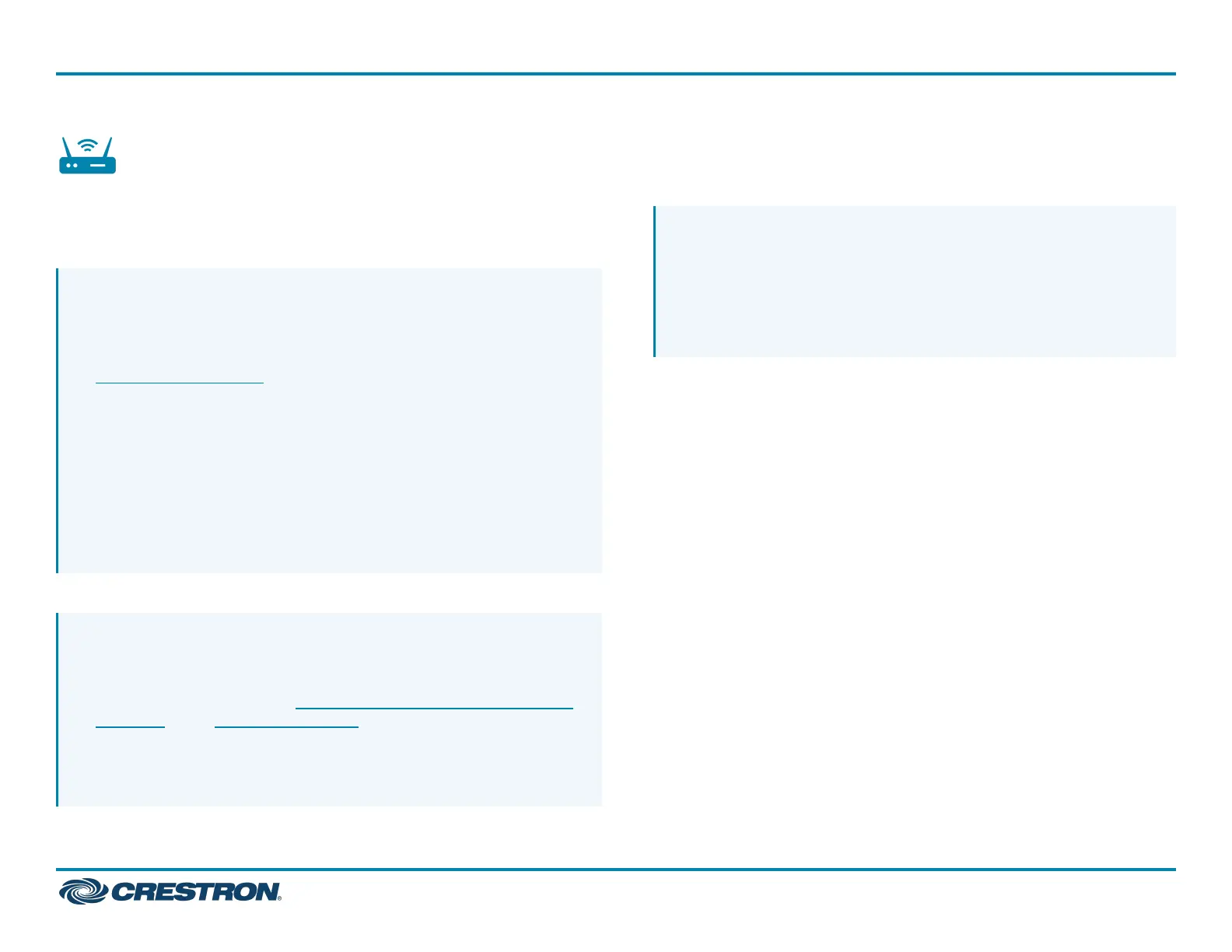Acquire Devices
Crestron SG, infiNET EX, and ER devices communicate with a CEN-GW1
after they are acquired by the gateway. A device can be acquired by only
one gateway.
NOTES:
l
Prior to acquiring devices, assign the RF channel on the gateway
using the Web UI or the EasyConfig tool in Crestron Toolbox™
software. For details, refer to Configure the Gateway or
Crestron Toolbox Help.
l
Before adding ER devices, set the RF channel on the device to
match the channel assigned to the gateway.
l
After turning on the CEN-GW1, wait 15 seconds before entering
Acquire mode.
l
In an environment with multiple gateways, only one gateway
should be in Acquire mode at a time.
l
Enter Acquire mode on the gateway before entering Acquire
mode on the device.
To acquire an SG, infiNET EX, or ER device:
NOTES:
l
If the gateway is part of a Crestron Home™ OS system, the
Crestron Home Setup app must be used to enter and exit Acquire
mode. For details, refer to Pair Crestron Wireless Device with a
Gateway in the Crestron Home OS product manual.
l
SG wireless devices enter Acquire mode on first power up and
subsequent power ups if they are not Acquired by a gateway. Do
not power on the device until the gateway is in Acquire mode.
1. On the CEN-GW1, press ACQUIRE to enter Acquire mode. The
ACQUIRE LED turns on to indicate that the gateway is in Acquire
mode and that it is ready to acquire devices. While in Acquire mode,
the gateway will discover and acquire SG, infiNET EX, and ER devices.
NOTES:
l
Alternatively, use the Web UI or Crestron Toolbox™ software
to enter and exit Acquire mode.
l
The gateway exits Acquire mode after 3 hours. To change the
timeout period, use the Web UI or Crestron Toolbox™
software.
2. For SG wireless devices that are not Acquired by a gateway, power
on the device.
3. On the SG, infiNET EX, or ER device, enter Acquire mode. The device
exits Acquire mode when it is acquired by the gateway. For additional
details, refer to the device's manual.
4. On the CEN-GW1, press ACQUIRE to exit Acquire mode. The
ACQUIRE LED turns off.
6
CEN-GW1 and CENI-GW1
QuickStart
Universal Wireless Gateway - ER, SG, and infiNETEX® Wireless Networks
