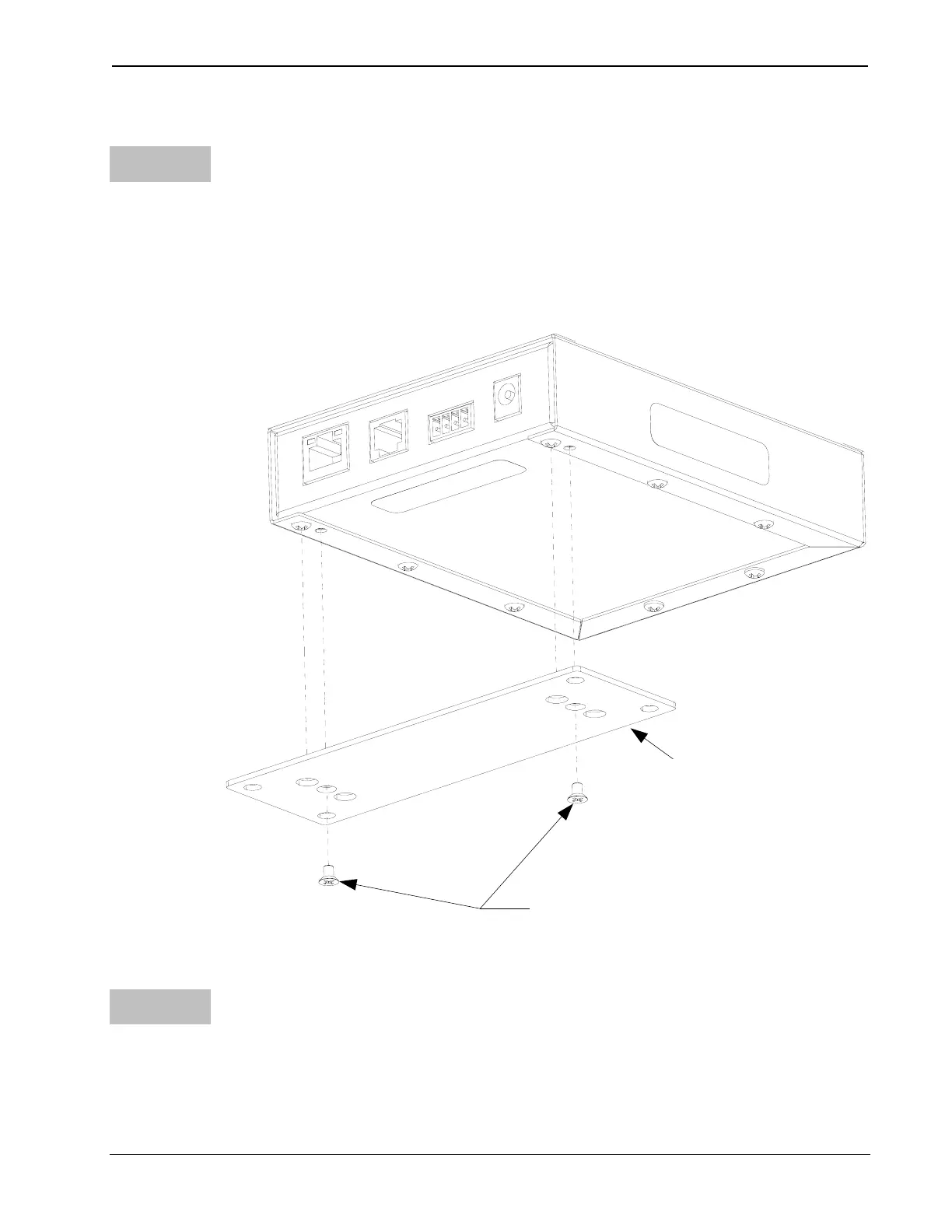High Powered RF Gateway Crestron CEN-HPRFGW
Surface
Mounting
To aid in surface mounting, the CEN-HPRFGW comes with a metal
mounting plate.
Using the two included #04-40 x 3/16” screws provided, attach the
mounting plate to the bottom of the CEN-HPRFGW as shown in the
illustration below.
Attaching the Mounting Plate
Screws (2) #04-40 x 3/16"
(2007150)
Mounting Plate
(2020635)
Placement
Tips
When installing a CEN-HPRFGW near another CEN-HPRFGW, for
optimum performance, keep the following in mind:
• Do not place multiple gateways on the same channel. Refer to
“Appendix A: The RF Spectrum” on page 31 for details.
12 • High Powered Gateway: CEN-HPRFGW Operations & Installation Guide – DOC. 6587B
