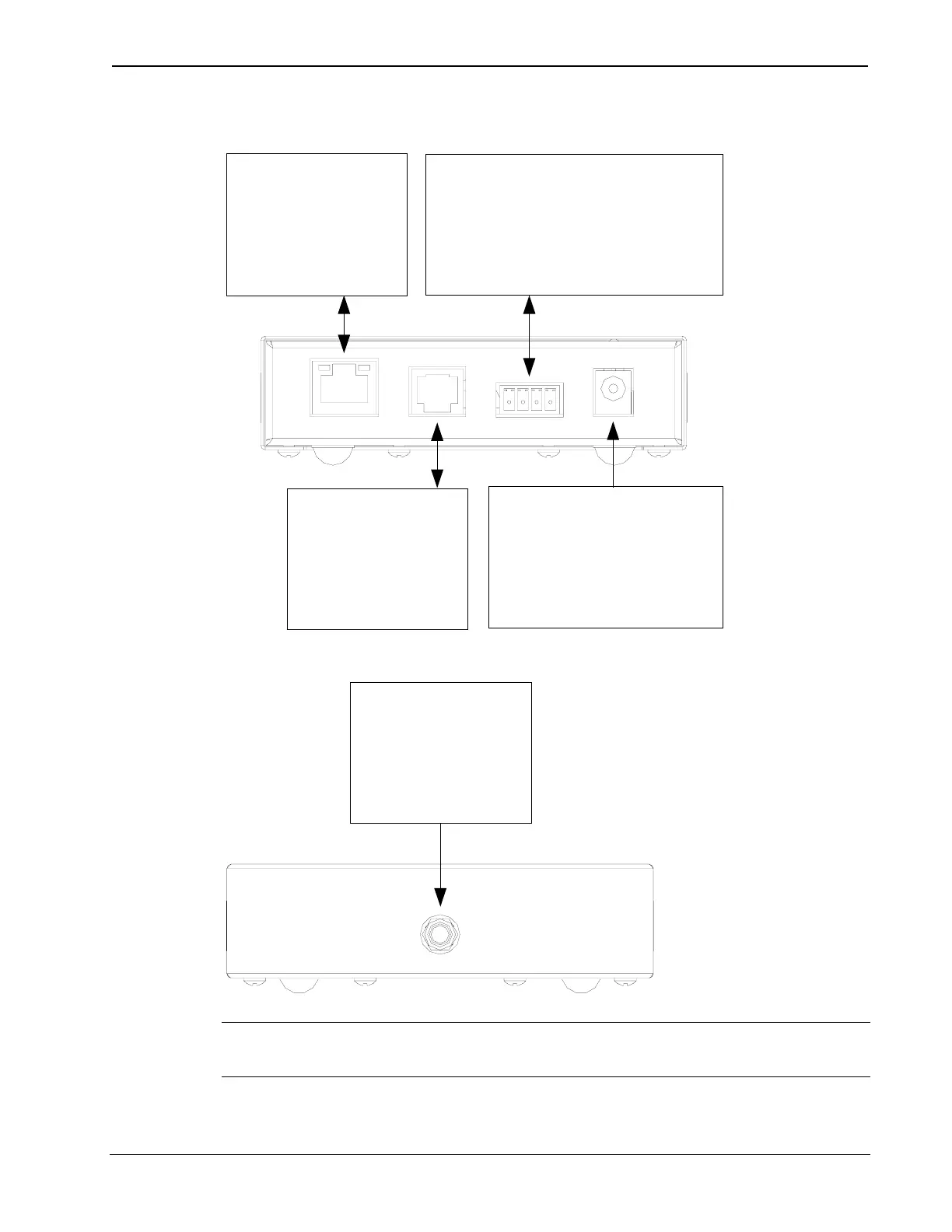High Powered RF Gateway Crestron CEN-HPRFGW
Hardware Connections for the CEN-HPRFGW (Front View)
LAN:
10/100BaseT
ETHERNET
TO LAN
COMPUTER:
TO PC
NET:
TO CONTROL
SYSTEM AND OTHER
CRESNET DEVICES
12VDC 0.5A:
FROM
INCLUDED AC
POWER SUPPLY
Hardware Connections for the CEN-HPRFGW (Rear View)
ANTENNA:
FOR
INCLUDED
ANTENNA
NOTE: Antenna must be attached directly to the antenna connector. It
should not be extended with a cable.
14 • High Powered Gateway: CEN-HPRFGW Operations & Installation Guide – DOC. 6587B
