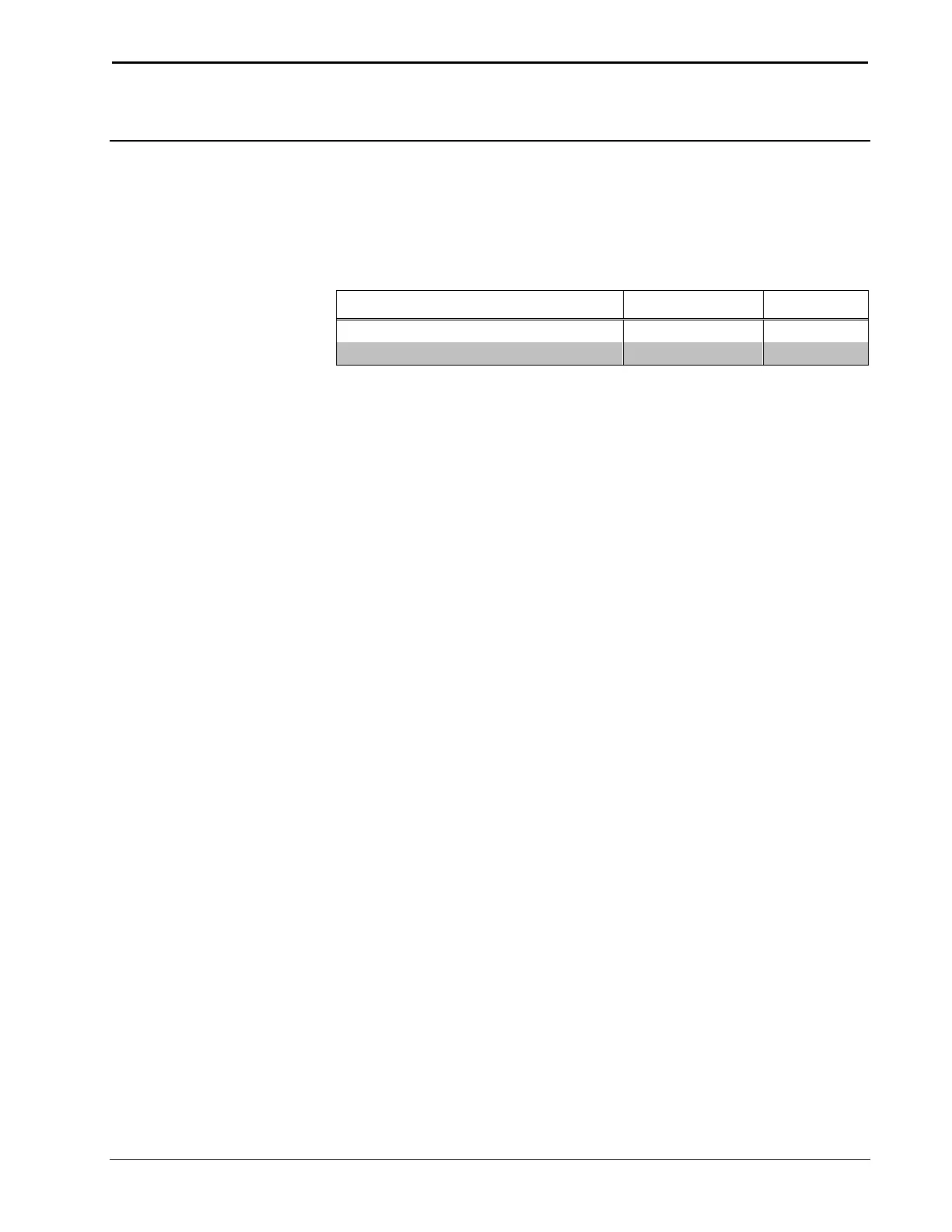DMX512 Controller Crestron CGDMX-512BI
6
DMX512 Controller: CGDMX-512BI Operations & Installation Guide – DOC. 0003
Setup
Supplied Hardware
The hardware supplied with the CGDMX-512BI is listed in the following table.
Supplied Hardware for the CGDMX-512BI
DESCRIPTION PART NUMBER QUANTITY
Serial Cable N/A 1
Power Cable N/A 1
Hardware Hookup
• Connect the serial cable with the used serial port on the Crestron processor.
• Connect the DMX512 output with the DMX512 input of the device you
want to control.
• Connect the DMX512 input with the DMX512 output of the device you
want to control.
• Connect the power cord with the power connector and turn on the device.
