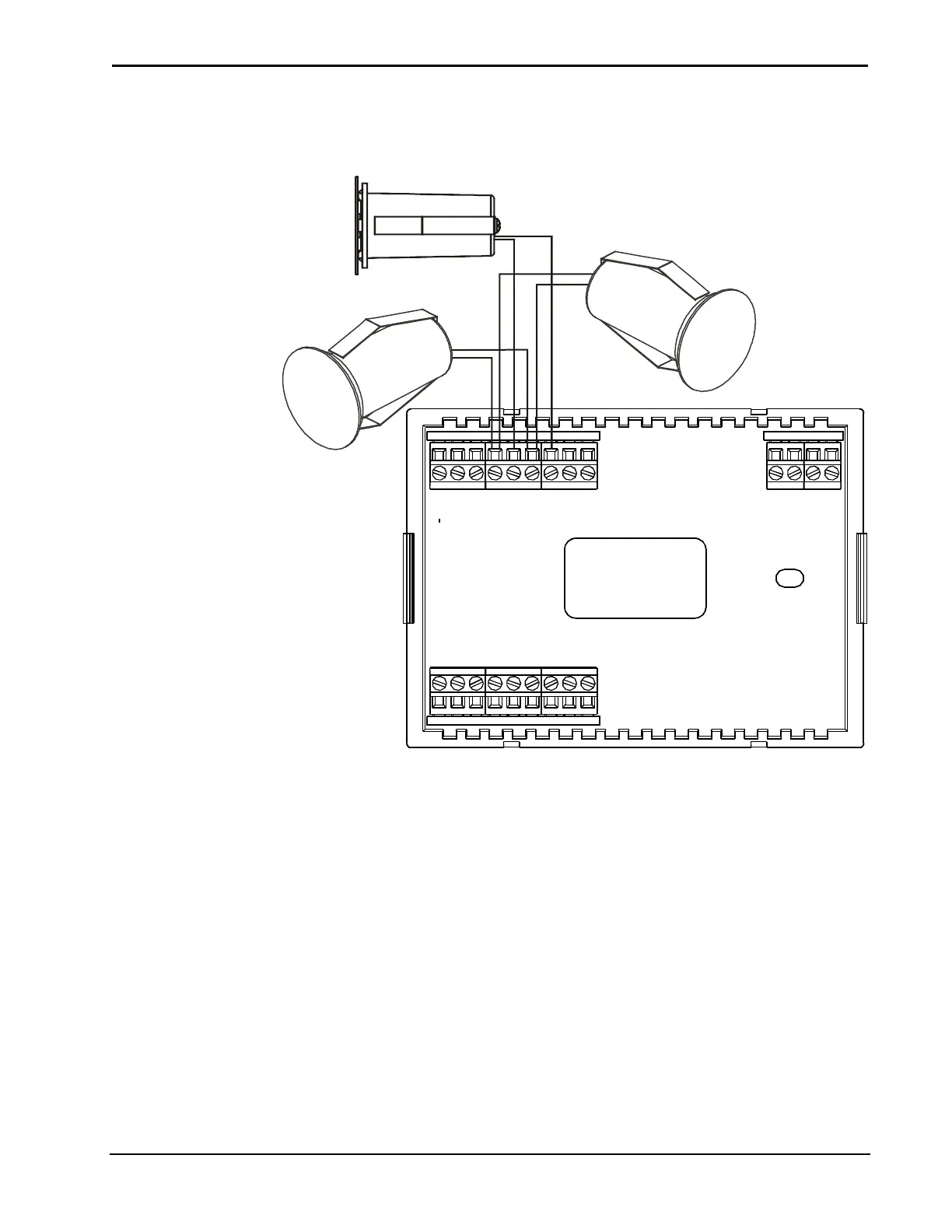Temperature & Humidity Sensors Crestron CHV-RTS & CHV-RTHS
8 • Temperature/Humidity Sensors: CHV-RTS/CHV-RTHS Installation Guide – DOC. 8189D
Dual CHV-RTS and Single CHV-RTHS Hookup
(Three Sensors Shown)
TOP
HUM
RHU
RSR
RSR
RS1
RS2
24(C
)
24(R)
24V
Y
Z
G
NETWORK
RH
RC
G
Y/Y1
Y2
O
B
W/W1
W2
CHV-RTS
CHV-RTS
CHV-RTHS
5. Note the orientation of the front plate connection pins and reattach
the front plate (making sure the front plate snaps in place and no
wires are pinched).
For additional information about the thermostat connections, refer to the
CHV-TSTAT and CHV-THSTAT Thermostats Operations and
Installation Guide (Doc. 8163), the CHV-TSTATEX Thermostat
Operations and Installation Guide (Doc. 6989), or the
CHV-TSTATEX-FCU Thermostat Operations and Installation Guide
(Doc. 7206).