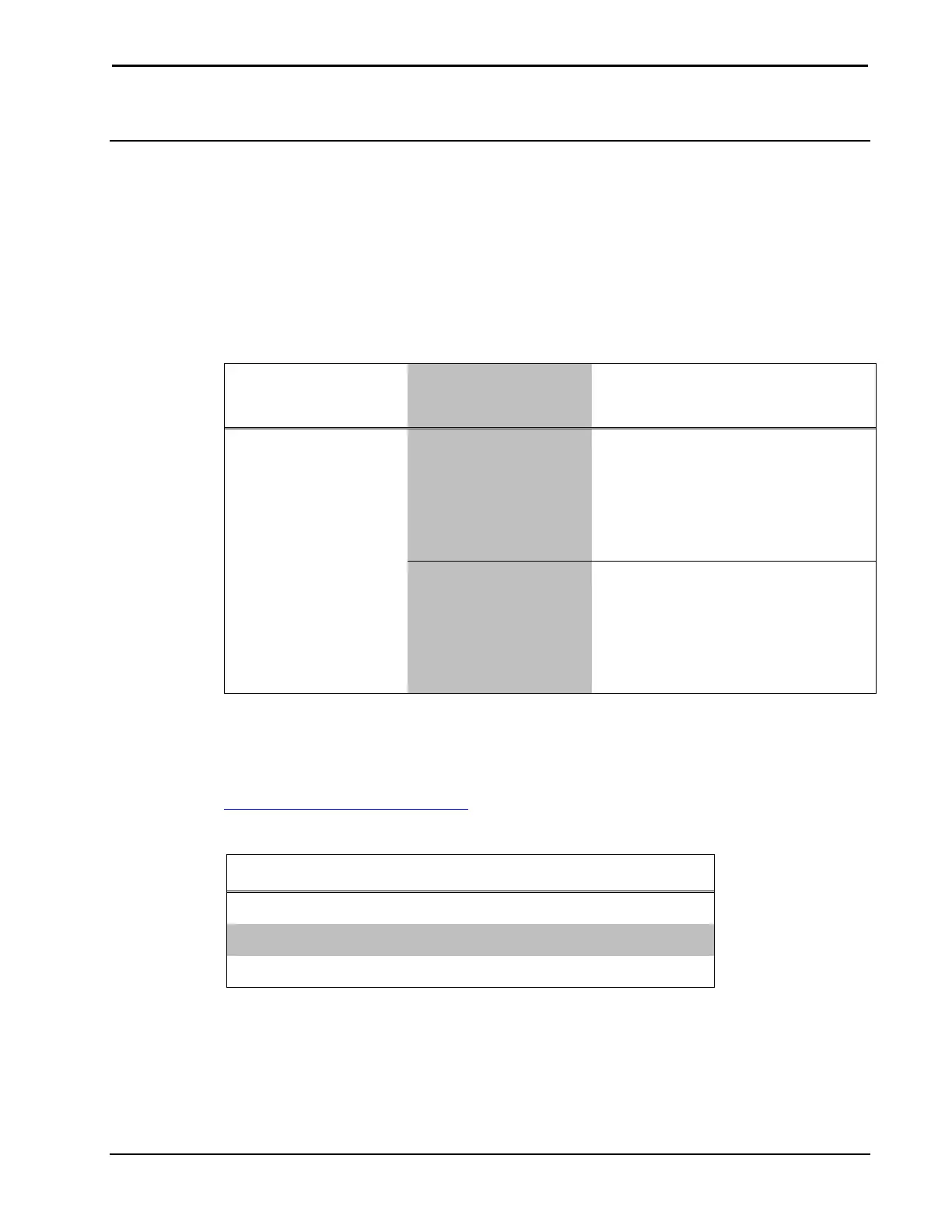Crestron CHV-RTS & CHV-RTHS Temperature & Humidity Sensors
Installation Guide – DOC. 8189D Temperature/Humidity Sensors: CHV-RTS/CHV-RTHS • 9
Problem Solving
Troubleshooting
The following table provides corrective action for possible trouble
situations. If further assistance is required, please contact a Crestron
customer service representative.
CHV-RTS and CHV-RTHS Troubleshooting
TROUBLE POSSIBLE
CAUSE(S)
CORRECTIVE ACTION
is not receiving
a signal.
connection
between the
sensor and the
between the sensor and
thermostat (refer to
“
Hardware Hookup,” on
(open) circuit
exists in wiring.
between the sensor and
thermostat (refer to
“
Hardware Hookup,” on
page 5).
Reference Documents
All documents mentioned in this guide are available at
www.crestron.com/manuals.
List of Related Reference Documents
DOCUMENT TITLE
CHV-TSTAT and CHV-THSTAT Thermostats
CHV-TSTATEX-FCU Thermostat