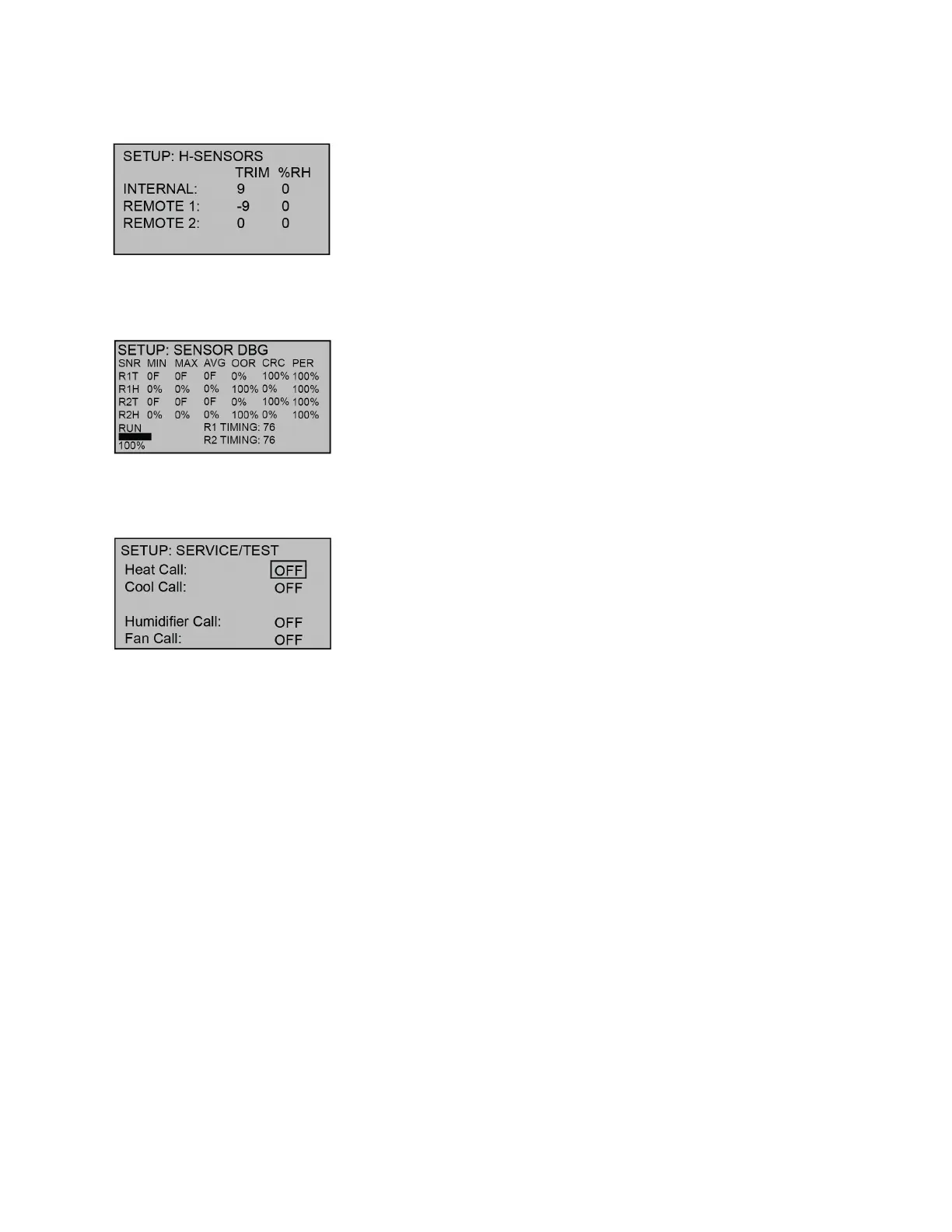Supplemental Guide — Doc. 7963B CHV-TSTAT-FCU • 7
SETUP: H-SENSORS Screen
The SETUP: H-SENSORS screen allows the sensor values to be fine-tuned.
SETUP: SENSOR DBG Screen
Press VIEW to run sensor debugging.
SETUP: SERVICE/TEST Screen
The SETUP: SERVICE/TEST screen allows testing of the HVAC system directly from Setup mode.
Set the Heat Call, Cool Call, Humidifier Call, or Fan Call to ON to test the HVAC system.
