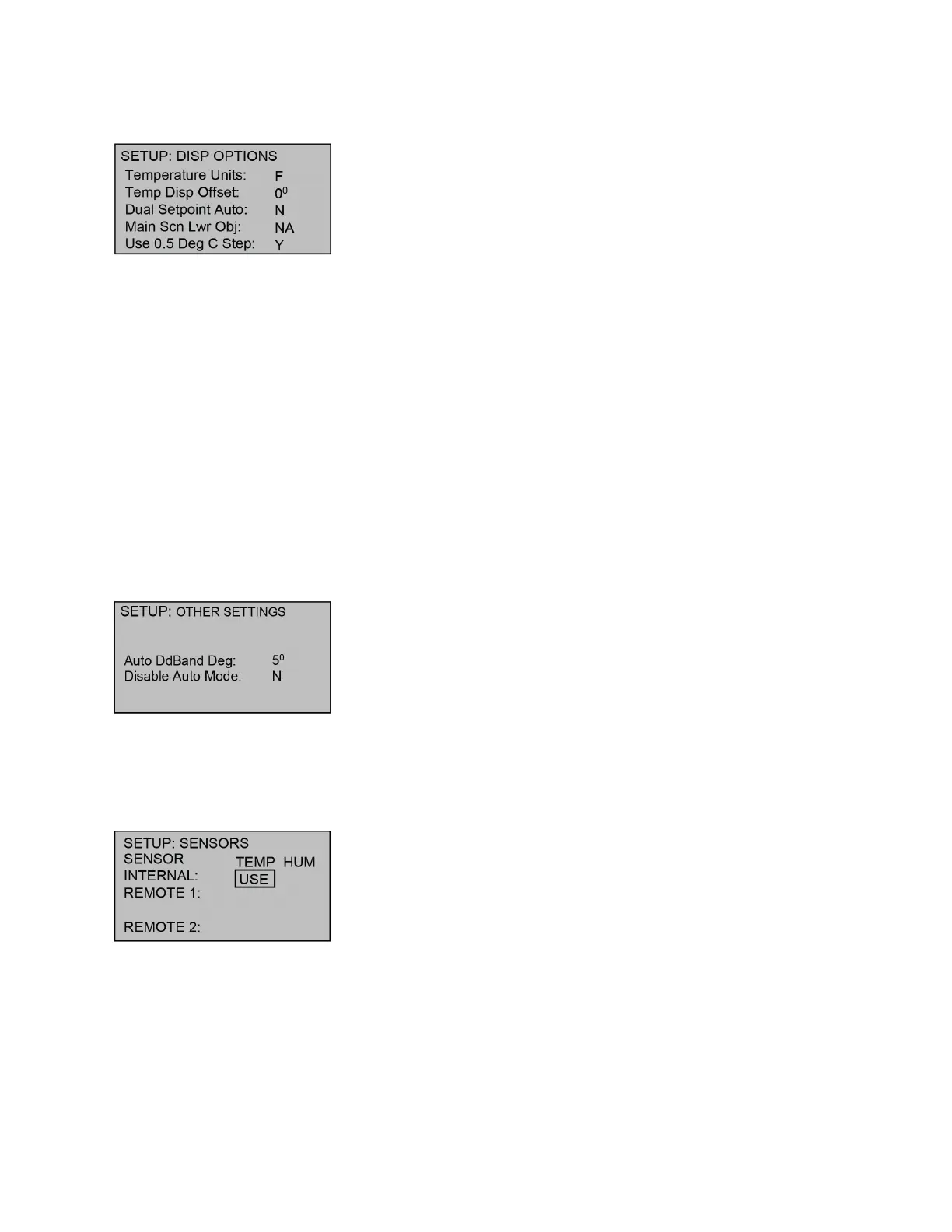6 • CHV-TSTAT-FCU Supplemental Guide — Doc. 7963B
SETUP: DISP OPTIONS Screen
The SETUP: DISP OPTIONS screen allows adjusting of both the displayed and the regulated
temperatures.
The Temperature Units option allows selection of Fahrenheit (F) or Celsius (C).
Temp Disp Offset alters the main display’s temperature output by the number of degrees
selected.
Dual Setpoint Auto allows two setpoints to be established when operating in auto mode. When
operating in Dual Setpoint Auto mode, press the MODE button while the temperature setpoints
are flashing to toggle between the two.
The Main Scn Lwr Obj displays the reading for the slab sensor (sb), outdoor sensor (od), or
humidity (HM).
The Use 0.5 Deg C Step option allows the setpoint to be changed in 0.5-degree increments.
SETUP: OTHER SETTINGS Screen
Use Auto DdBand Deg to determine the minimum separation between heat and cool setpoints.
Disable Auto Mode removes the auto option from the System Mode screen.
SETUP: SENSORS Screen
The SETUP: SENSORS screen allows defining which sensors are used to report temperature and
humidity to the thermostat.
