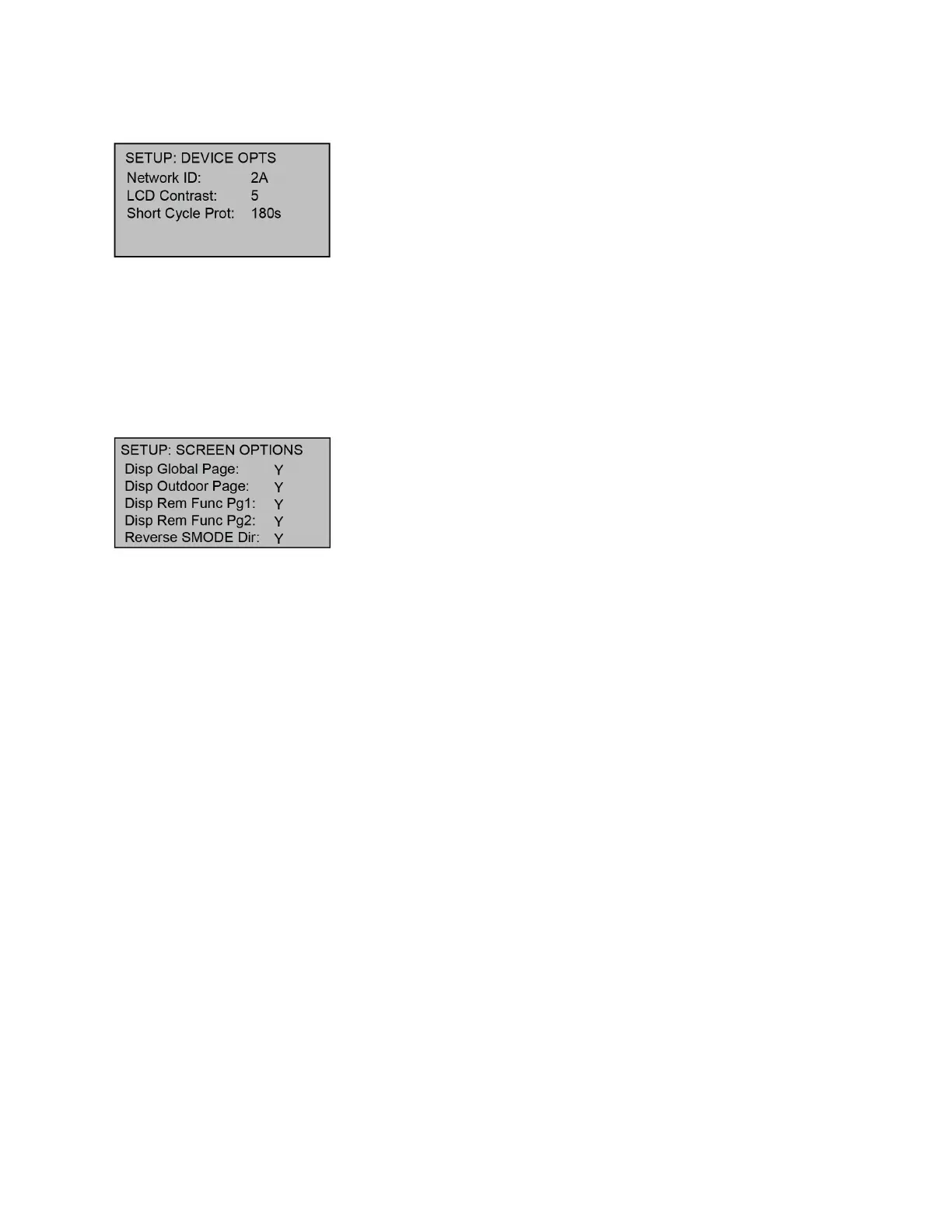Supplemental Guide — Doc. 7963B CHV-TSTAT-FCU • 5
SETUP: DEVICE OPTS Screen
The Network ID must match the NET ID specified in the system program. Use the LCD Contrast
to change the contrast of the LCD screen.
Set the Short Cycle Prot to prevent the HVAC unit from quickly cycling on and off, which can
damage the HVAC system. Set the number of seconds to determine the amount of time
between HVAC power cycles.
SETUP: SCREEN OPTIONS Screen
Setting Disp Global Page to Y displays the Global Update page when the MODE button is
pressed.
Setting Disp Outdoor Page to Y enables viewing of the outdoor temperature when the VIEW
button is pressed.
Setting Dis Rem Func Pg1 and Pg 2 to Y enables viewing of the sensor state when the VIEW
button is pressed.
Setting Reverse SMODE Dir to Y reverses the direction that the System Mode selection scrolls
across the screen when the Up (p) or Down (q) arrows are pressed.
