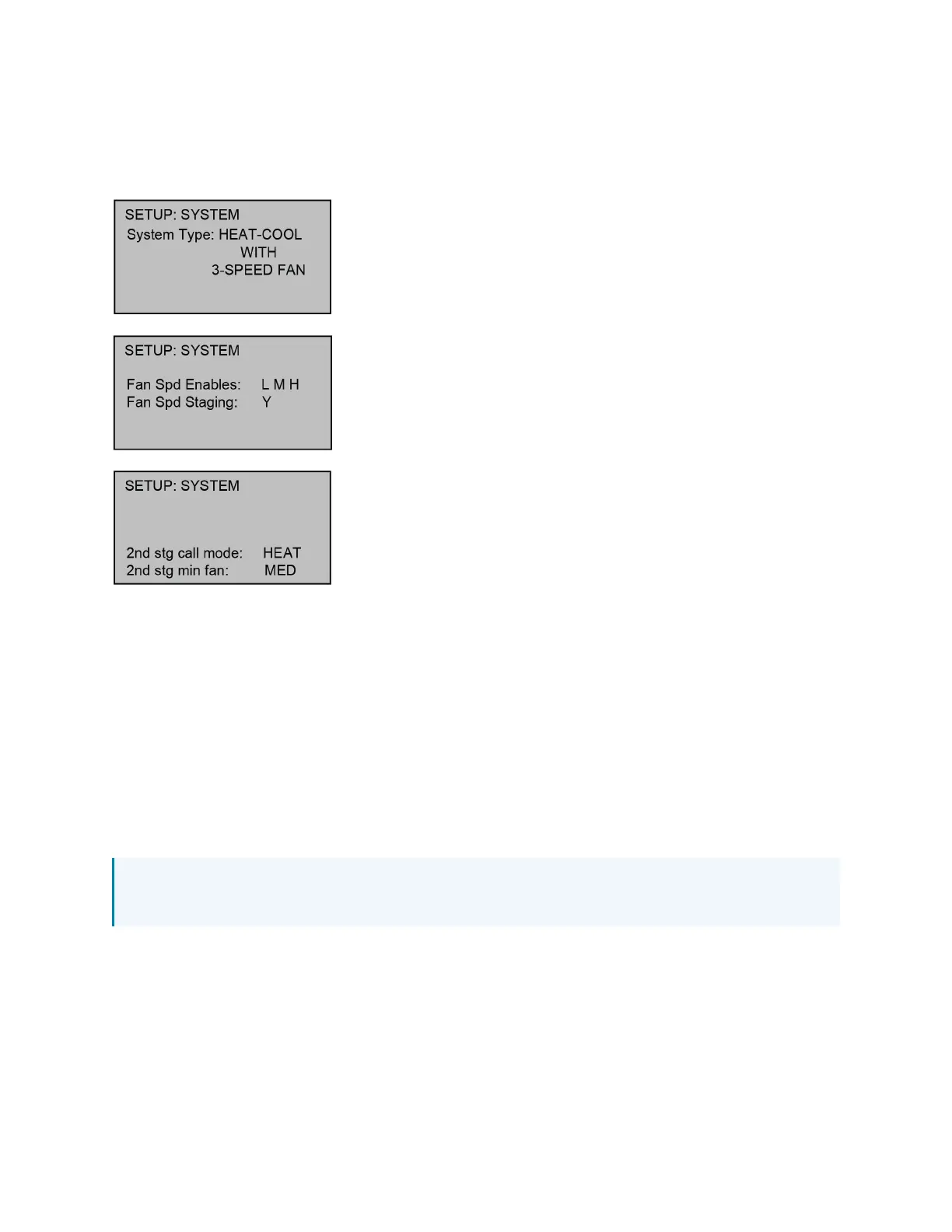Supplemental Guide — Doc. 7963B CHV-TSTAT-FCU • 3
Configure the Thermostat
SETUP: SYSTEM Screen
Use the Fan Spd Enables option to select the fan speeds that are available on the system.
Setting Fan Spd Staging to Y allows the fan speed to be dynamically increased based upon
current demand. If N is selected, the fan speed is fixed.
Set 2nd stg call mode to HEAT or COOL to control a two-stage system. This mode will execute
second stage heating or cooling calls through the O terminal on the device. Set 2ndstgcallmode
to NONE when a two-stage system is not in use.
Use the 2nd stg min fan option to control the fan speed at which the second stage of the
two-stage system is called. If the option is set to MED, for instance, then the thermostat will call
for second stage cooling or heating when the fan speed reaches the medium setting. The second
stage remains called if the fan reaches speeds faster than the speed set here.
NOTE: A two-stage system can be used only if the O and B terminals are not currently wired
for a different application.
