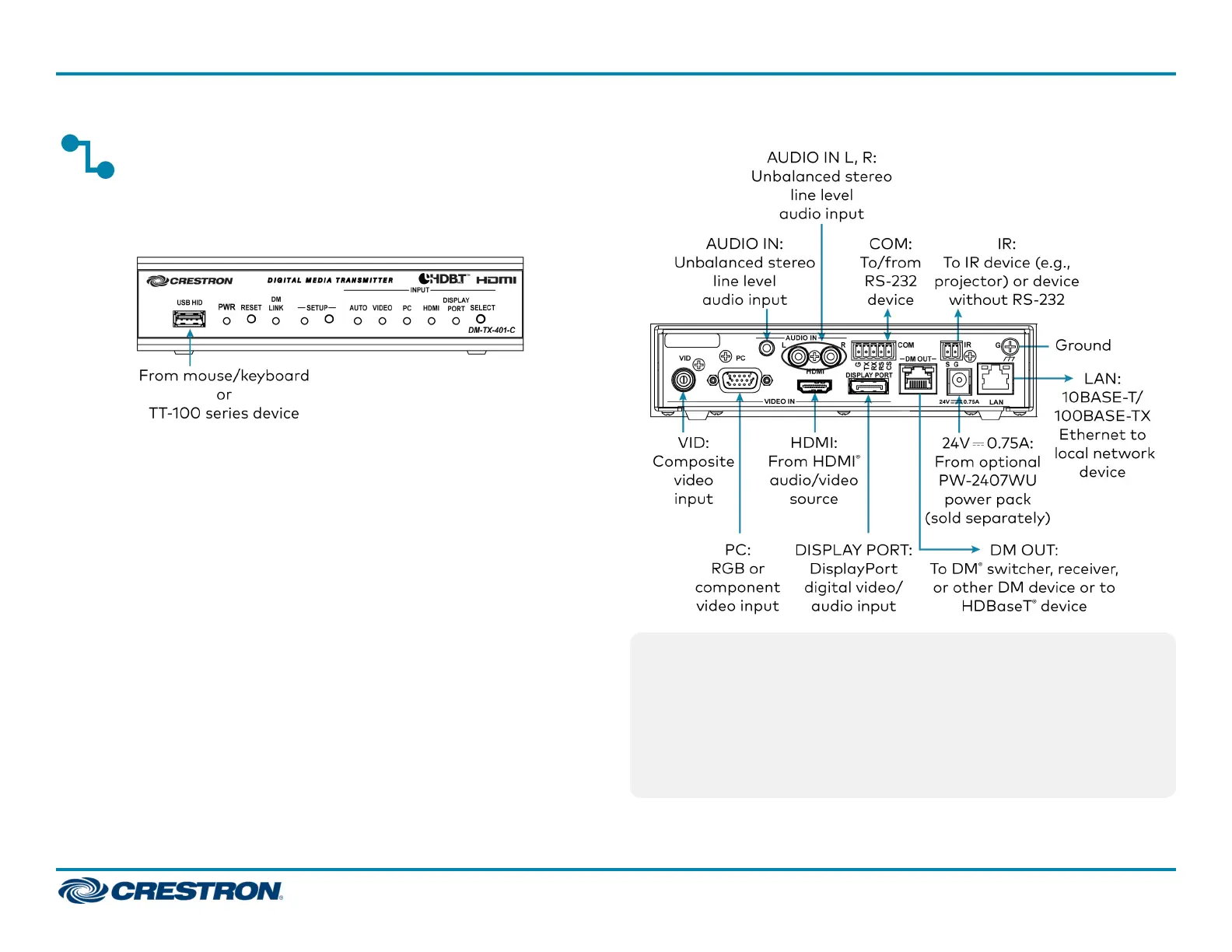Connect the Transmitter
Connect the transmitter as appropriate for the application.
Front Panel Connection
Rear Panel Connections
NOTE: The DM OUT port is a PoDM (Power of DM) or HDBaseT® PoE
(Power over Ethernet) PD (Powered Device) port. To receive PoDM or
HDBaseT PoE, the DM-TX-401-C requires a connection to a DM®
switcher or other equipment that has a PoDM or HDBaseT PoE PSE
(Power Sourcing Equipment) port. Any wiring connected to a PoDM or
HDBaseT PoE PSE port is for intrabuilding use only and should not be
connected to a line that runs outside of the building in which the PSE is
located.
2
DM-TX-401-C
QuickStart
Digitalmedia 8G+® Transmitter 401