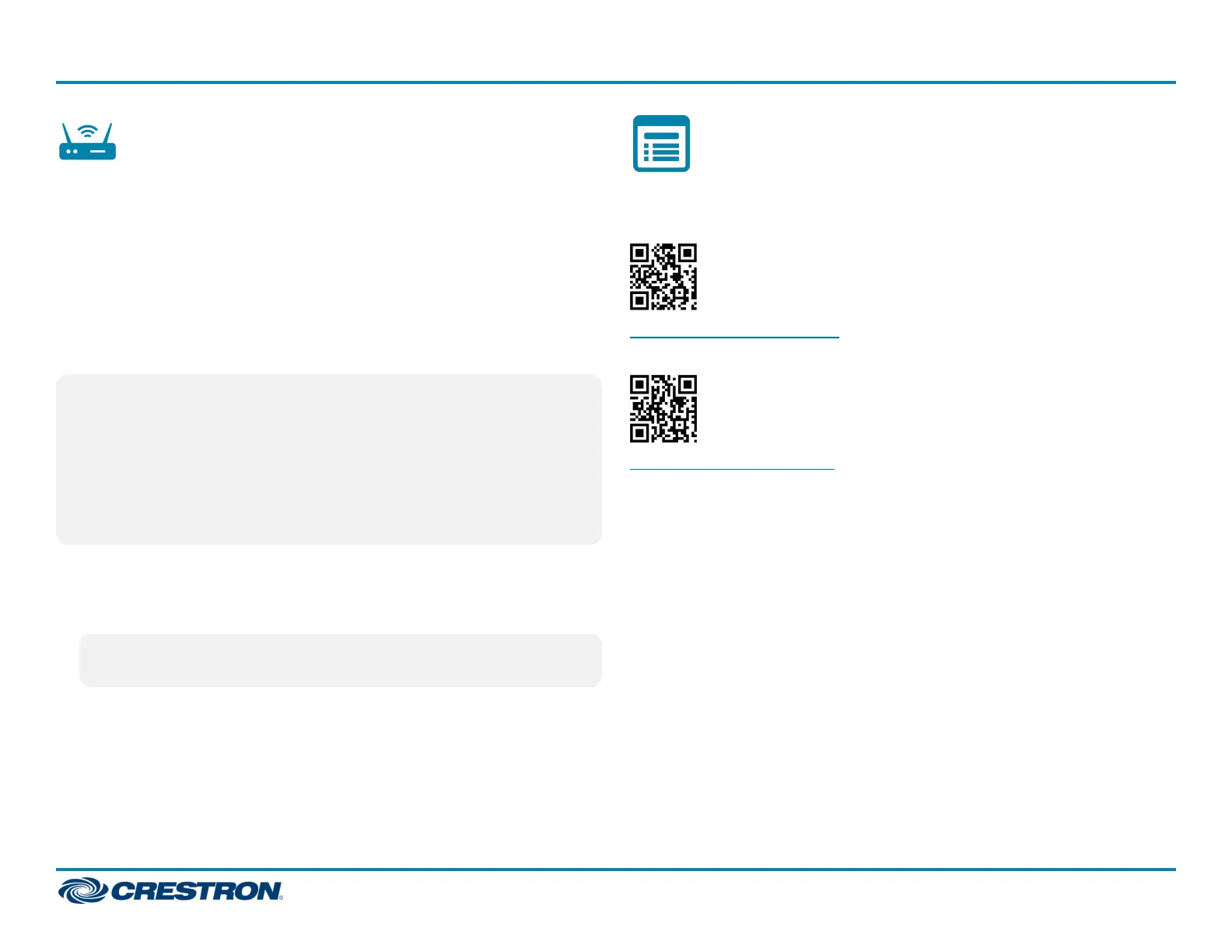Acquire Devices to the Control
System
Crestron infiNET EX and ER devices can communicate with the control
system after they have been acquired by the control system internal
gateway. A device can be acquired to only one gateway. Acquire mode is
activated from Crestron Toolbox or by pressing the ACQUIREbutton on
the control system front panel.
For optimum performance when installing the control system in a Wi-Fi
network environment, do not set the RF channel within a Wi-Fi channel
band. Refer to the information below when choosing the RF channel in a
Wi-Fi environment:
NOTES:
l Use Crestron Toolbox to set the RF channel before starting the
acquiring process. Refer to Assign the RFChannel.
l Acquire mode can be activated approximately 15 seconds after
power is applied to the control system.
l The control system must be put in Acquire mode before an infiNET
EX device is put into Acquire mode.
To acquire an infiNET EX or ER device to the control system:
1. Press ACQUIRE on the control system to enter Acquire mode. The
Acquire LED lights to indicate that the unit is ready to acquire.
NOTE:Acquire mode deactivates after one hour by default. This
timeout period can be modified in Crestron Toolbox.
2. Place the infiNET EX or ER device within range of the gateway (50 ft),
and put it into Acquire mode as described in its documentation. The
device is acquired within two minutes of putting it into Acquire mode.
3. Repeat step 2 for each device that must be acquired.
4. Press ACQUIRE on the control system to leave Acquire mode.
Visit the Product Page
Scan the QR code to visit the product page.
MC4:
www.crestron.com/model/6510432
MC4-I:
www.crestron.com/model/6511326
MC4/MC4-I
Quick Start
7
