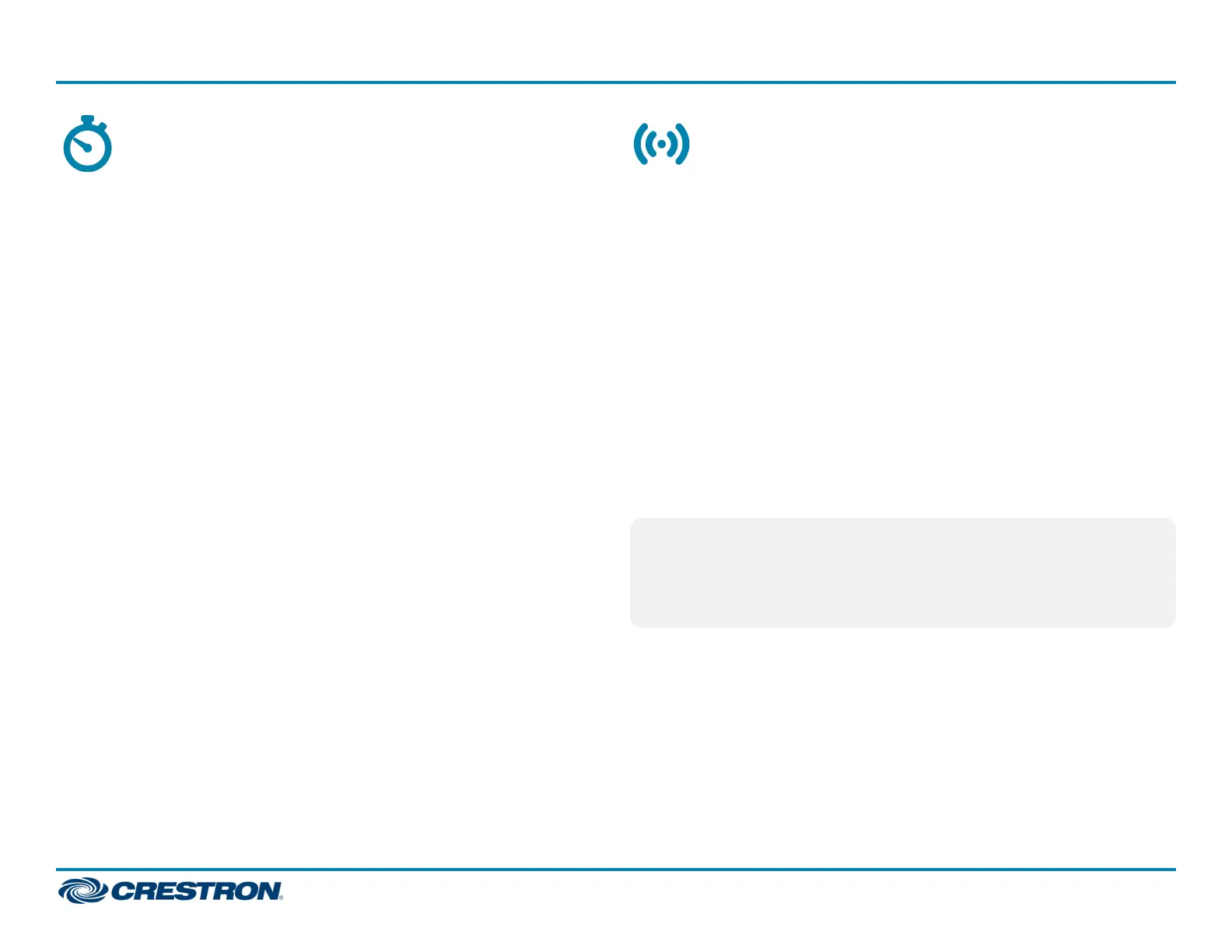Set the Time Zone
The time zone must be set on the control system to ensure that the
correct time settings are pushed to controlled devices.
To set the time zone:
1. Access the web configuration interface using either the device
IPaddress or the Crestron XiOCloud service.
2. Navigate to Settings >System Setup.
3. Select the time zone where the control system is used from the Time
Zone drop-down menu.
4. Click Save Changes on the top right of the screen.
Assign the RFChannel
Set the RF channel of the control system prior to operation. The control
system can operate on channels 11 through 26. Crestron recommends
using RF channel 15 or 20. The default RF channel is 15.
For optimum performance when installing the control system in a
Wi-Fi®network environment, do not set the RF channel within a Wi-Fi
channel band. Refer to the information below when choosing the RF
channel in a Wi-Fi environment:
l Gateway channels 11 through 14 are within the Wi-Fi channel 1band.
l Gateway channel 15 is adjacent to Wi-Fi channels 1 and 6.
l Gateway channels 16 through 19 are within the Wi-Fi channel 6band.
l Gateway channel 20 is adjacent to Wi-Fi channels 6 and 11.
l Gateway channels 21 through 24 are within the Wi-Fi channel 11band.
l Gateway channel 25 is adjacent to Wi-Fi channel 11.
l Gateway channel 26 is neither within nor adjacent to any Wi-Fiband.
NOTE: Crestron RF devices are divided into two categories: infiNETEX
network devices and Crestron Extended Range (ER) devices.
infiNETEX devices automatically set their RF channel assignment to
match the gateway’s channel, whereas ER devices must have their RF
channel manually assigned to match the gateway’s channel.
Use Crestron Toolbox to set the control system RFchannel. From the
EasyConfig tool, navigate to Functions >infiNETEXGateway. Refer to
the Crestron Toolbox help file for more information.
MC4/MC4-I
Quick Start
6