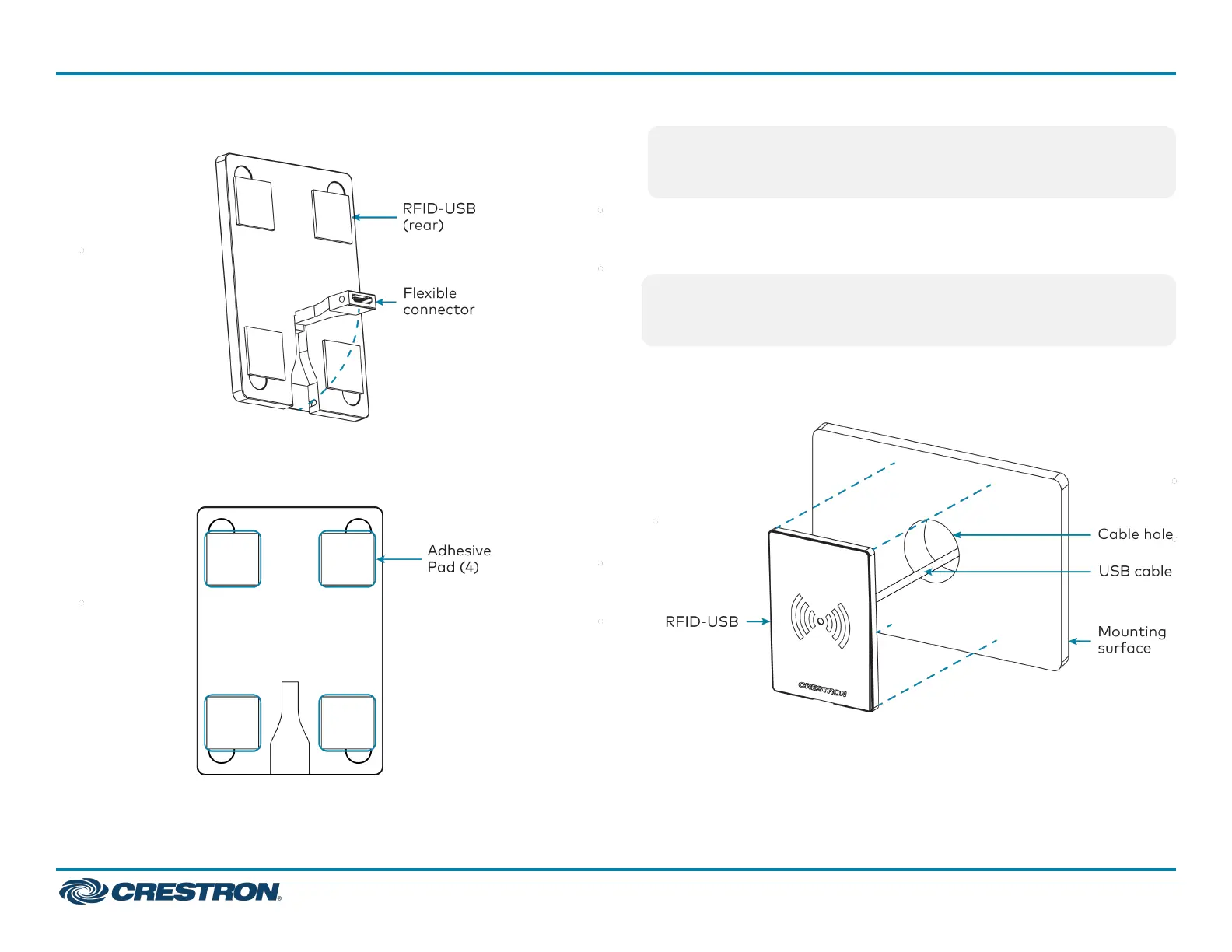7. Bend the flexible connector on the RFID-USB so it is at a 90° angle.
8. Attach the micro USBcableendtotheRFID-USBflexibleconnector.
9. Remove the protective liner from the four adhesive pads on the
RFID-USB.
CAUTION:Theadhesivepadsarehigh-strength bond. Once the
adhesive comes in contact with a surface, it cannot be easily
removed.
10. Hold the RFID-USB at a 45-degree angle to the mounting surface,
and then align the lower edge of the pad with the taped reference
line. Do not allow the adhesive to come in contact with the drywall.
NOTE:TheRFID-USBmust be positioned so that the flexible
connector and connected USBcablewillenterthecablehole once
the RFID-USBismounted.
11. Once the RFID-USB is level and aligned with the taped reference line,
press the edges of the device to the mounting surface firmly to
ensure proper adhesion and to eliminate any trapped air bubbles.
2
RFID-USB
QuickStart
RFIDCardReader