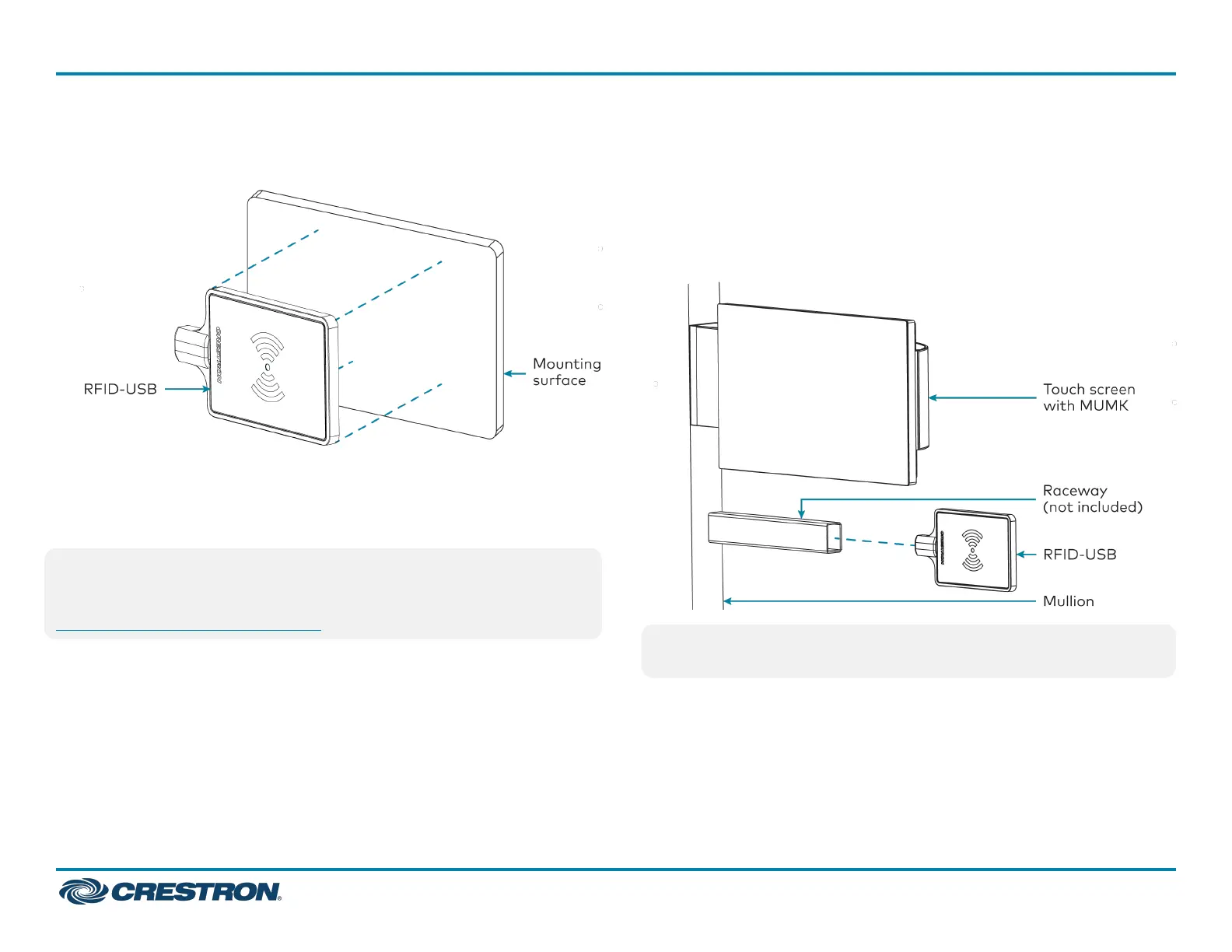14. Once the RFID-USB is level and aligned with the taped reference line,
press the edges of the device to the mounting surface firmly to
ensure proper adhesion and to eliminate any trapped air bubbles.
Mullion Mount Kit Installation
The following is required for this installation: a level, a roll of masking
tape, a drill, and a surface cleaning product that does not leave a film.
NOTE:Thefollowingprocedureassumes that the touch screen has
been installed onto the glass surface using the TSW-770/1070-MUMK
mullion mount kit. For more information, refer to the
TSW-770/1070-MUMKQuickStart.
1. Clean and dry the mounting surface thoroughly.
2. Select the mounting location for the RFID-USB and determine where
raceway (not included) will be installed to conceal the USBcable.The
RFID-USBshouldbemountedbelowthetouchscreen and should not
be mounted more than 6in.(152mm)awayfromthetouchscreen.
3. Using the level, tape a horizontal reference line on the glass surface
that aligns with the lower edge of the RFID-USB. Ensure the
reference line is level before proceeding.
4. Drill a 1/2 in (13 mm)diameterholeintothemullionwherethe
USBcablewillexitthemulliontotheRFID-USB.
5. Route the provided USBcablethroughthemullionfromthe touch
screen to the hole created in step 4. Ensure that the micro USBend
of the cable is routed toward the RFID-USB mounting location.
6. Attach the USBAcableendtothetouchscreenrearhousing.
7. Install any raceway (if using) to conceal the USBcable.
NOTE:Toensureaproperfit,Crestronrecommends using raceway
with the following dimensions: 0.45 in. H x 0.77 in. W (11x20mm).
5
RFID-USB
QuickStart
RFIDCardReader