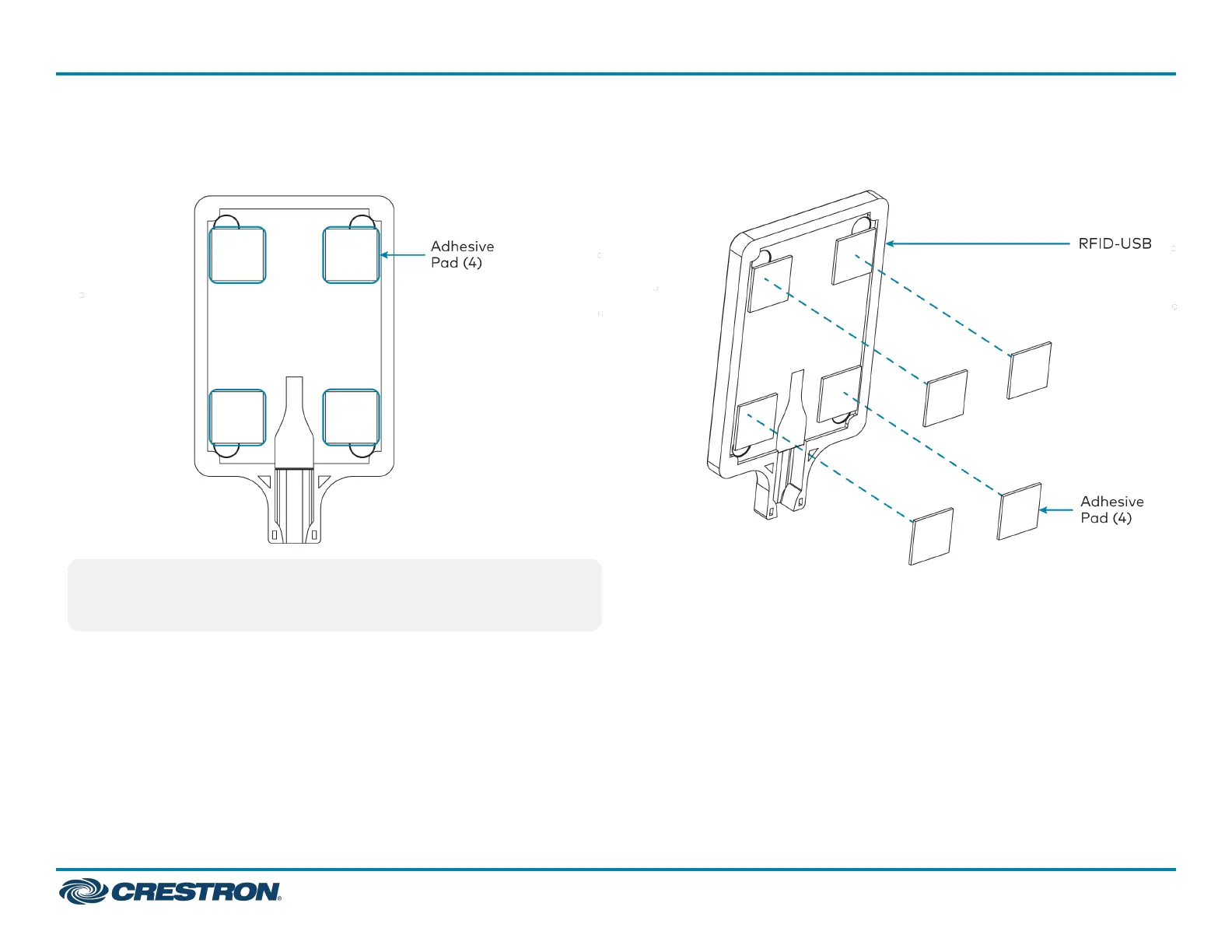9. Attach the micro USBcableendtotheRFID-USBflexibleconnector.
10. Remove the protective liner from the four adhesive pads on the
RFID-USB.
CAUTION:Theadhesivepadsarehigh-strength bond. Once the
adhesive comes in contact with a surface, it cannot be easily
removed.
11. Remove the protective liner from one side of the four additional
adhesive pads, and then attach them to the existing adhesive pads
on the RFID-USB.
12. Remove the protective liner from the other side of the four additional
adhesive pads attached in step 11 above.
13. Hold the RFID-USB at a 45-degree angle to the glass surface at the
orientation it will be mounted, and then align the lower edge of the
device with the taped reference line. Do not allow the adhesive to
come in contact with the drywall.
4
RFID-USB
QuickStart
RFIDCardReader