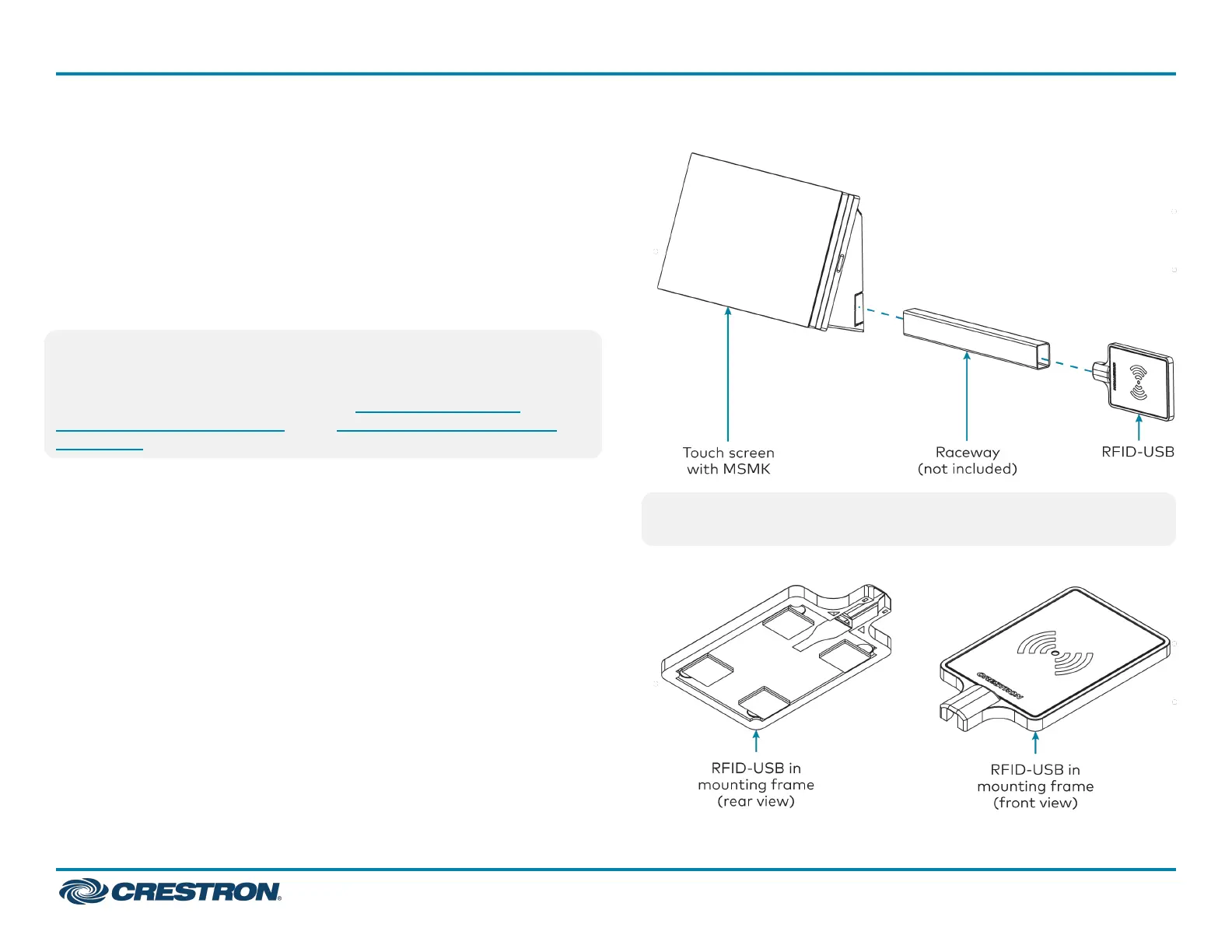Glass Surface Mounting
The mounting procedures for installing the RFID-USBon glass or
another flat, smooth surface differ depending on whether the touch
screen was installed using a multisurface mount kit or a mullion mount
kit. Both procedures are provided.
Multisurface Mount Kit Installation
The following is required for this installation: a level, a roll of masking
tape, and a surface cleaning product that does not leave a film.
NOTE:Thefollowingprocedureassumes that the touch screen has
been installed onto the glass surface using the TSW-770-MSMK,
TSW-1070-MSMK, or TSW-770/1070-MSMK-ANG multisurface mount
kits. For more information, refer to the TSW-770-MSMK and
TSW-1070-MSMKQuickStartortheTSW-770/1070-MSMK-ANG
Quick Start.
1. Clean and dry the mounting surface thoroughly.
2. Select the mounting location for the RFID-USB and determine
whether raceway (not included) will be exiting the MSMK from the
top, bottom, left, or right knockout to conceal the USBcable.The
RFID-USBshouldnotbemountedmorethan8in. (203 mm) away
from the touch screen.
3. Using the level, tape a horizontal reference line on the glass surface
that aligns with the lower edge of the RFID-USB. Ensure the
reference line is level before proceeding.
4. Use pliers (or a similar tool) to break away the appropriate knockout
on the left, right, or bottom of the MSMK for routing the USB cable
from the RFID-USB to the touch screen.
5. Route the provided USBcablethroughtheMSMKknockout opened in
step 4 above to the touch screen. Ensure that the micro USBendof
the cable is routed to the RFID-USB mounting location.
6. Attach the USBAcableendtothetouchscreenrearhousing.
7. Install any raceway (if using) to conceal the USBcable.
NOTE:Toensureaproperfit,Crestronrecommends using raceway
with the following dimensions: 0.45 in. H x 0.77 in. W (11x20mm).
8. Insert the RFID-USBintothemountingframefront-side first.
3
RFID-USB
QuickStart
RFIDCardReader
