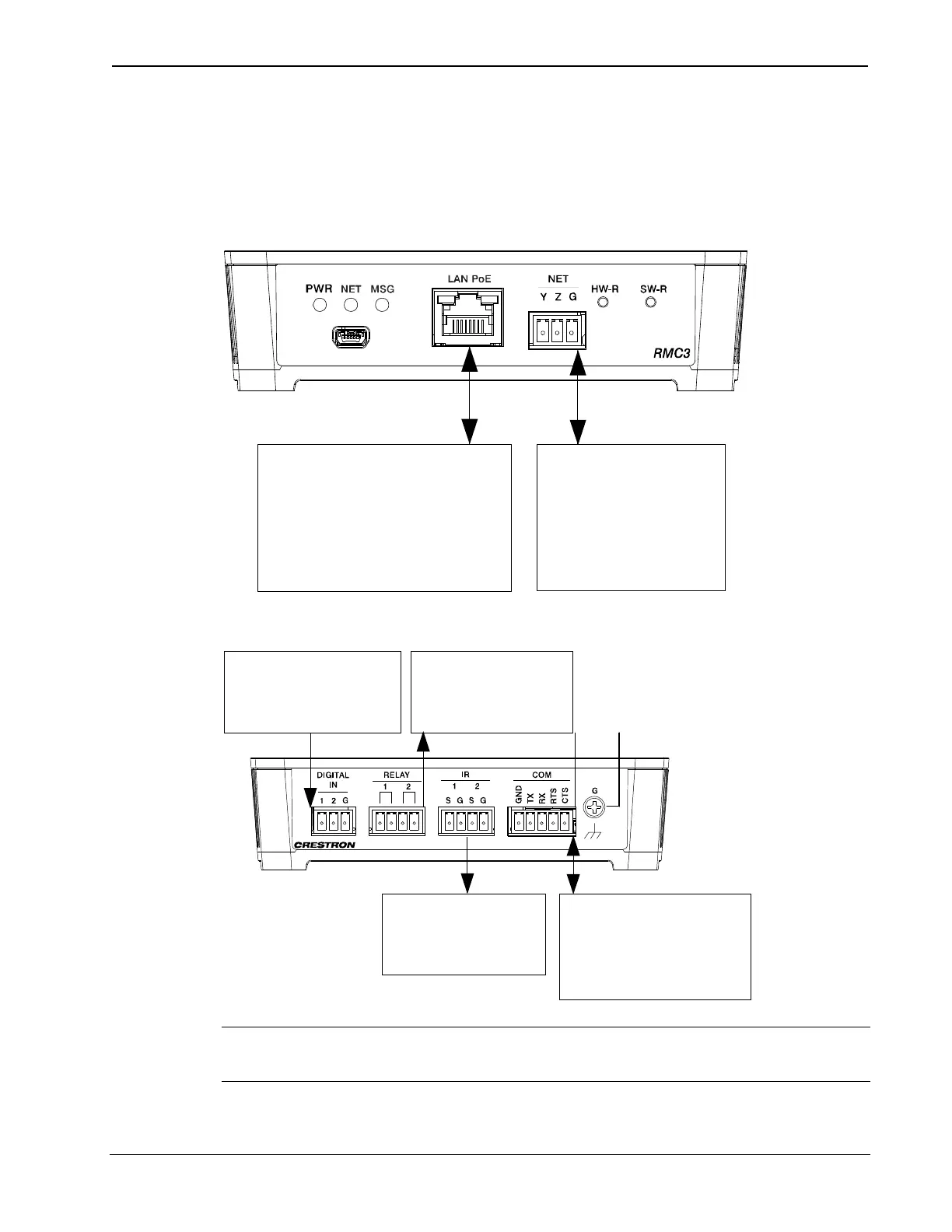Crestron RMC3 3-Series Room Media Controller
Hardware Hookup
Make the necessary connections as called out in the illustrations that
follow.
Hardware Connections for the RMC3 (Front)
LAN PoE:
To/From
10BASE-T/100BASE-TX
802.3af PoE
Powered Device
NET:
To/From Network
Device
USB-OTG
Hardware Connections for the RMC3 (Rear)
DIGITAL IN (1-2):
From Control
Devices
RELAY (1-2):
To Controllable
Devices
IR (1-2):
To IR Controlled
Devices
COM (1-2):
To/From
RS-232/422/485
Devices
Ground
NOTE: Ensure that the unit is properly grounded by connecting the
chassis ground lug to an earth ground (building steel).
Operations
& Installation Guide – DOC. 7558B Room Media Controller: RMC3 19
