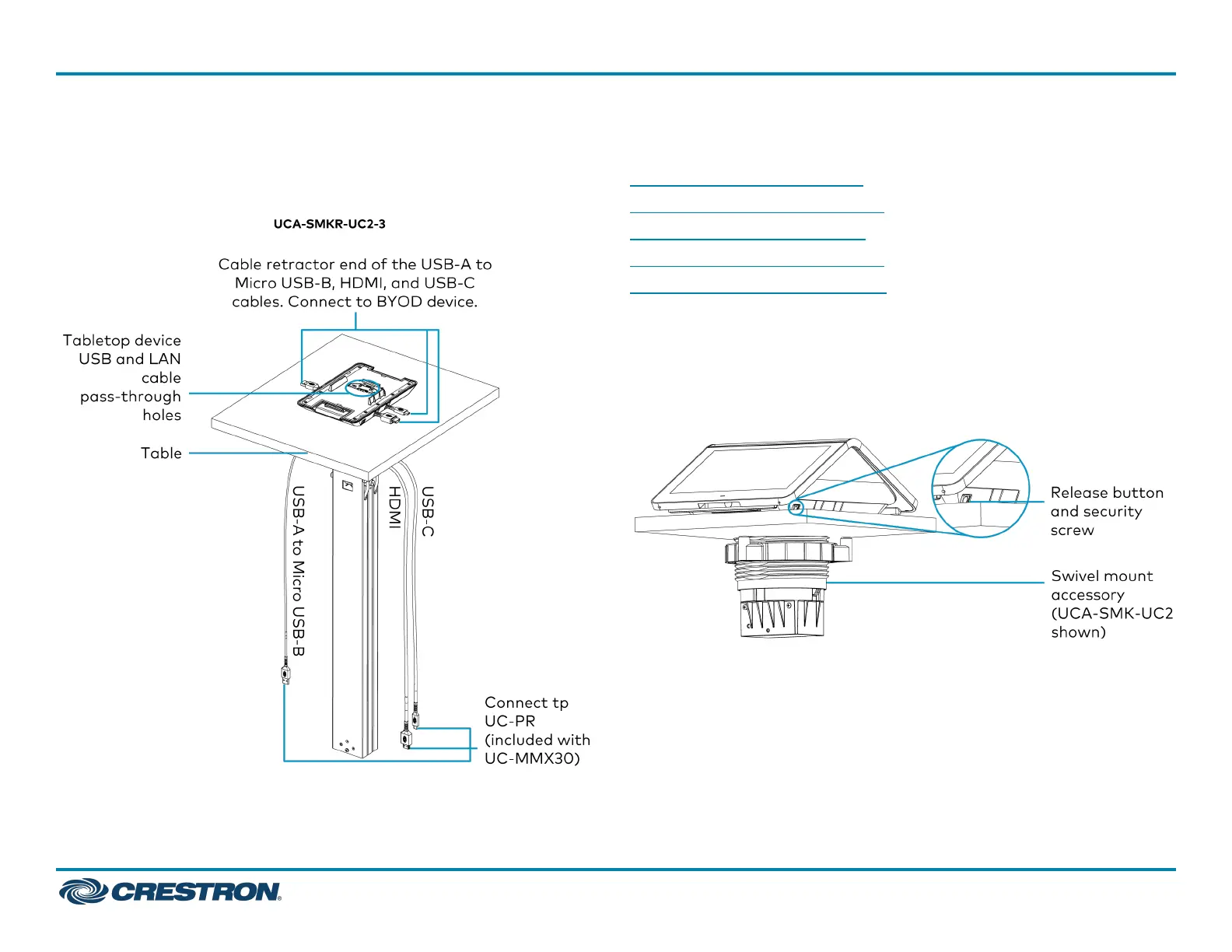Continue Connecting the Tabletop Device
ConnecttheUSBandLAN cables tothesourcedevices.
FortheUCA-SMKR-UC2-3,connecttheBYODandUC-PRconnections.
Fordetails onthetabletopdeviceconnections,refer tothetabletop
conferencedeviceQuickStart.
UC-MM30-TandUC-MM30-T-I (Doc.8836)
UC-MM30-TAandUC-MM30-TA-I(Doc.8711)
UC-MM30-Z andUC-MM30-Z-I (Doc.8837)
UC-MMX30-TandUC-MMX30-T-I (Doc.8881)
UC-MMX30-Z andUC-MMX30-Z-I (Doc.8880)
Lock the Tabletop ConferenceDevice
Tolockthetabletopconferencedevicetotheswivelmountaccessory,
locatethereleasebuttonandthesecurityscrew.Usea3/23in.Allen
wrench (included)totighten thesecurityscrew.Tenclockwiserevolutions
locks thereleasebutton.
Unlock the Tabletop ConferenceDevice
If thetabletopconferencedeviceis lockedtotheswivelmountaccessory,
locatethesecurityscrewandusea3/32in.Allenwrenchtoreleasethe
securityscrew.Ten counterclockwiserevolutions unlocks thesecurity
screw.Press thereleasebuttontodisengagethelatchontheswivel
mount accessory,andslidethetabletopconferencedeviceoffof the
swivelmountaccessory.
UCA-SMK-UC2 and UCA-SMKR-UC2-3
QuickStart
Swivel MountAccessory for Crestron Flex Tabletop Small Room ConferenceSystems
7
