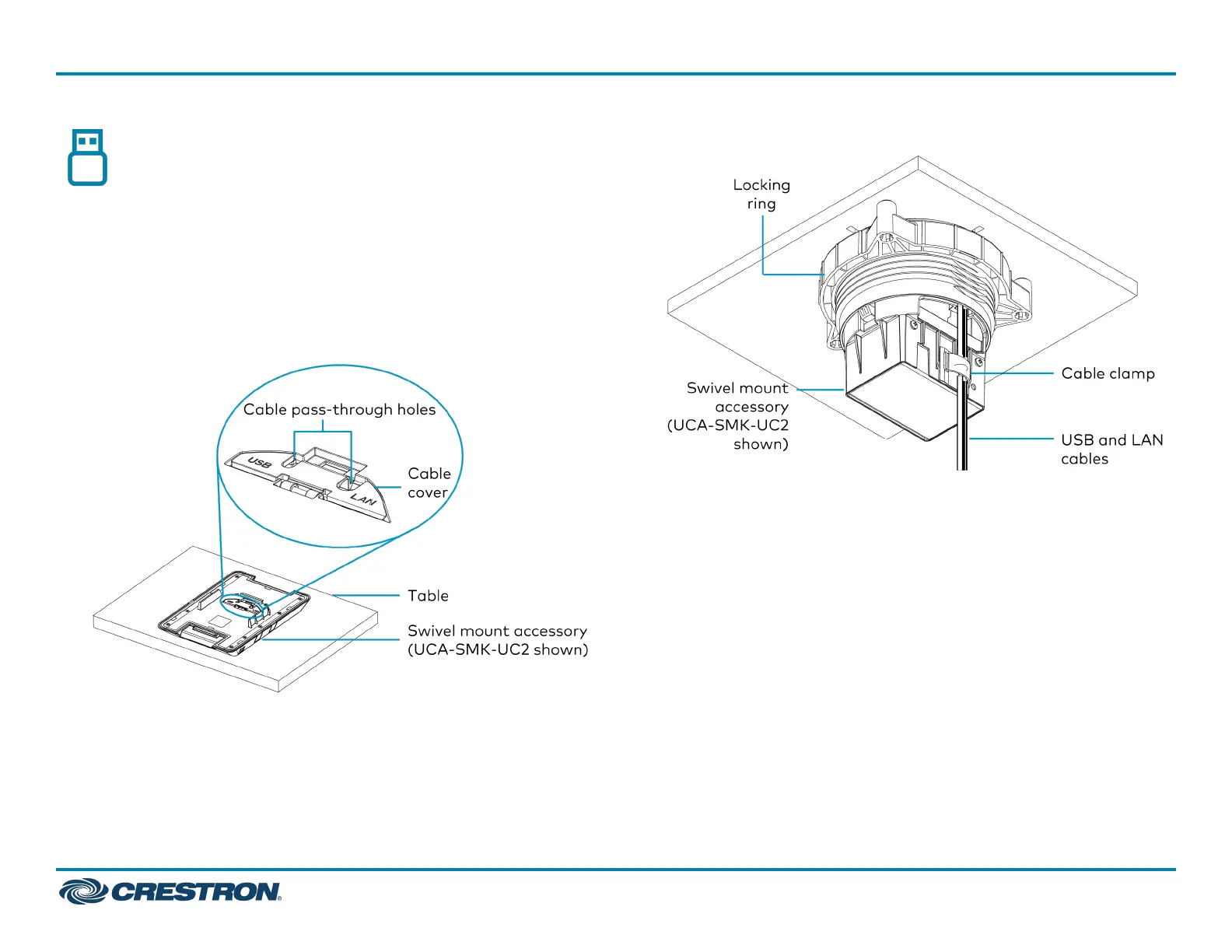ConnectandDocktheTabletop
ConferenceDevice
MaketheUSBandLANconnections to thetabletopconferencedevice
beforedockingittotheswivelmountaccessory,asthedeviceblocks
accesstothecablecover pass-throughholes.Oncedocked,continue
makingconnections tothetabletopconferencedevice.
TomaketheUSBandLAN connections tothetabletopconferencedevice:
1. RoutetheUSBandLAN cablesalongtheoutsideof theswivelmount
bodythroughcablecover pass-throughholes.
2. ConnecttheUSBandLANcables tothetabletopconferencedevice.
3. UsetheoptionalcableclamptoholdtheUSBandLAN cables inplace.
5
UCA-SMK-UC2 and UCA-SMKR-UC2-3
QuickStart
Swivel MountAccessory for Crestron Flex Tabletop Small Room ConferenceSystems
